How to Replicate a Shape in Forming a Pattern
Often when you see a cute graphic, you might want to create a pattern background with the elements which can be done easily easily with Visual Paradigm Online. In this video, you can see how to replicate a shape in forming a pattern in your design.
The methods inreplicating elements are as follow;
- Select your desire graphic element and drag it into canva
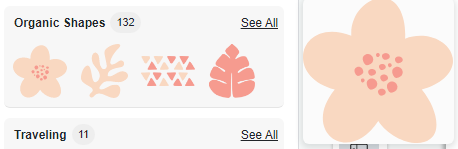
- Hover over the corner on the item and right click
- Click on “Mass copy” and
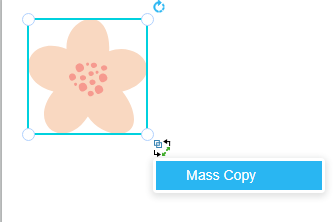
- Click on the purple square and drag the boundary as you like to cover the canva
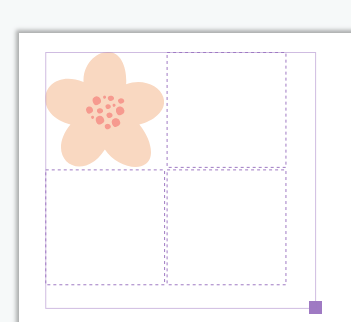
- Hover over the corner on the item and right click to adjust pattern spacing
- Select “resize gap” and drag to adjust and the pattern is complete
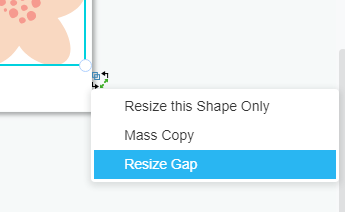
Would your like to try out our effect template now? Click here !!!

