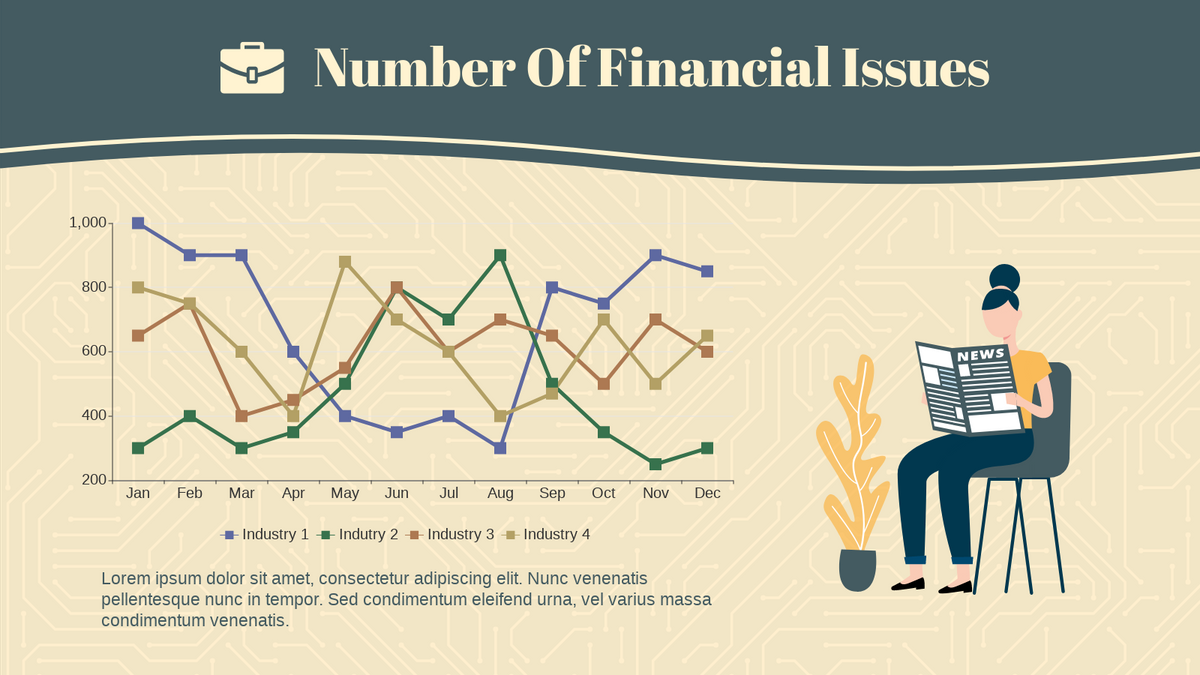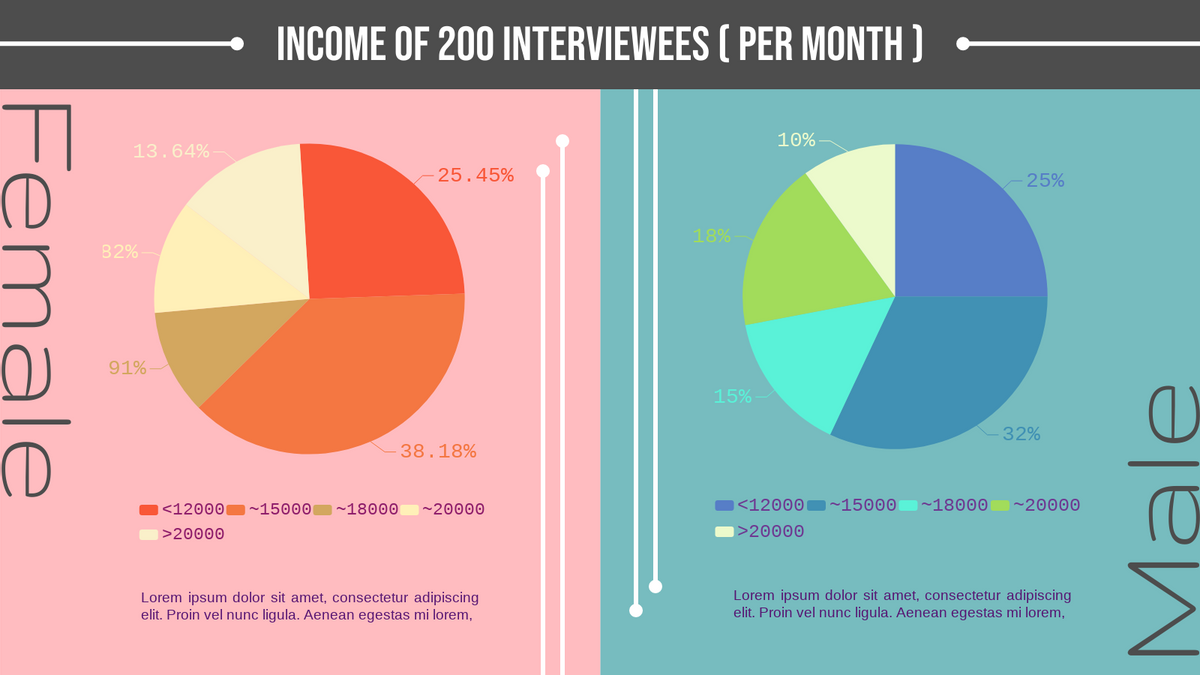How to to edit the legend of a chart?
Under different circumstances, you may like to edit the legend of the chart to increase it’s readibility. Create charts easily with Visual Paradigm Online. In this video, you can see how to adjust the legend of a chart in VP Online.
The steps to edit legend of chart as follow;
- After editing your data and color of pyramid
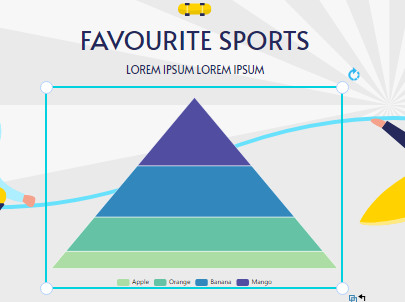
- Scroll down of your right panel to find the legend selection
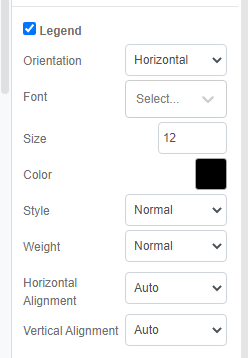
- Click on the dropbox to check your ideal font (mostly san serif font)
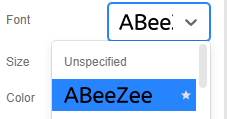
- Re-select the legend color to match your chart (mostly dark color)
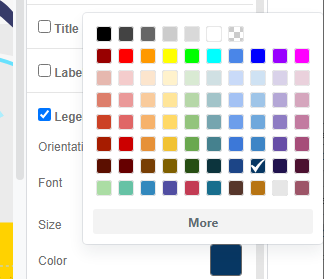
Noted; There are other options such as font size and orientation to chose from. Pay attention to the clarify/readibility to the legend when editing. Would you like to edit your chart now? Click here!!!
Below is some great example!!!

Sales Of Handmade Cake Bar Chart