How to Upload a PowerPoint file to Become a Flipbook
After creating your presentation material in PowerPoint, you can always upload to our flipbook maker for conversion and share your teaching material easily online. Create a flipbook easily with Visual Paradigm Online. In this video, you can see how to upload Microsoft PowerPoint file to become a flipbook in VP Online.
The steps is as follow:
- Open your project folder and drag your file into flipbook panel
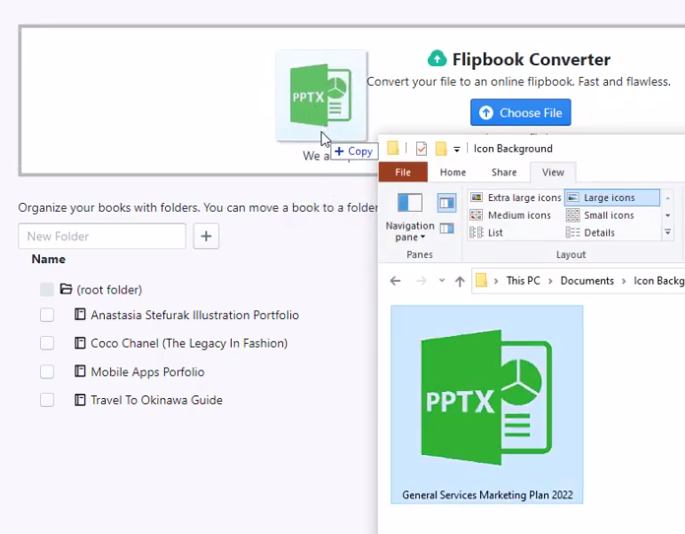
- After uploading you can click the arrows to review your flipbook
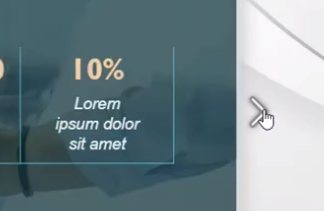
- Click the green button “PUBLISH” above the flipbook viewer upon finalizing
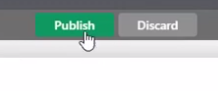
- The flipbook is uploaded into community and ready to be add in bookshelf
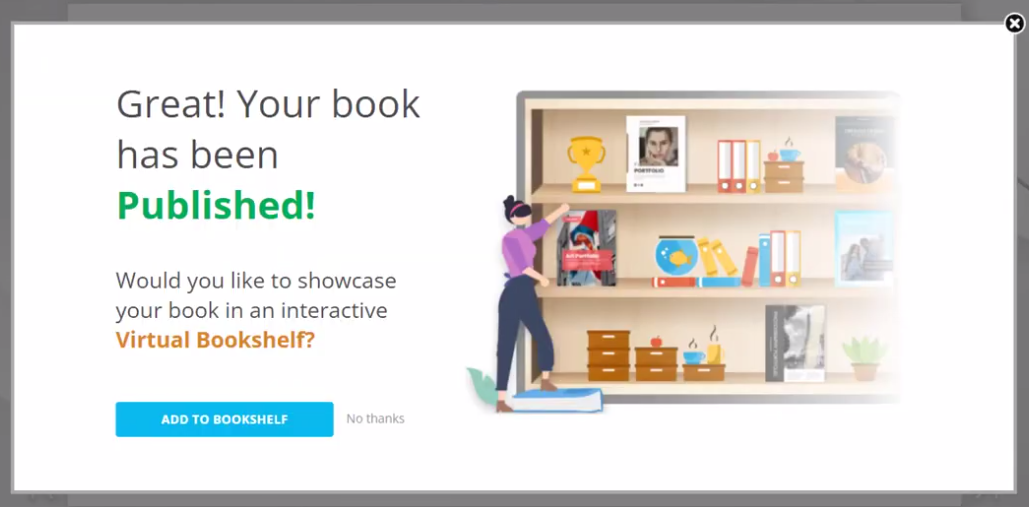
- You can search for your flipbook in our flipbook library
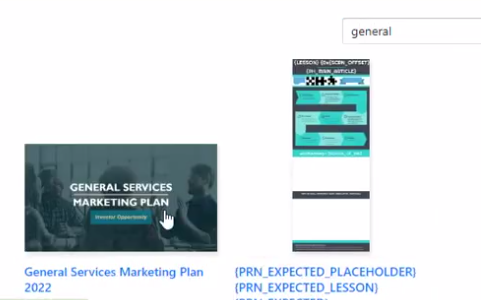
- This flipbook will be availble for public viewing anytime
Noted; If you would like to keep the flipbook only to yourself, you can always adjust the sharing setting or even set password.
Do you like this flipbook in the video? Come and bring your digital content alive with our flipbook maker, it is free and simple!

