How to view two pages side by side?
For creating designs in Visual Paradigm Online, you can preview each of the design pages on the right-hand side by scrolling down the page list clearly. If you are creating a book, sometimes you may need to design images that will go across two pages. There is a convenient way to facilitate you to read with two pages put together. Here are the easy steps for you to preview book pages side by side comfortably.
1. You can first click on any page of the page list.
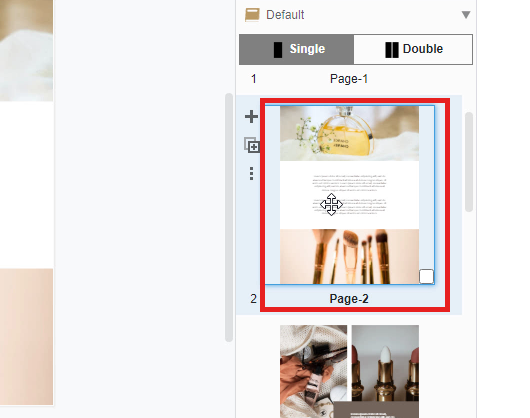
2. Next, you can click on the “Double “ page button at the top of the page list.
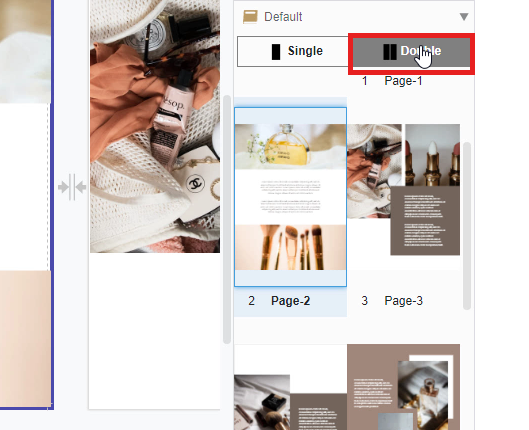
3. All of your design pages on the list will then be aligned as double pages automatically and you can view pages side by side now. You are also allowed to switch the preview freely from double to single page for preview (click the “Single” and “Double” page buttons).

