Layout your diagram
After you finish your diagram, if you don’t like your diagram layout and want to create a new one, Visual Paradigm can help you create a new diagram for you! With just a few clicks, a new layout of your diagram will be created. This video will show you how to layout your diagram in Visual Paradigm Online.
- When editing your diagram, you can right-click on the blank area of the diagram.
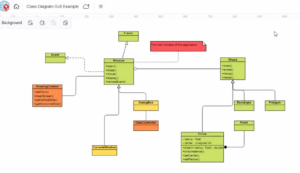
- Then select the diagram type and layout you want to use from the popup menu.

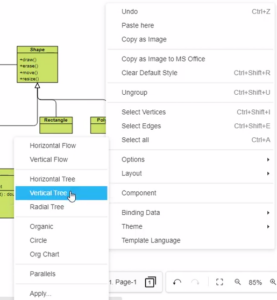
- After choosing a layout strategy, you can enter the layout spacing you want.
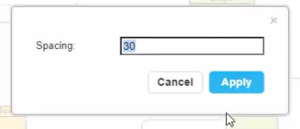
- Click apply, and just let us lay out the diagram for you.

This post is also available in Deutsche, English, Español, فارسی, Français, Bahasa Indonesia, 日本語, Polski, Portuguese, Ру́сский, Việt Nam, 简体中文 and 繁體中文.
















