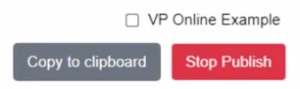Make Flipbook Visible to the Public
In Visual Paradigm Online, you can publish your flipbook to our online library. Share your catalog publicly and privately with others. This video will show you how to make your flipbook visible to the public after you create a flipbook in Visual Paradigm Online.
When you create a flipbook in Visual Paradigm Online, you can easily publish a flipbook on Visual Paradigm Online Flipbook Library platforms, and also easily share your flipbook with others.
- Click the “Share” button on the top tool panel, and select ” Publish as Flipbook”.
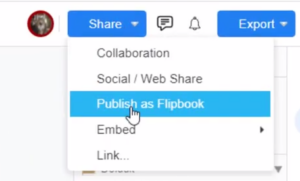
- You will open the Edit Properties of your flipbook, you can change your flipbook title, description, and add any tag that you want.
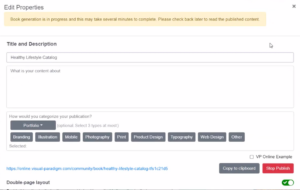
- In Edit Properties, your flipbook URL will be generated, you can then share your creation in a convenient way by giving the link, or sharing the flipbook via social media.

Make Flipbook Visible to the Public
- When publishing your flipbook, you will open the Edit Properties.
- Switch on the ” Share with the community” option in the Edit Properties, to make it available to the public for review.

Once it is shared, it will show in our Flipbook Library. You can share your catalog publicly and privately with others.
Tip: When you click the ” Stop Publish” button, you will stop sharing your flipbook, your flipbook will not show in the Visual Paradigm Online Flipbook Library platforms, and others will not be able to find your flipbook on the Internet.