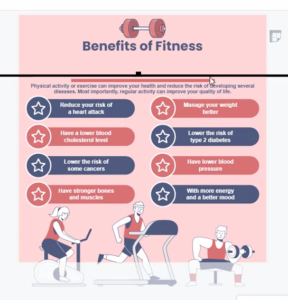Move a group of shapes with the sweeper and magnet tool
Your design is almost finished and now it’ll be perfect if you could move everything over towards the left just a little bit. Our graphic design tool has features such as the Magnet and Sweeper tool. You can move all the objects at once without selecting anything. Magnet tool will pull objects closer, while sweeper will push objects further apart. This video will show you how to move a group of shapes with the sweeper and magnet tool.
- When editing your design, you can make some space, or reduce space within the group of elements, by clicking on the page tool button at the top right, and selecting Sweeper, or magnet tool.

- The moving elements will have the layout preserved.