Organize flipbook with folder
Visual Paradigm Online has the best system to eliminate clutter and keep important designs organized. You can place all of your flipbooks into the folder structure that you have designed. Let’s look at practices on how to organize flipbooks and create folder systems for maximum efficiency and productivity.
Organize flipbook with folder
When you created a lot of flipbooks, your books workspace is most likely a mess. Every time you have to hunt around for finding a flipbook, you’re not as productive as it should be. At this moment, you should be organizing your flipbooks with folders.
- You can create folders under Visual Paradigm Online Workspace, My Books.
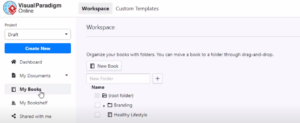
- Enter your folder name in the “New Folder”. You can freely design your folder name.
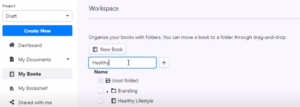
- After you create a folder in the flipbooks list, you can organize your flipbooks by dragging and dropping them into a folder.
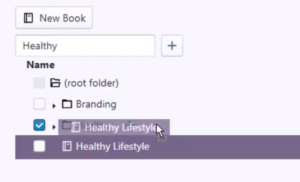
By organizing subfolders, past versions of flipbooks can be found more easily. It will also be easier to quickly delete old flipbooks that are no longer needed.
Tips: You can group everything by project, by type, or by year, make everything is in order.
Delete folder
When you want to delete a folder, just click on the folder you want to delete and then click the “Delete Item” button.


