Protect A Flipbook By Setting Password
After finishing a flipbook, we can choose to share it with others through VP Online and different social media. However, we sometimes may not want to share it with everyone. In this case, we can protect our flipbook by setting password. Only the one who know the password can enter the page and read the flipbook.
How To Protect Flipbook By Setting Password
After we publish the design as flipbook, there is a section called ” Password protected”. Click the choice near it and select ” One Password For Everyone”.
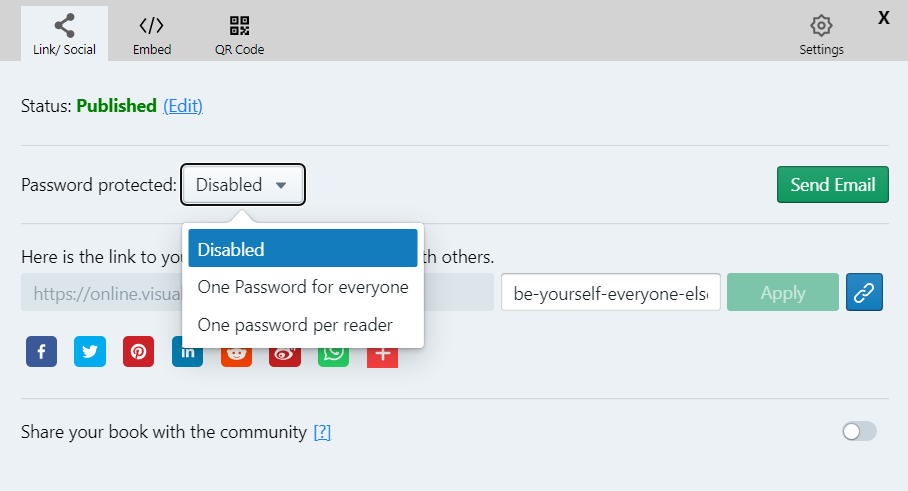
Then enter the password and press apply.
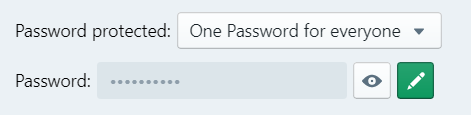
After setting the password, the following page will be shown when we enter the page of locked flipbook.
Enter the password and press apply to unlock it.
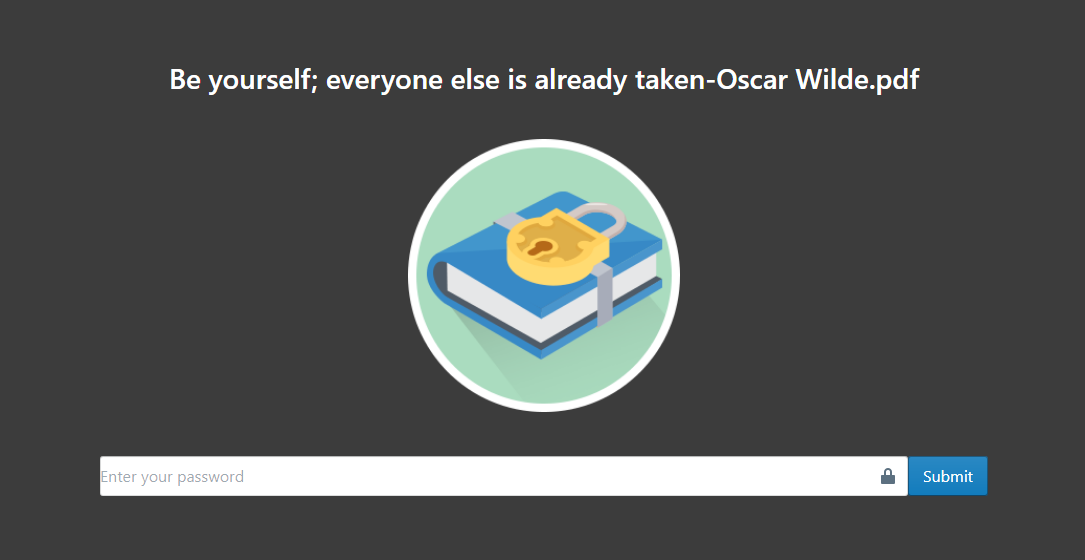
You can start reading the flipbook!!
Reminder: Even now you have already unlocked the flipbook, you need to enter the password again once you refresh the page.
The most common way to share the book to others is giving them the link of the book. However, it is not suitable for promotion and looks boring. In this case, we can choose to share it through different social media or email.
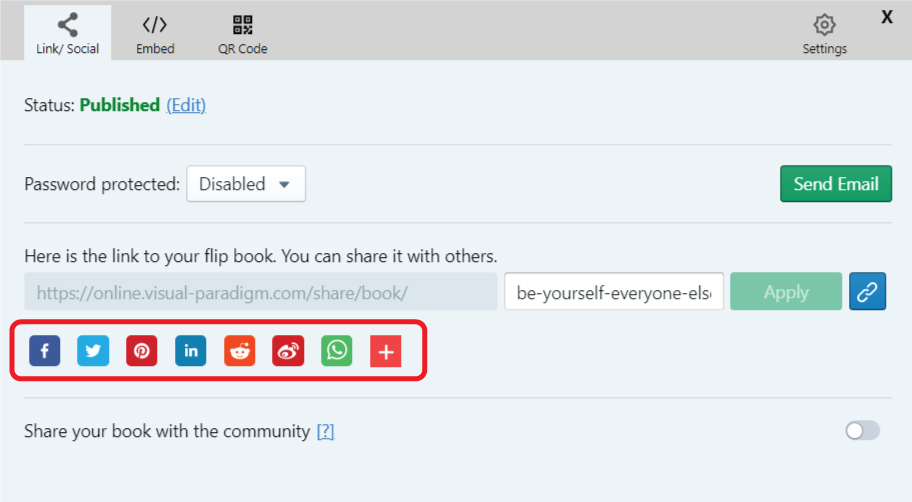
Pick the one which is suitable for you, edit the message and start your sharing. The link of the book will be included in the post/ email, so that they can find your design easily.
Even the others enter the page through your sharing, they still need to enter the password if it is set.

