Replicate The Format Of One Shape To Another
When you are doing creation, especially for a diagram, it is important for the content to be in the same format so that audience can quickly understand that they are in the same category.
Sometimes you may already do many customization for a word, such as font size, font color, background, etc. It will take a long time if you click and change them one by one. In this case, “Format Copier” in our online design tool can help you to replicate the format of one shape to another.
How Does Format Copier Work?
First of all, edit the shape which is going to be the base. We can change the color and the style of line of it. As the style of the font inside can also be replicated, we need to set the font, size and also color of it either. After it is finished, we can start the replication. Line is also one of the possible target of the replication.
Let’s take a shape having words as example:
- Click the shape as the base.
- Click the Format Copier in the Picker on the left.
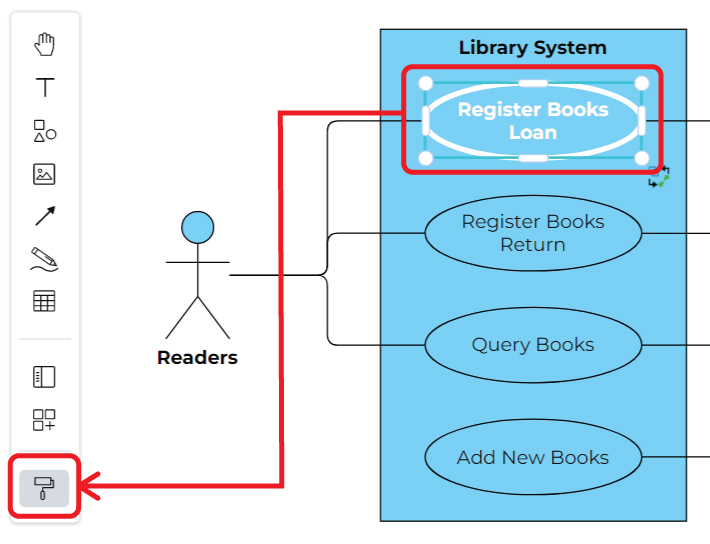
- Click the target shape and then you can replicate the format of the former one to your target.
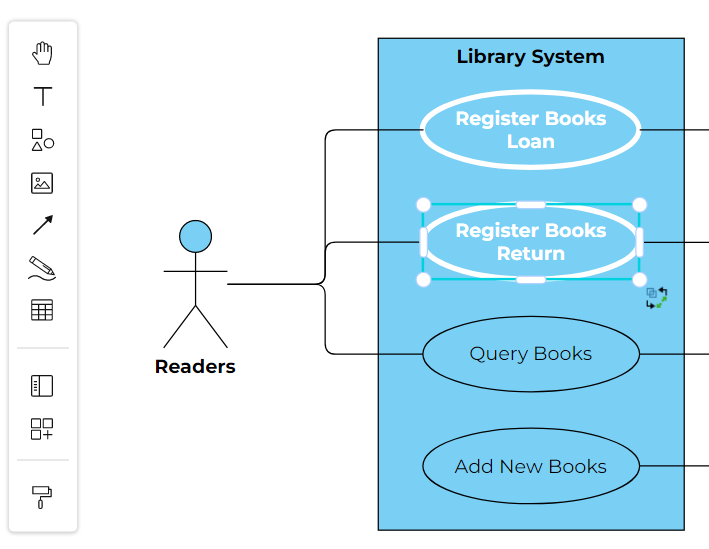
Be careful that if it is a shape, the size of it will not be replicated. Only the color and line style can be replicated.
Tips When Choosing The Targets
If you want to replicate the style of a shape to more than one target, you can do it by selecting the targets by rubber band.
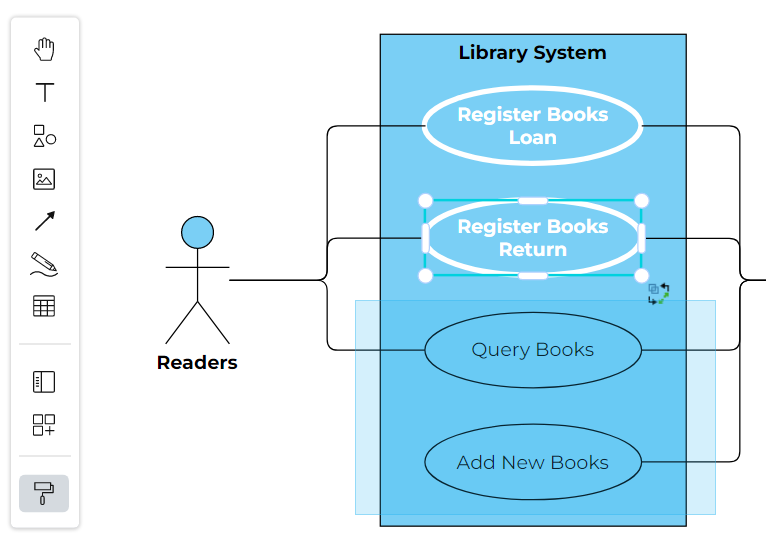
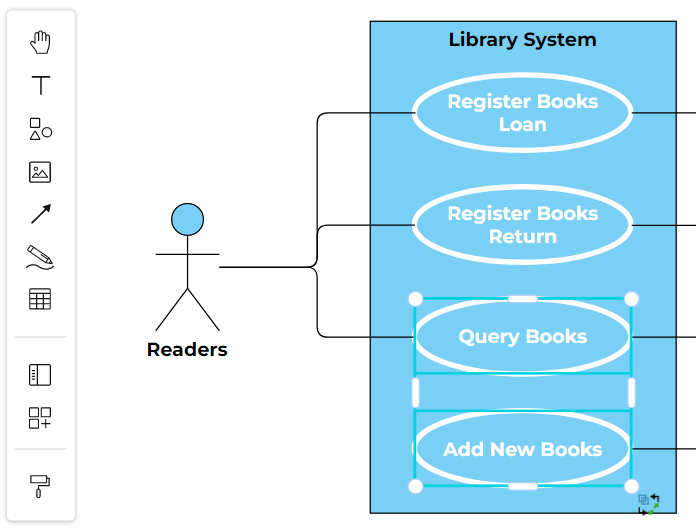
This post is also available in Deutsche, Español, فارسی, Français, Bahasa Indonesia, 日本語, Polski, Portuguese, Ру́сский, Việt Nam, 简体中文 and 繁體中文.
















