Share My Flipbook Via Facebook
Flipbook maker of VP Online support creation of flipbook from stretch and conversion from other documents to flipbook. After online flipbook is created, we can share it with others through the internet, including Facebook. In this article, we will show you how to do so.
After publishing a flipbook, go to My Flipbook, then click share on the right.

We can then see the following browser.
Click the logo of Facebook below to share the flipbook.
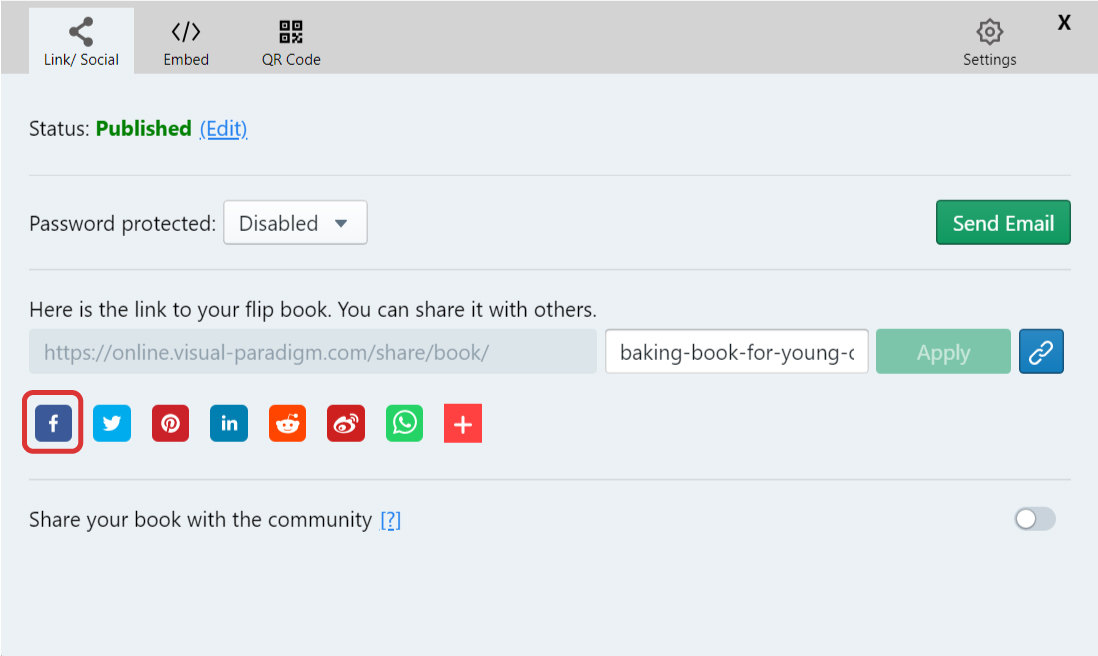
Introduce your flipbook in the post and share it in your Facebook.
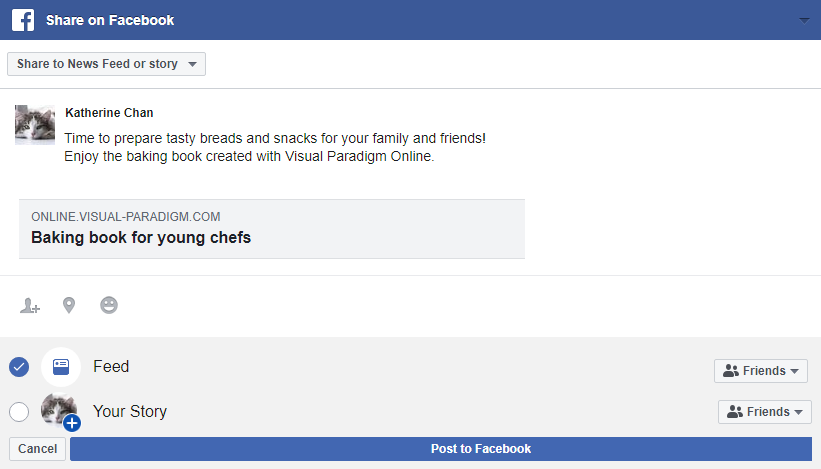
Finished the sharing, you can find post like this in your Facebook.
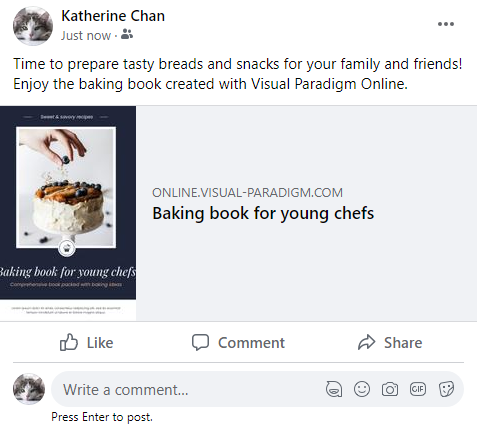
Tips When Sharing The Flipbook
Even we share the flipbook through different social media, there is still a URL representing the page of the flipbook. If you think that the default link is boring, you can edit the link by yourself!
Clicking Sharing in My Flipbook, we can see the following part:
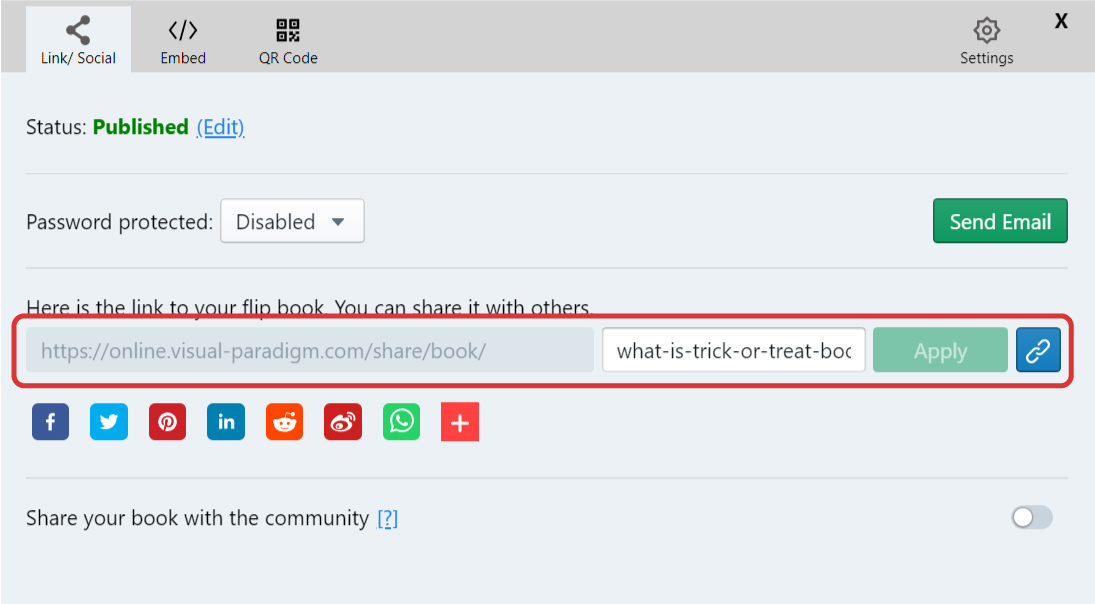
Edit the link as you like, then click Apply.
After that, you can click the button on the right to copy the link and test your new link!

