Share My Flipbook Via URL
After we create a flipbook, we can share it with others through many media, and the basic way of sharing is through the URL. This article will show you how to do so.
Where To Find The URL
After publishing the book , we can find the book in “Flipbooks” under the workspace.
We can find several buttons for each of the published books, click Share for the following steps.
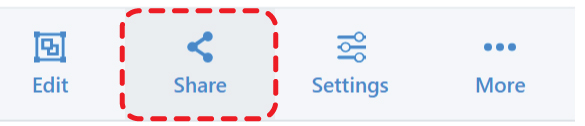
We can then find the URL of this flipbook.
Copy the URL by the button on the right and share the link with others.
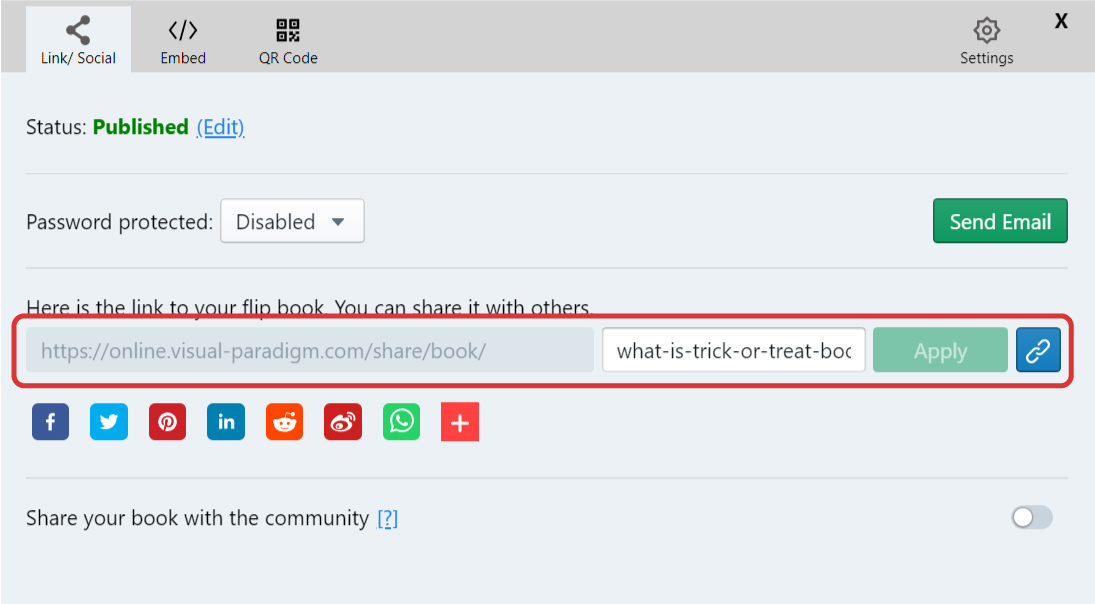
After entering the URL, we can enter the page of the flipbook and start reading.
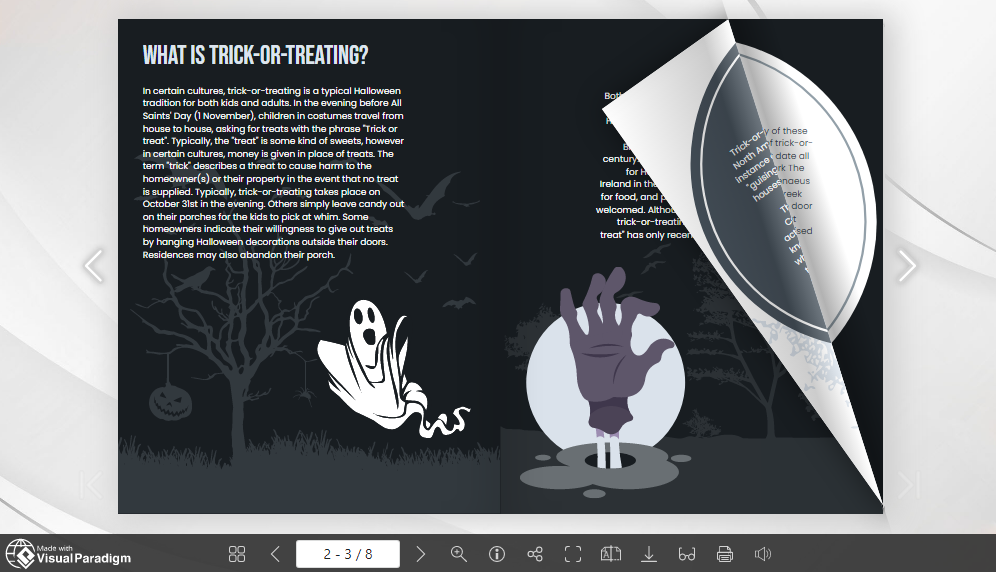
Way To Edit The URL
We can edit part of the URL to fit our needs.
Also by the Share button, we can edit the URL and click Apply.
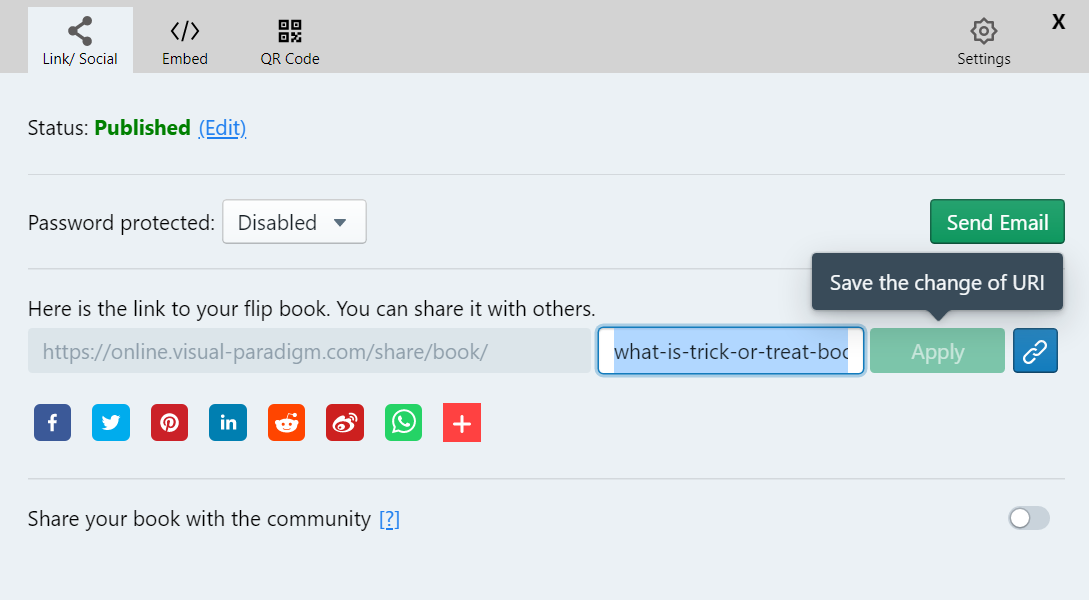
After the URL is updated, you can then copy the updated URL and visit your customized URL.

