Show the name of books on the bookshelf
In Visual Paradigm Online, you can create online flipbooks with Visual Paradigm Flipbook Maker, and design, publish and share your flipbooks online. After you create a flipbook, you can also create bookshelves to organize your publications. This video will show you how to show the name of the book on the bookshelf.
In Visual Paradigm Online, you can create bookshelves to organize your publications after you create a flipbook. Catalog your publications with beautiful bookshelves. You can personalize the shelf with a custom theme and style.
How to create a bookshelf
- In VP Online, you can go to My Bookshelf, and press the New bookshelf button, to create a bookshelf.
- You can specify the appearance, as well as the background theme of your bookshelf.
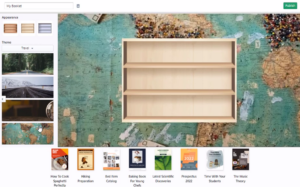
- After specifying its outlook, you can drag & drop your flipbook into the bookshelf.

- When finished, you can press the Publish button to publish your bookshelf.
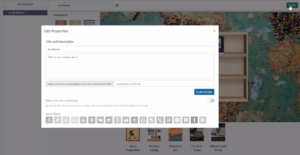
How to show the name of books on the bookshelf
After publishing a bookshelf, you can view the bookshelf in the Visual Paradigm Online Flipbook Library. You can choose how to show the name of books on the bookshelf.
- In your bookshelf, by default, the name of the book will be shown when you mouse hover on it.

- You can turn on the display name button at the bottom right corner of the bookshelf, to have the name of the books show by default.


