Specify The Task Type
When creating a diagram, there are usually different types for the elements. Specifying the type of it can helps us to display the diagram in a better way.
How To Specify The Task Type
Take business process diagram as example.
After selecting the task or a sub-process, we can see Type under Panel-Style.
The default type of the task is “Unspecified“.
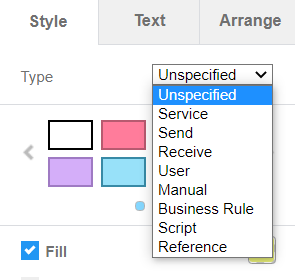
All choices there are the type of the selected task. After changing the type, the outlook of the task will also change according to the choice.
![]()
Another Way To Specify The Task Type
The above is used to specify the type of a selected task on the diagram.
We can also change the task type in another way. This time, the default type of it will be changed directly
By selectin the small triangle on the bottom right corner of the task in the library, a bar will come out.
We can see there are 8 more icons there, which are same as the choices under Panel-Style mentioned above.
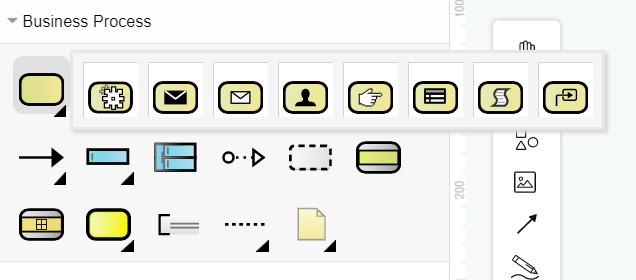
After selecting the one we need, the icon and the default type will also change.
Next time when you click the task, we will get a task with the type selected directly.
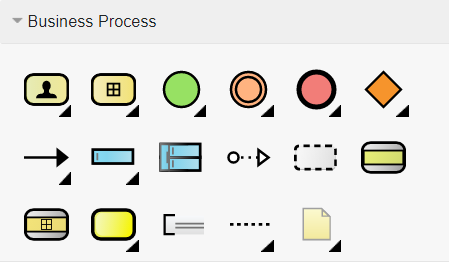
This post is also available in Deutsche, Español, فارسی, Français, Bahasa Indonesia, 日本語, Polski, Portuguese, Ру́сский, Việt Nam, 简体中文 and 繁體中文.
















