Stop sharing flipbook with public
Table of Contents
hide
When you publish a flipbook in Visual Paradigm Online Flipbook Library platforms, you can easily share your flipbook with others. After you share the flipbook, you can also freely control sharing or stop sharing the flipbook.
Stop sharing your flipbook with public
- You can go to Workspace, My Books to organize your flipbook.
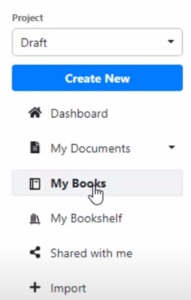
- Then select the flipbook that you want to stop sharing, and click sharing setting button to edit the setting.

- In the sharing setting, you can uncheck the Share with the community button to unshare your flipbook


Tips
When you stop sharing your flipbook, your flipbook will not show in the Visual Paradigm Online Flipbook Library platforms, and others will not be able to find your flipbook on the Internet.
If you change your mind, simply check the Share with the community button to share your flipbook again.

