Unsharing a flipbook
When you publish a flipbook on Visual Paradigm Online, you can easily share your flipbook with others. After you share the flipbook, you can also freely control sharing or stop sharing the flipbook. This video will show you how to uncaring a flipbook in Visual Paradigm.
- You can unshare your flipbook, by pressing the Share button of your book under My Flipbooks.

- Then change the publish status to Draft, and press OK to confirm the change.
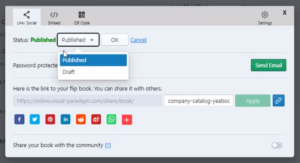
Tips
- When you stop sharing your flipbook, your flipbook will not show in the Visual Paradigm Online Flipbook Library platforms, and others will not be able to find your flipbook on the Internet.
- If you change your mind, simply change the publish status to published to share your flipbook again.

