Why Every Team Needs an AI Diagram Maker for Faster Project Kickoff
The initiation phase of any project—whether in software development, business strategy, or product design—relies heavily on clear, shared understanding. Without structured visualization, teams often fall into misaligned assumptions, redundant discussions, or divergent interpretations of scope and function. This gap in early-stage planning is not merely inefficiency; it introduces risks that compound over time. An ai diagram maker addresses this by transforming abstract ideas into actionable, standardized visual models with minimal cognitive load.
Modern software engineering and business analysis emphasize the role of modeling as a foundational discipline. Diagrams serve as formalized expressions of system behavior, stakeholder needs, and operational logic. Their creation traditionally requires domain expertise, modeling standards knowledge, and time-intensive iteration. The emergence of ai-powered diagramming changes this paradigm by enabling automated generation of valid, context-aware diagrams based on natural language input. This shifts the focus from drawing to articulation—teams describe their needs, and the system produces a technically sound model.
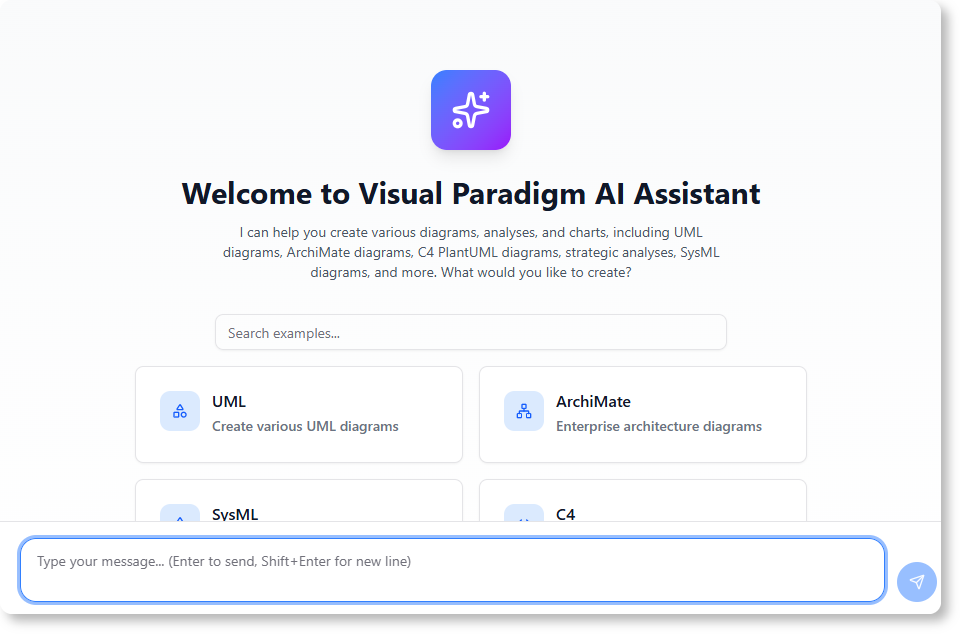
The Role of AI in Early Project Alignment
Project managers and analysts spend significant effort in the initial stages to define the problem space, identify stakeholders, and map out system boundaries. These activities naturally evolve into diagrammatic representations—such as use case, sequence, or context diagrams—that help clarify interactions and responsibilities. A well-structured ai diagram generator for startups or ai diagramming for project managers reduces this effort by providing immediate feedback on conceptual validity.
For instance, a startup team evaluating a new marketplace platform might describe:
“I want to show how users interact with the platform, including sellers, buyers, and administrators with use case diagram.”
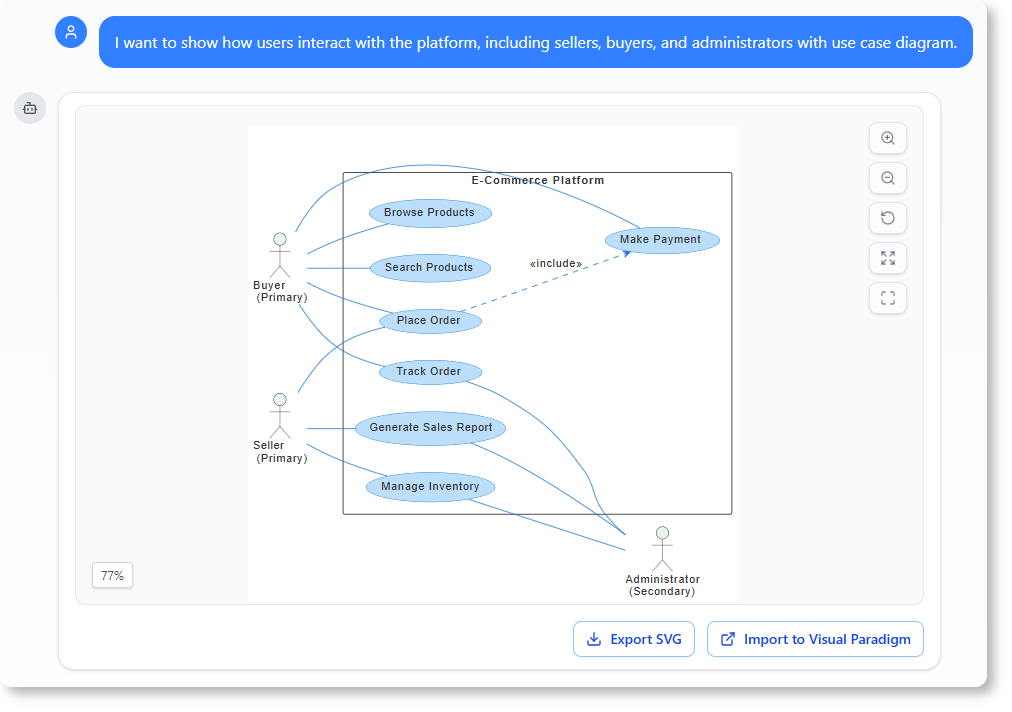
The system responds with a generated UML use case diagram that captures the primary actors and their relationships. This output is not arbitrary; it follows established modeling standards such as UML 2.5 or SysML, with consistent notation and semantics. This precision ensures that the resulting model can be used as a foundation for further analysis, risk assessment, and stakeholder communication.
The ai chatbot diagram generator serves as a cognitive assistant, acting as a bridge between natural language and formal modeling language. It does not simply produce images—it applies domain-specific rules and constraints, such as the distinction between active and passive actors in use cases or the hierarchical nature of package diagrams. This makes the output more than decorative; it becomes a functional artifact of the project’s conceptual framework.
Supported Modeling Standards and Their Practical Applications
The effectiveness of an ai-powered modeling tool depends on its ability to apply rigorous standards across diverse domains. Visual Paradigm’s platform supports a broad spectrum of modeling standards, each serving a distinct analytical function:
| Diagram Type | Domain | Practical Use in Project Kickoff |
|---|---|---|
| UML Use Case Diagram | Software Development | Identifies stakeholder roles and functional requirements early. |
| C4 System Context | System Architecture | Defines boundaries and dependencies between systems. |
| ArchiMate (20+ Viewpoints) | Enterprise Architecture | Aligns business goals with technical capabilities. |
| SWOT, PEST, Ansoff | Strategic Planning | Assesses internal and external factors for new ventures. |
| Activity & State Diagrams | Process Design | Models workflows and state transitions in business processes. |
Each of these diagrams functions as a diagnostic tool during the project kickoff. For example, a SWOT analysis generated from a description of a new e-commerce strategy allows a team to assess strengths, weaknesses, opportunities, and threats in a structured format. This enables faster decision-making and reduces the ambiguity that often delays project initiation.
The ai-driven workflow alignment capability is particularly valuable in cross-functional teams. When team members describe the same scenario in different words, the chatbot can detect inconsistencies and generate a unified model. This promotes convergence, reduces duplication, and ensures that all stakeholders are working from the same conceptual baseline.
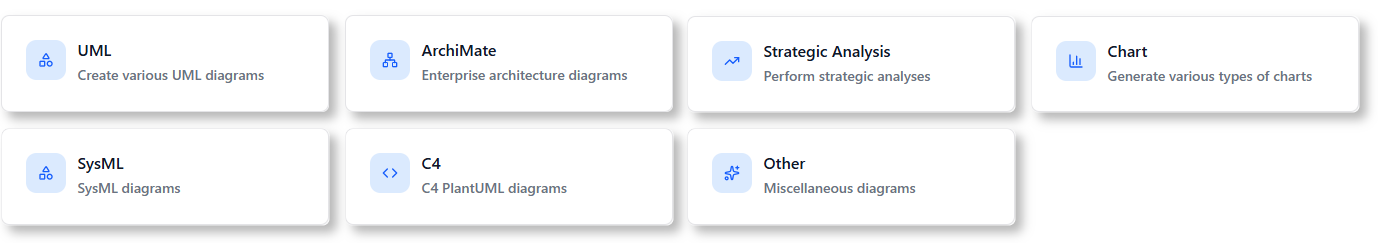
Real-World Application: A Case Study in Startup Planning
Consider a fintech startup evaluating a new peer-to-peer lending platform. The founding team begins by describing their vision:
“We want to enable users to lend money directly to each other, with a small fee. We need to show how the process works, who the users are, and how the system handles risk.”
The ai-powered diagram maker processes this input and generates a sequence of diagrams:
- A C4 system context that maps users (lenders, borrowers, regulators), platforms, and external systems.
- A use case diagram outlining key user interactions such as “apply for loan,” “make repayment,” and “report issue.”
- A state diagram showing the lifecycle of a loan from initiation to closure.
These diagrams are not only visually clear but also conceptually sound, grounded in recognized modeling practices. The team can now identify gaps—such as lack of risk monitoring or unclear onboarding paths—without needing to spend hours on modeling syntax or tool navigation.
This is where an ai project planning tool provides tangible value: it accelerates the transition from idea to structure, allowing teams to validate assumptions, refine scope, and begin design with a common reference point.
Advantages Over Traditional Modeling Approaches
Traditional diagramming tools require users to learn modeling syntax, select appropriate templates, and manually adjust elements. This creates a significant barrier to entry, especially for non-technical stakeholders or early-stage teams. In contrast, the ai diagram maker abstracts these complexities, allowing users to describe their situation in plain language.
The model is then validated against established standards. For example, when a user requests a deployment diagram, the system ensures that nodes are properly labeled, connections are directional, and infrastructure components (like servers or firewalls) are logically placed. This reduces human error and ensures consistency.
Furthermore, the system supports iterative refinement. If a user asks to “add a backup server” or “rename the user role,” the model is updated in real-time. This supports agile thinking, where early models are not final but serve as evolving blueprints.
Such capabilities are especially relevant in fast-moving environments like startups, where time-to-insight is critical. An ai diagram generator for startups enables rapid hypothesis testing and stakeholder validation without the overhead of tool mastery or template selection.

Conclusion
The early stages of any project are critical for establishing alignment and clarity. In this context, an ai-powered diagramming tool is not a luxury—it is a necessity. By enabling teams to generate valid, standardized diagrams through natural language input, such tools reduce cognitive load, accelerate decision-making, and improve inter-team understanding.
The integration of ai chatbot diagram generator functionality into modeling workflows represents a significant shift in how we conceptualize project initiation. It moves the process from a manual, expert-dependent activity to a collaborative, accessible, and scalable one.
For project managers, analysts, and startup founders, this means faster alignment, fewer miscommunications, and a foundation built on shared visual understanding. The evidence suggests that early visual modeling, when enabled by intelligent automation, is both practical and effective.
Frequently Asked Questions
Q1: What is an ai-powered diagramming tool, and how does it differ from traditional modeling software?
An ai-powered diagramming tool uses natural language processing to interpret project descriptions and generate accurate, standards-compliant diagrams. Unlike traditional tools that require users to manually construct elements, this approach allows teams to describe their ideas and receive structured outputs immediately.
Q2: Can an ai diagram maker handle complex business scenarios like a new market entry?
Yes. By combining strategic frameworks (e.g., SWOT, PEST) with system-level diagrams (e.g., C4 context), the ai diagram generator for startups can model both market conditions and operational workflows in a single session.
Q3: Is the output of the ai chatbot diagram generator technically valid?
The diagrams are generated based on established modeling standards and can be used as a foundation for further analysis. While they are not final designs, they reflect valid structural relationships and serve as a consensus baseline among stakeholders.
Q4: How does this support ai-driven workflow alignment in cross-functional teams?
Different team members often describe the same process in distinct ways. The ai-powered workflow aligns these descriptions by producing a single, consistent model, reducing ambiguity and promoting shared understanding.
Q5: Can this be used by non-technical team members?
Yes. The tool is designed to interpret plain language without requiring prior modeling knowledge. This makes it accessible to product managers, marketers, or operations staff who need to contribute to early-stage planning.
For more advanced diagramming capabilities and full integration with modeling workflows, see the Visual Paradigm website. To begin using the ai chatbot diagram generator instantly, visit https://ai-toolbox.visual-paradigm.com/app/chatbot/.
To explore the full range of supported diagram types and their applications, refer to the official documentation at chat.visual-paradigm.com.
This post is also available in Deutsche, Español, فارسی, Français, Bahasa Indonesia, 日本語, Polski, Portuguese, Ру́сский, Việt Nam, 简体中文 and 繁體中文.
















