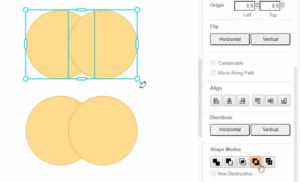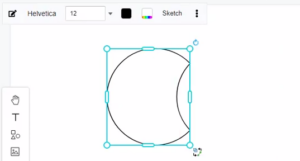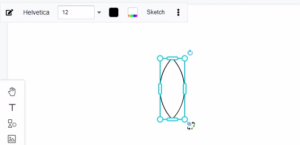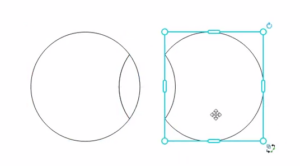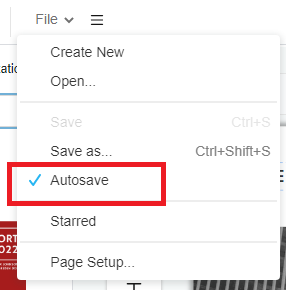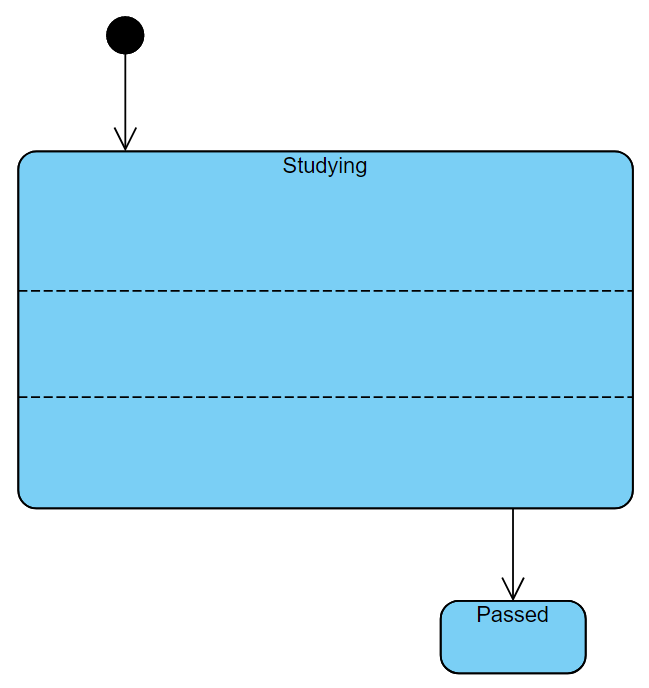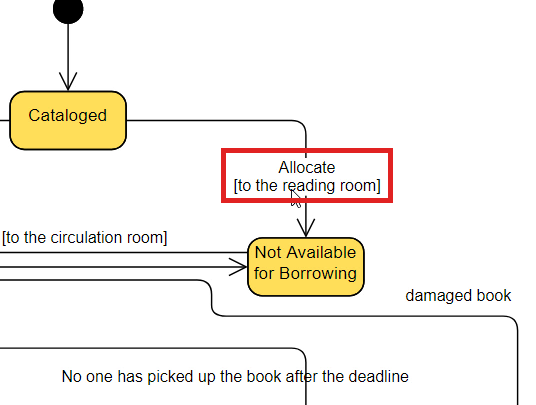Home » Archives for May 2022 » Page 4
Boolean operations can make two or more shapes interact to produce different shapes. Compound shapes are the result of so-called Boolean operations. Results are fully editable at all times. All shapes will retain their special properties, such as rounded corners or sides. Compound shapes are also known as Boolean groups. Visual Paradigm Online graphic editor provides powerful features that let you reshape objects. We support combine, substract, intersect, exclude and divide shapes. You can customize the shape that you want. This video will show you how to exclude shapes. https://www.youtube.com/watch?v=dJPx3Nl4qXI&width=854&height=480 Exclude Shapes…
continue reading →
Boolean operations can make two or more shapes interact to produce different shapes. Compound shapes are the result of so-called Boolean operations. Results are fully editable at all times. All shapes will retain their special properties, such as rounded corners or sides. Compound shapes are also known as Boolean groups. Visual Paradigm Online graphic editor provides powerful features that let you reshape objects. We support combine, substract, intersect, exclude and divide shapes. You can customize the shape that you want. This video will show you how to substract shapes. https://www.youtube.com/watch?v=0n1BUi-Fbf8&width=854&height=480 Substract Shapes…
continue reading →
Boolean operations can make two or more shapes interact to produce different shapes. Compound shapes are the result of so-called Boolean operations. Results are fully editable at all times. All shapes will retain their special properties, such as rounded corners or sides. Compound shapes are also known as Boolean groups. Visual Paradigm Online graphic editor provides powerful features that let you reshape objects. We support combine, substract, intersect, exclude and divide shapes. You can customize the shape that you want. This video will show you how to intersect shapes. https://www.youtube.com/watch?v=V5Sz05IVj7M&width=854&height=480 Intersect Shapes When…
continue reading →
Boolean operations can make two or more shapes interact to produce different shapes. Compound shapes are the result of so-called Boolean operations. Results are fully editable at all times. All shapes will retain their special properties, such as rounded corners or sides. Compound shapes are also known as Boolean groups. Visual Paradigm Online graphic editor provides powerful features that let you reshape objects. We support combine, substract, intersect, exclude and divide shapes. You can customize the shape that you want. This video will show you how to divide shapes. https://www.youtube.com/watch?v=NlEOZ76EZV0&width=854&height=480 Divide shapes…
continue reading →
From time to time, accidents happen during our work such as browser crashes or even your laptop run out of battery and that is why InfoART has "AUTOSAVE" function. By enabling the "AUTOSAVE" function your work will be save automatically in no time, without having to worry anything about losing any progress even accident happens! This guide will show you the steps to enable such function that will make your workflow smooth. The steps is as follow: Click on the menu bar of the top of the canva Hover over File and click…
continue reading →
-
Posted on May 3, 2022
-
/Under Diagram
In a UML state machine diagram (aka state diagram), a region is a container inside a state that can hold pseudo states, states, and transitions. Typically, region is used to define nested states and transitions. By using regions, you can include more details about the internal transitions of a particular state. In this article, you will learn how to add states in a region. https://www.youtube.com/watch?v=S0JYoM5QW-8&width=854&height=480 How To Create Regions In State Add A New Region When creating state machine diagram, click on the state and right-click. You will then find 2 buttons: Add…
continue reading →
-
Posted on May 3, 2022
-
/Under Diagram
In Visual Paradigm Online, you can design your graphics by editing texts freely. Sometimes, you may need to design graphics with long texts in paragraphs. If the text for the design is too long, it may affect the design layout. In this case, you may need to add line breaks for the long texts for design. With the online design tool in Visual Paradigm Online, you can add line breaks easily for design. This is a tutorial in guiding you to add line breaks for long texts. You can watch the attached video…
continue reading →