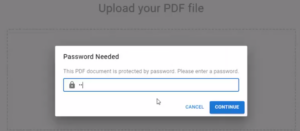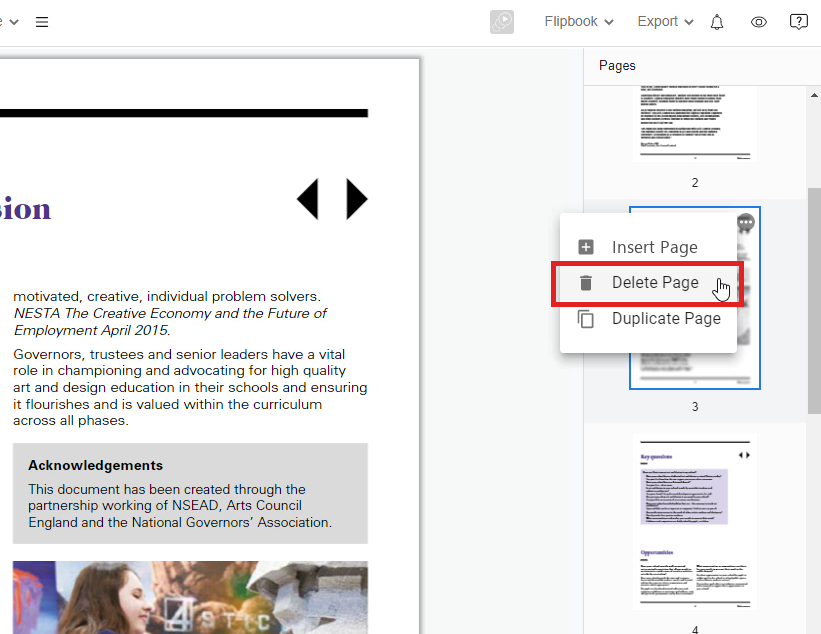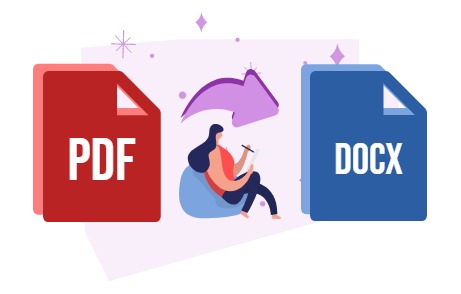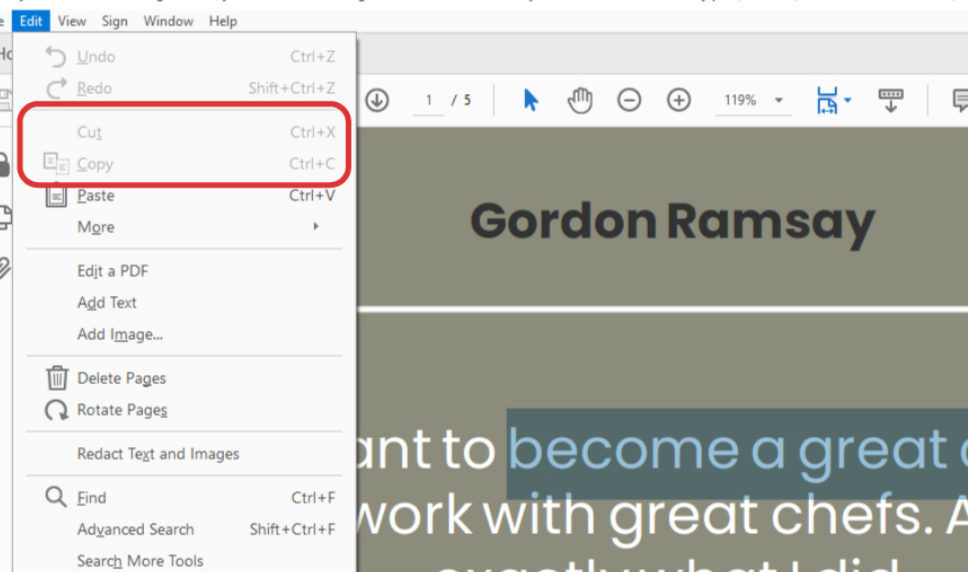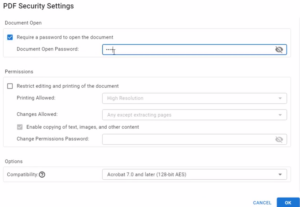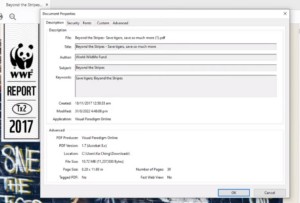Home » Archives for September 2022 » Page 2
The origin of Halloween Do you know the origin of Halloween? Halloween, also known as Hallowe'en (a contraction of "All Hallows' evening"), All Hallows' Eve, or All Saints' Eve, is a holiday celebrated worldwide on October 31, the night before the Western Christian holiday of All Hallows' Day. It marks the start of Allhallowtide, the season of the liturgical year when we honor all of the deceased, especially saints and martyrs. Halloween Parties Do you want to join a Halloween party during the Halloween festival? You can enjoy a costume party during Halloween.…
continue reading →
Have you heard of Halloween? Halloween, also known as Hallowe'en, All Hallows' Eve, or All Saints' Eve, is a holiday celebrated worldwide on October 31, the night before the Western Christian holiday of All Hallows' Day. Hallowe'en is an abbreviation of the phrase "All Hallows' evening." It marks the start of All hallow tide, the season of the liturgical year when the dead are remembered, including saints, martyrs, and all the departed. According to one idea, many Halloween customs were influenced by Celtic harvest celebrations, especially the Gaelic holiday Samhain, which is thought to have pangamic…
continue reading →
You can encrypt and protect PDFs with a password to safeguard sensitive information. In this video, you can see how to remove passwords from a PDF in our online free PDF editor. https://www.youtube.com/watch?v=l0cOz7wOP8E&width=854&height=480 You can restrict access to PDFs by setting passwords and restricting certain functions, such as printing and editing. However, you cannot prevent copies of PDFs from being saved. Copies have the same limitations as the original PDF. There are two types of ciphers available: File open password Document Open Password requires the user to enter a password to open the PDF.…
continue reading →
In Visual Paradigm Online, you are now available to edit your PDFs online. It is easy to use for individuals and businesses of all sizes. With the free online PDF editor, you can drag-and-drop PDF editor optimized for quick and smooth editing of text and graphics in any PDF file. You can edit text and graphics in a PDF, change font settings and add new content like videos, photos, and animation effects. You don't need to download nor install any software tool to edit your PDFs. This is a quick tutorial for you…
continue reading →
Convert PDF to Word Effortlessly with VP Online Free PDF Editor! Although PDF is a very commonly used file format, we still need to use different format in various situations. With VP Online's PDF to Word Converter, we can complete the conversion in a few steps! Why would we convert PDF to MS Word? And what are their difference? PDF (Portable Document Format) and MS Word (Microsoft Word) are two of the most widely used document formats. While PDF is popular for its ability to preserve formatting, MS Word is the standard for…
continue reading →
When creating PDF, we can decide the version we are going to save as to make it has suitable compatibility. In this article, you will learn how to set it in VP Online Free PDF editor. Encryption for A PDF Encryption works by applying a complex algorithm to the content of PDF, making it unreadable without a decryption key. When you specify encryption for a PDF, you can set permissions to restrict access to certain functions, such as printing or copying text. Here are some reasons why you need to specify encryption for…
continue reading →
PDF is commonly used and shared in different situation. It is important for us to protect our content by disabling others to copy the content of it. In this article, we will show you how we can disable copy content for a PDF through VP Online Free PDF Editor. https://www.youtube.com/watch?v=6eAr0GgtR8c&width=854&height=480 Disable copy content for a PDF Upload your PDF to VP Online In the workspace of VP Online, Click Apps – PDF, then upload your file by the Import button. Edit the PDF Security Setting 1 – Click Properties under File. 2…
continue reading →
PDF files have become a staple in our daily work routine. They are widely used for various purposes, such as creating important documents, designing brochures or flyers, and even sharing photos. PDFs are popular because they retain their formatting and layout, and they can be opened on any device or operating system. A Common Format Used when printing PDF is commonly used for printing because it preserves the formatting and layout of the document regardless of the software or device used to view it. When a document is saved as a PDF, it…
continue reading →
You can restrict access to PDFs by setting passwords and restricting certain functions, such as printing and editing. In this video, you will see how to use our online Free PDF editor to specify a password for your PDF. https://www.youtube.com/watch?v=n5CVCthBvn8&width=854&height=480 You can restrict access to PDFs by setting passwords and restricting certain functions, such as printing and editing. However, you cannot prevent copies of PDFs from being saved. Copies have the same limitations as the original PDF. There are two types of ciphers available: File open password Document Open Password requires the user…
continue reading →
When viewing a PDF, you can get information about it, such as titles, fonts used, and security settings. Some of this information is set by the person who created the document, and some are automatically generated. You can specify the metadata of a PDF file, by using Visual Paradigm Online Free PDF Editor. In this video, you can see how to specify metadata in a PDF in VP Online. https://www.youtube.com/watch?v=SJzcu8sEsIU&width=854&height=480 Document Properties displays basic information about the document, like title, author, subject, and keywords. You can specify the metadata of a PDF file,…
continue reading →