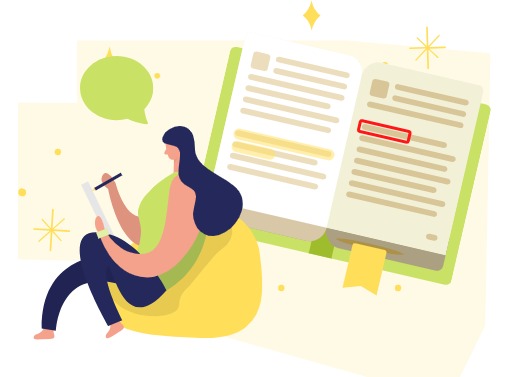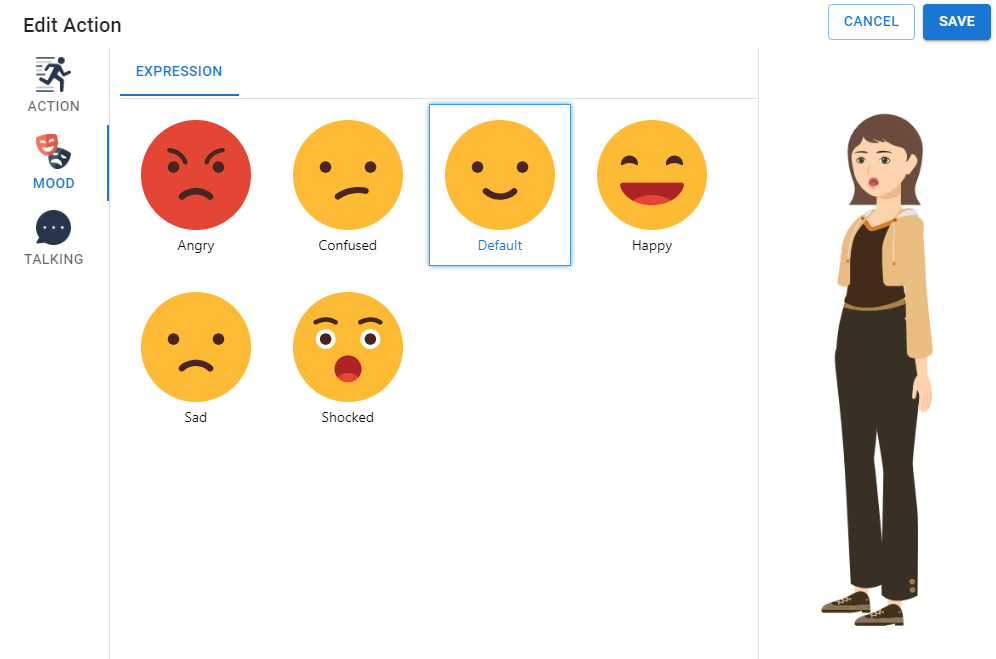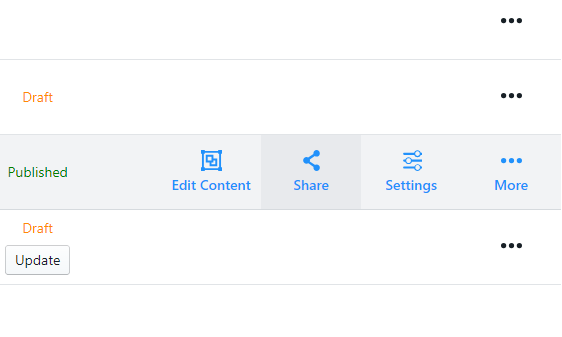Home » Archives for November 2023 » Page 3
When reading traditional books, we often annotate to highlight key insights and organize our thoughts. However, as we transition to the digital era, the practice of annotation should not be left behind. Even within the realm of digital flipbooks, you can now seamlessly annotate, marking crucial points and enhancing your reading experience. In this article, we will guide you through the process of adding interactive annotations to your digital flipbooks using Fliplify. 7 Reasons Why You Annotate When Reading Annotations, the timeless practice of marking and enhancing your reading experience, hold a myriad…
continue reading →
Visual Paradigm is a powerful tool for creating engaging and dynamic animated explainer videos. One key aspect of bringing your characters to life is the ability to modify their facial expressions to convey different emotions and enhance the storytelling. In this guide, we will walk you through the steps to easily change a character's facial expression in Visual Paradigm's animated explainer. By leveraging this feature, you can add depth and nuance to your characters, making them more relatable and captivating for your audience. Let's dive in and unlock the potential of facial expressions…
continue reading →
Visual Paradigm Online is a powerful collaborative platform that allows you to create and manage your presentations with ease. When working on complex presentations, it can be time-consuming to manually locate specific content within your slides. However, Visual Paradigm Online offers a convenient keyword search feature that enables you to quickly find the information you need. In this guide, we will walk you through the steps to effectively search for keywords within your slideshow presentations using Visual Paradigm Online. Get ready to streamline your workflow and effortlessly locate the content you're looking for.…
continue reading →
Facebook is a popular social media platform that allows you to connect with friends, colleagues, and a wider audience. Visual Paradigm, a powerful modeling and design tool, enables you to easily create captivating PowerPoint slideshows. By combining the features of Visual Paradigm and the reach of Facebook, you can share your presentations and engage your audience directly on the platform. This guide will walk you through the steps to export your slideshow from Visual Paradigm and seamlessly share it on Facebook, enabling others to view and interact with your content. Let's get started…
continue reading →
In the digital age, viewers have countless options vying for their attention. To stand out and make a lasting impression, animated explainer videos must do more than convey information—they must actively guide the viewer's next steps. This is where Call to Actions (CTAs) come into play. They serve as signposts, directing viewers on what actions to take next, whether it's visiting a website, signing up for a newsletter, making a purchase, or sharing the video. CTAs elevate video content from a one-way communication to a two-way interaction, fostering deeper engagement and yielding tangible…
continue reading →