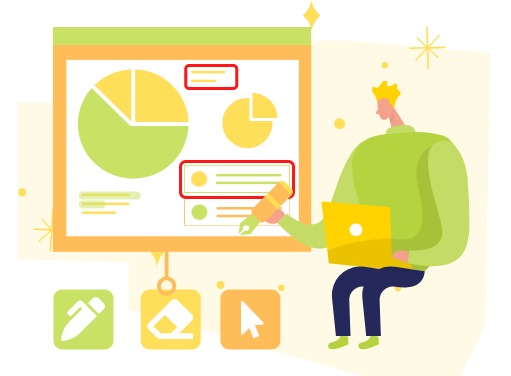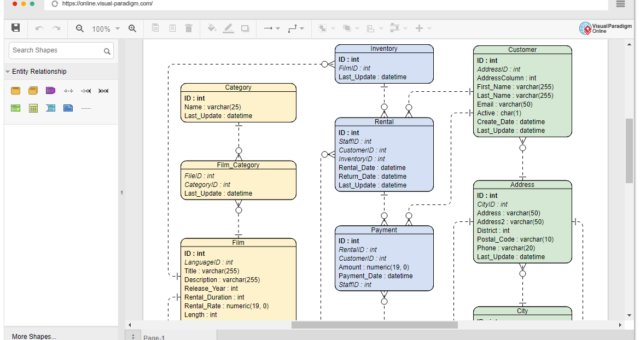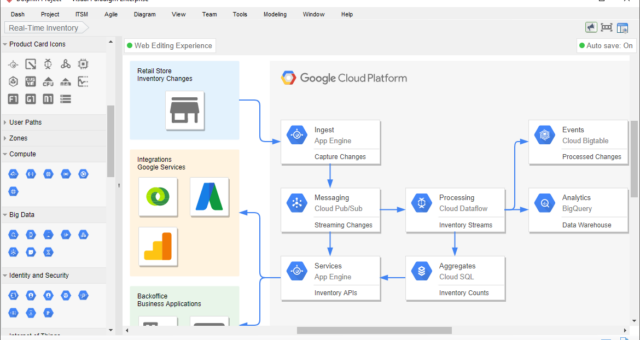Home » Archives for November 2023
Embark on a seamless journey of converting AWZ3 to PDF effortlessly with Visual Paradigm Online. Discover the simplicity of our step-by-step guide and revolutionize your document transformations. Explore the possibilities with Visual Paradigm Online today! About AWZ3 AWZ3, also known as Amazon Kindle Format 8 (KF8), is a file format developed by Amazon for Kindle e-books. It stands out for its advanced features, supporting enhanced formatting, images, and multimedia elements in e-books. This format provides a dynamic reading experience, offering authors and publishers greater flexibility in creating visually appealing and interactive content for…
continue reading →
Nowadays, the demand for adaptable file formats is unquestionable. This article will guide you through the seamless process of effortlessly converting RB files to the universally accepted PDF format using VP Online PDF Editor for free. Discover the capabilities of this straightforward yet powerful online tool as it unveils new possibilities for your file conversions. Join us in exploring the features of this tool right here! 5 Reasons Converting RB File to PDF File Turning RB files into the universally embraced PDF format is not only enhances compatibility but also unlocks a myriad of…
continue reading →
In today's digital age, the versatility of file formats is crucial for seamless communication and collaboration. When dealing with PPTM files, the need often arises to convert them into a more universally accessible format like PDF. Visual Paradigm's online platform simplifies this process, offering a user-friendly solution to effortlessly convert your PPTM files to PDF, ensuring compatibility and easy sharing across various devices. In this article, we will guide you through the simple steps to perform this conversion and unlock the benefits of a universally readable document with VP Online for free. Reason of…
continue reading →
In today's digital landscape, the ability to seamlessly convert files from one format to another has become an essential aspect of productivity. Whether you are dealing with diverse file formats for work or personal projects, having a reliable conversion tool is indispensable. VP Online offers a straightforward solution for converting, providing users with a hassle-free experience. In this article, we will guide you through the simple steps, showcasing how VP Online streamlines the process of transforming your TCR files into PDFs, free of charge. Why we need to Convert from TCR to PDF…
continue reading →
Slideshows becomes an indispensable tool for conveying ideas, whether in business meetings, educational settings, or creative endeavors. Adding a layer of interactivity to your slides, annotations can be the key to fostering collaboration within your team. Imagine the ability to highlight key points, jot down insights, or provide feedback directly on your slides. In this article, we'll delve into the world of shared annotations in VP Online Slideshow Maker, exploring how this feature can elevate teamwork and streamline communication. Seamless Collaboration with Annotating Slideshows When crafting a compelling presentation, the need for collaboration…
continue reading →
The practice of annotating presentations has become increasingly prevalent now. Whether you're crafting a compelling presentation for your audience or engaging as an attentive participant, the days of scribbling notes on printed materials are fading away. Embrace the digital revolution with VP Online, where you can seamlessly annotate your presentations in a more organized and eco-friendly manner. Say goodbye to printed handouts and hello to the convenience of dynamic digital annotations. Learn more in this article! Start Annotating on Your Presentation https://www.youtube.com/watch?v=T-emb5_jaiM When viewing the presentation, press the Annotation button at the control…
continue reading →
In our digitally-driven era, prioritizing the security of our digital content is paramount. As we become increasingly conscious of safeguarding our information, setting a password for our flipbooks in VP Online is a proactive measure for you. Taking customization to the next level, we can also personalize the lock icon, adding an extra layer of security and aesthetic appeal to our work. In this article, we will guide you through the steps to do so. Set Password for your Flipbook Before customizing the lock icon, we need to firstly set password for our…
continue reading →
In the realm of digital content, the ability to share annotations on a flipbook is a transformative feature for both individual readers and teams. Annotations serve as valuable insights, enhancing the reading experience and fostering a deeper understanding of the material. In this article, we will explore the feature of sharing annotations on flipbooks, an essential skill for teamwork and knowledge exchange. We will guide you through the process and illuminate the advantages of collaborative annotation sharing, enabling you to unlock the full potential of your digital reading experience with VP Online! 5…
continue reading →
-
Posted on November 6, 2023
-
/Under Diagram
Introduction Are you in search of a user-friendly and efficient online ERD (Entity Relationship Diagram) tool for your database design needs? Look no further than Visual Paradigm's Online ERD Tool. With its intuitive interface and comprehensive features, this tool is your go-to solution for creating professional and industry-standard ER models with ease. Visual Paradigm's Online ERD Tool is designed to make the database design process fast and straightforward. Whether you're a seasoned database designer or a beginner, the tool provides an easy-to-use platform that streamlines the ER diagram creation process. Say goodbye to…
continue reading →
-
Posted on November 6, 2023
-
/Under Diagram
Introduction In the ever-evolving landscape of cloud computing, businesses and developers seek robust solutions to meet their diverse needs. Google Cloud Platform (GCP) stands as a formidable player in this arena, offering a comprehensive suite of cloud services. Understanding the intricacies of GCP can be daunting, but a well-crafted diagram can serve as a navigational guide through the cloud. Key Components of the Google Cloud Platform Diagram Compute Engine: At the core of GCP's infrastructure, the Compute Engine provides scalable virtual machines (VMs) for running applications. Represented in the diagram as interconnected server…
continue reading →