Share Annotation on Flipbook with Your Team

In the realm of digital content, the ability to share annotations on a flipbook is a transformative feature for both individual readers and teams. Annotations serve as valuable insights, enhancing the reading experience and fostering a deeper understanding of the material. In this article, we will explore the feature of sharing annotations on flipbooks, an essential skill for teamwork and knowledge exchange. We will guide you through the process and illuminate the advantages of collaborative annotation sharing, enabling you to unlock the full potential of your digital reading experience with VP Online!
5 Benefits of Sharing your Annotation on Flipbook with Your Team
In today’s fast-paced digital landscape, effective teamwork is at the heart of success. Collaborative annotation sharing on flipbooks is a powerful tool that not only enhances the reading experience but also fosters stronger bonds within your team. As we embark on this journey of exploration, we’ll uncover the myriad benefits of sharing annotations, demonstrating how it can revolutionize your team’s interactions, knowledge exchange, and overall productivity. Let’s dive into the world of collaborative annotation sharing and unlock the potential it holds for your team’s success.
- Accessibility: Digital annotations can be accessed from various devices, making them available to team members wherever they are. This accessibility ensures that important insights are never out of reach.
- Efficient Editing: Digital annotations are easy to edit and revise. Team members can make adjustments, add comments, or clarify points as needed, ensuring that the shared insights remain up-to-date and accurate.
- Consolidated Insights: Collaborative annotation sharing consolidates the collective knowledge and insights of your team. It creates a centralized repository of information that team members can tap into for reference.
- Enhanced Understanding: Sharing annotations enhances the understanding of the material. Team members can benefit from the varied perspectives and interpretations provided by their colleagues, promoting a more comprehensive grasp of the content.
- Time and Cost Efficiency: Sharing annotations digitally eliminates the need for printing and physical documents, saving both time and resources. It promotes an eco-friendly approach to collaboration.
When our browser is logged into your VP Online workspace, we can create a Workspace Session under Annotation -> Manage Session.
Name the session to fit our needs, then click Create new session. Our annotation will then be saved into our workspace for our teammates who also logged in to the workspace.
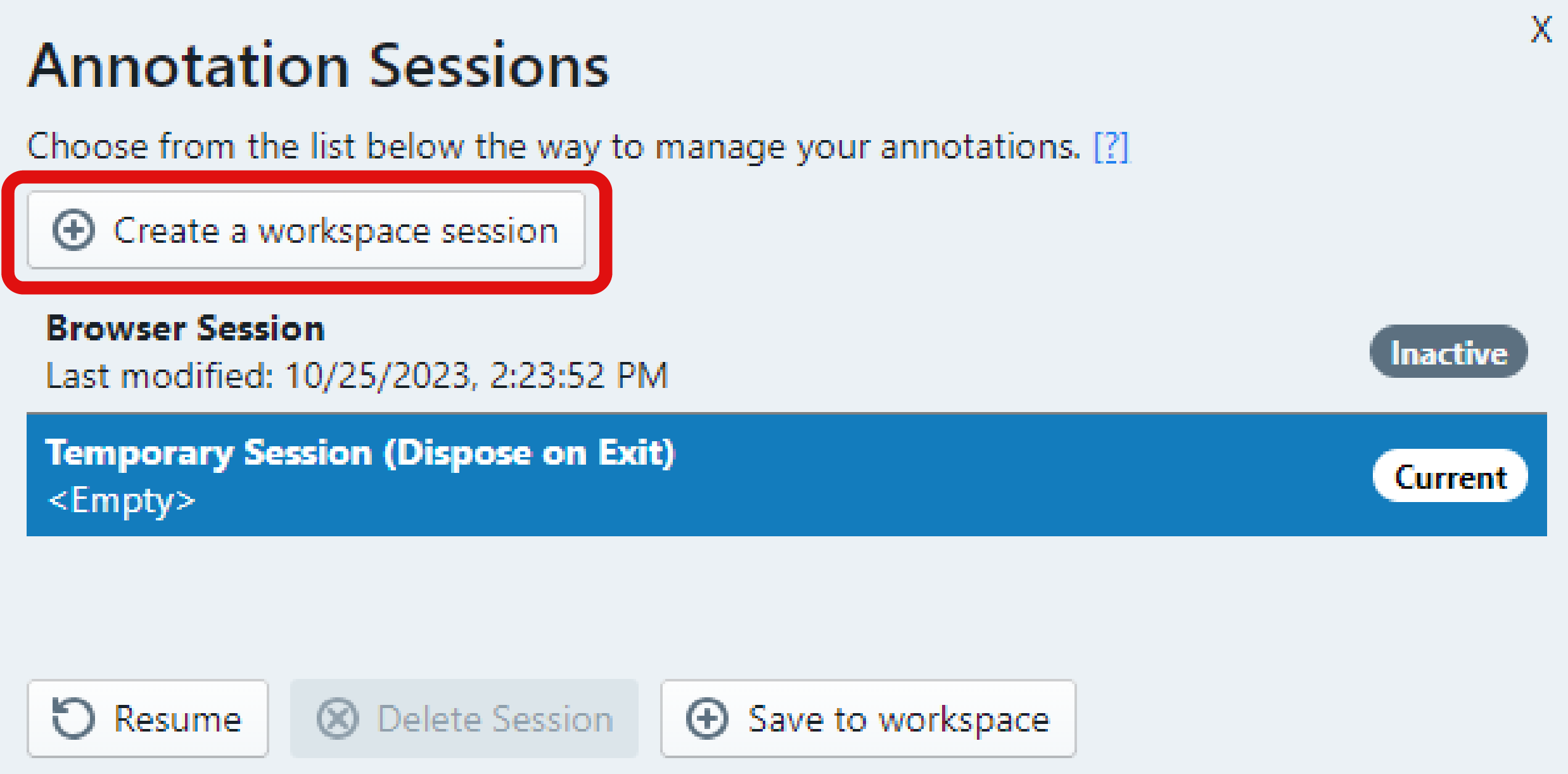
When they read the flipbook, switch to the session we create and they can then load our annotation from it. Our teammates can also add new annotation, and save it back to the flipbook.
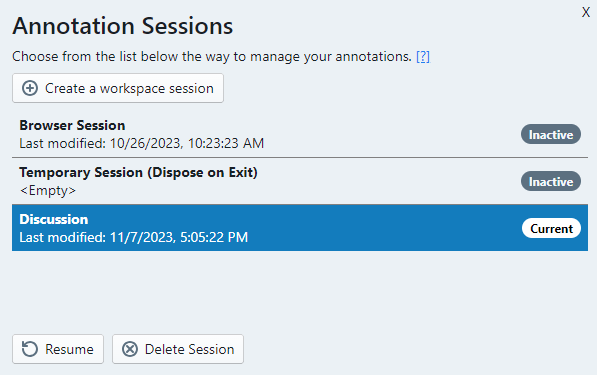
How to Annotate on a Flipbook
Learn more: https://blog.visual-paradigm.com/annotate-on-a-flipbook/

