Share Annotation on Slideshow with your Team
Slideshows becomes an indispensable tool for conveying ideas, whether in business meetings, educational settings, or creative endeavors. Adding a layer of interactivity to your slides, annotations can be the key to fostering collaboration within your team. Imagine the ability to highlight key points, jot down insights, or provide feedback directly on your slides. In this article, we’ll delve into the world of shared annotations in VP Online Slideshow Maker, exploring how this feature can elevate teamwork and streamline communication.

Seamless Collaboration with Annotating Slideshows
When crafting a compelling presentation, the need for collaboration often arises during brainstorming sessions, team meetings, or project discussions. VP Online Slideshow Maker not only offers a powerful platform for creating visually engaging presentations but also introduces a collaborative dimension with its annotation feature. Picture this scenario: you’re fine-tuning your slides, adding finishing touches to your narrative, and suddenly, an idea strikes. With the annotation tool at your disposal, you can now effortlessly mark up your slides, highlight crucial details, or jot down thoughts directly within the presentation interface. When you decide to share these annotated slides with your team, you can then transforming your static presentation into an interactive and dynamic collaboration space.
How to Annotate on Slideshow
Elevate your presentations with interactive annotations! This powerful tool allows you to mark up your slides, add insightful comments, and highlight key information directly within the presentation interface. Whether you’re emphasizing critical data points, sharing ideas, or providing context, annotations offer a collaborative layer that transforms your presentation into a living, breathing document. The flexibility to annotate on any slide creates an engaging and interactive experience for both presenters and viewers.
Learn more: Annotate on a Presentation
When our browser is logged into your VP Online workspace, create a Workspace Session under Annotation -> Manage Session.
Rename the session to fit our needs and click Create new session. Our annotation will then be saved into our workspace for our teammates who also logged in to the workspace.
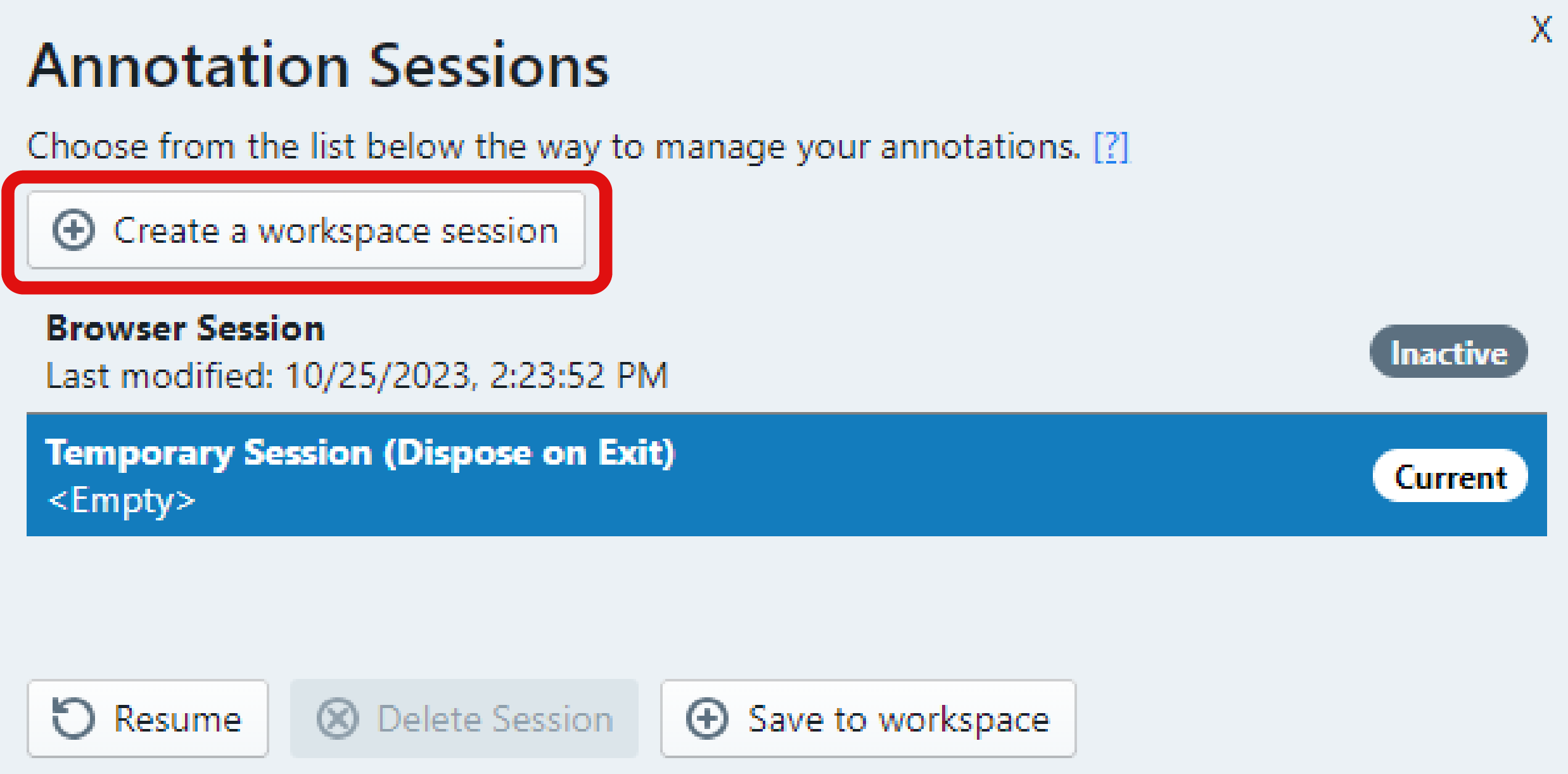
Switch to the session we create when viewing the slideshow, they can then load our annotation from it. Our teammates can also add new annotation, and save it back to the slideshow.
Empowering Your Daily Presentations with VP Online Slideshow Maker
In the fast-paced world of professional communication, the need for dynamic and collaborative presentations is more critical than ever. VP Online Slideshow Maker emerges as a versatile solution, seamlessly blending convenience, collaboration, and creativity to enhance your daily workflow. Let’s explore the myriad ways in which this tool can revolutionize the way you design, share, and collaborate on presentations.
- Effortless Collaboration: Facilitate seamless collaboration with team members by allowing them to access and contribute to the same presentation in real-time.
- Cloud Accessibility: Access your slideshows anytime, anywhere, with the convenience of cloud storage. No need to worry about carrying files; everything is securely stored in the cloud.
- Ease of Sharing: Effortlessly share your presentations with colleagues, clients, or collaborators by generating shareable links, ensuring smooth communication and feedback loops.
- Customizable Templates: Utilize a diverse range of customizable templates to streamline the creation process, saving time and ensuring a professional and consistent look for your presentations.
- User-Friendly Interface: Enjoy a user-friendly interface that simplifies the presentation design process, making it accessible for users with varying levels of design expertise.
- Cost-Effective: Enjoy the advantages of a cost-effective solution for creating and sharing engaging presentations without the need for expensive software or extensive training.

