How to Convert EPS to JPG for Free
An EPS file is a vector file made up of points and pathways, while a JPEG file is typically saved in RGB format so they may be uploaded online or imported into Microsoft programs. If you would like to post your images online either in social media or your own HTML website, your would need to convert your EPS file to JPG file! VP Online supports converting EPS to JPG for free. In this article, we would be guiding your step by step to complete the conversion!

How to convert EPS to JPG for Free
Select File Converters from the Explore menu in VP Online.
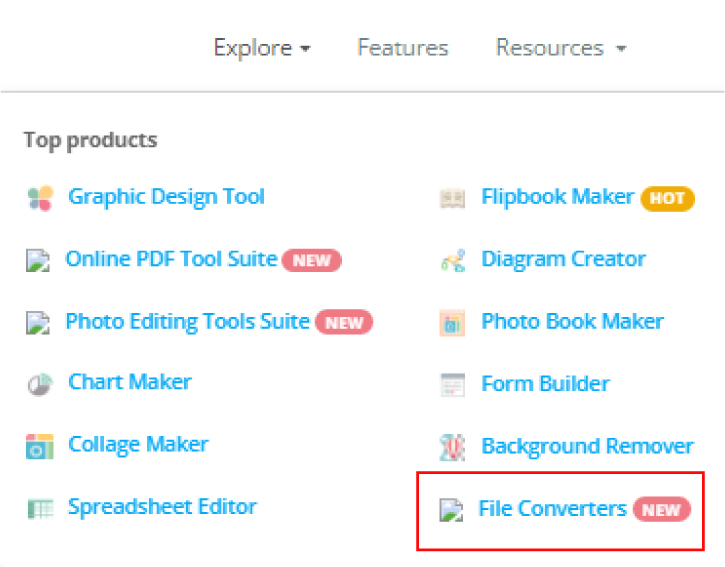
Next, choose EPS to JPG Converter from the list of Image Converters.

Once you’ve uploaded your EPS file, click Convert on the following page.
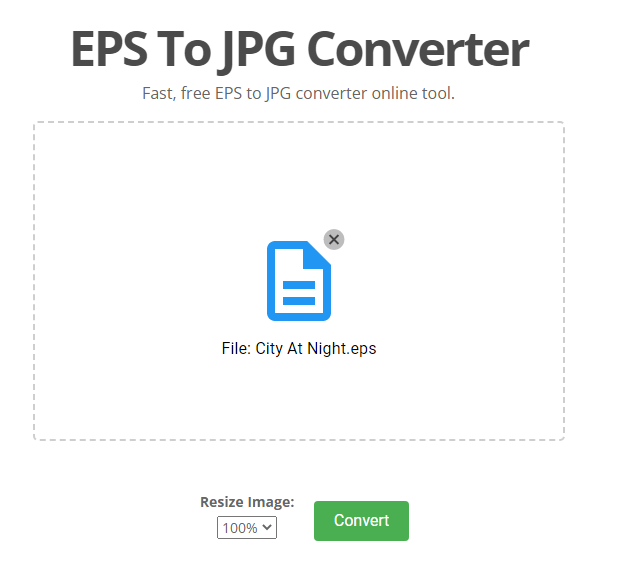
The JPG file can then be downloaded to our device.
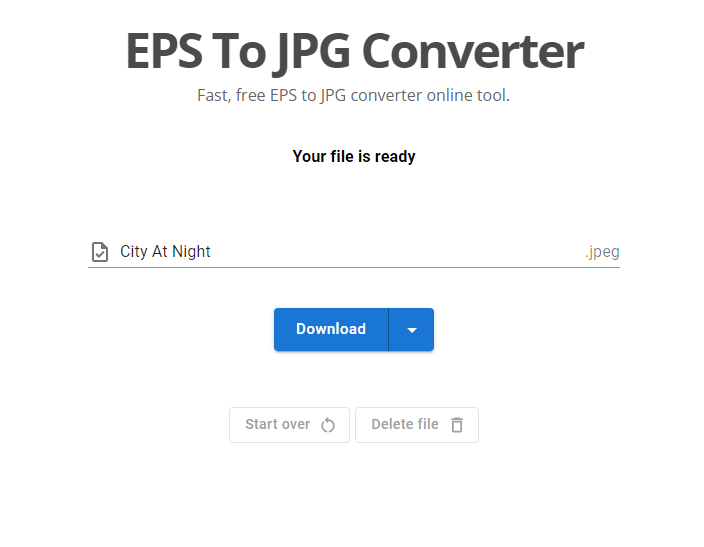
More about File Converter
How to extract audio from video
https://blog.visual-paradigm.com/how-to-extract-audio-from-video/
How to create ICO from PNG files for Free
https://blog.visual-paradigm.com/how-to-create-ico-from-png-files/
How to convert MP4 to Animated GIF for Free
https://blog.visual-paradigm.com/how-to-convert-mp4-to-animated-gif-for-free/
This post is also available in Deutsche, English, Español, فارسی, Français, Bahasa Indonesia, 日本語, Polski, Portuguese, Ру́сский, Việt Nam, 简体中文 and 繁體中文.
















