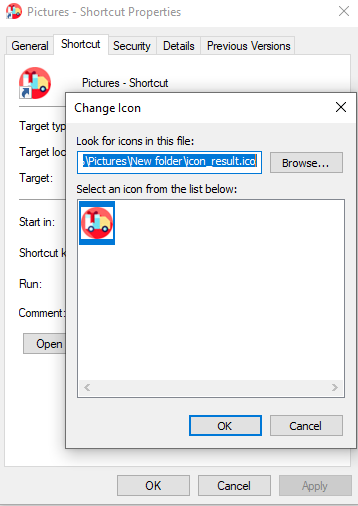How to create ICO from PNG files for Free
In Microsoft® Windows, different documents and tools are shown by different icon, while those icons are in ICO formats. These files contains one or mores images in multiple sizes and color depths, so that it can be scaled according to our setting of file layout. Do you want to customize icon of your work and create your own ICO files? Let’s see how to do this with VP Online converters in a few steps!

How to create ICO from PNG files for Free
In VP Online, go to Explore, select File Converters.
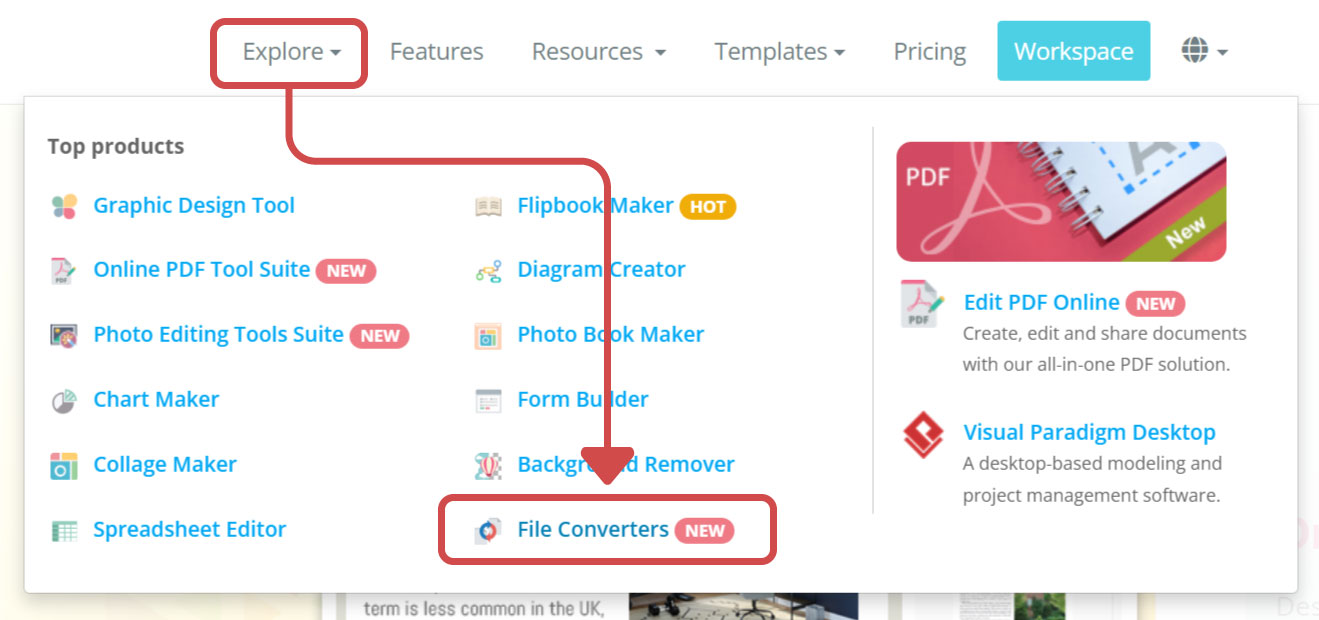
After that. press PNG to ICO Converter under Image Converters.
![]()
Upload PNGs to the page. select the output size you want.
Then press Convert button to start the conversion.
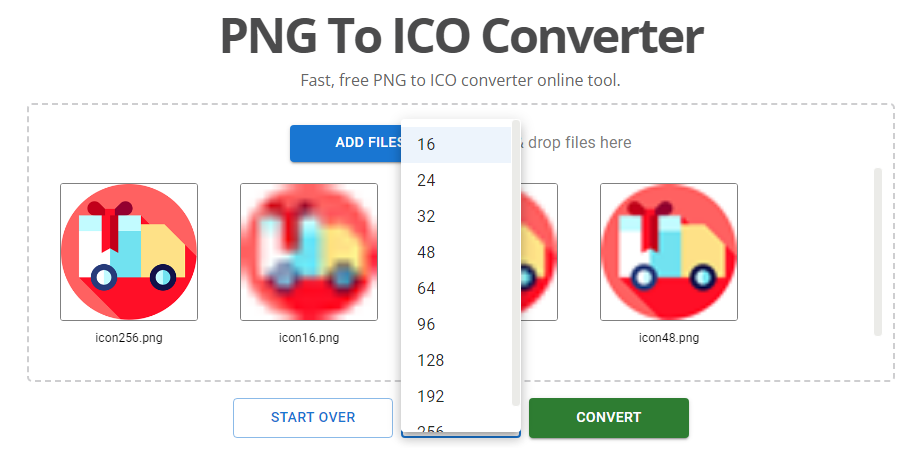
Download the ICO file to you device.
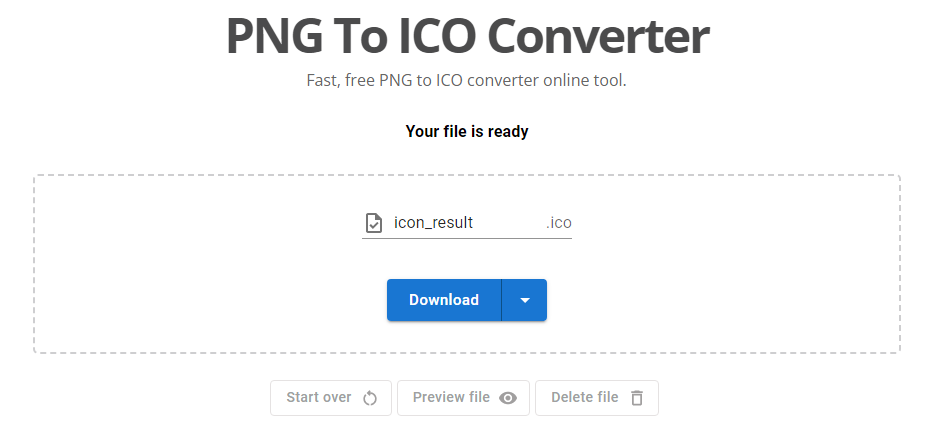
We can then use the ICO file as the icon of our own file.