Benefits of Organizing Flipbooks with Bookshelves

Digital flipbook is an attractive way for you to share your work. Other than sharing the flipbooks with the URLs, emails or ways like posting your work on different social media, we can also organize and display them in a “Bookshelves”! In this article, we will show you the benefits of organizing flipbooks using digital bookshelves, and the way to build your own bookshelves!
Benefits of Organizing Flipbooks with Bookshelves
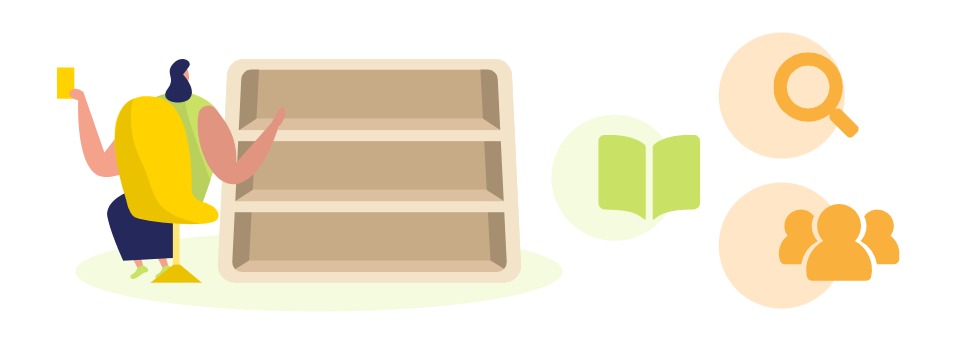
- Improved Sorting and Organization: Digital Bookshelf allows you to categorize and organize your flip books into different groups, it will then be easy to find and access the content you need.
- Increased Accessibility: Organizing your flipbooks on a digital bookshelf makes it easy for others to access and view your work.
- Interesting Interaction: In addition to flipping the pages of the digital flipbook, the bookshelf allows us to present the work as a real work, which can provide interesting interactions with the reader.
- Better Brand Image: A professional digital bookshelf can improve your brand image and perception, making it more attractive to potential customers and partners. This improved brand image will increase the trust and credibility of your business.
- Increased Efficiency: By having quick and easy access to the information you need, work efficiency is improved and you can focus on other important tasks and make better use of your time.
- Improved Collaboration: With Digital Bookshelf, it will be easier for multiple users to access and view flip books and then collaborate on projects. This improvement allows us to have better teamwork and achieve common goals.
Create your Bookshelf
Read more: Showcase My Flipbook With A Bookshelf
In our workspace, we can find Bookshelf under Flipbook on the tool bar.
Create bookshelf by New Bookshelf button.
We can then select the appearance of the bookshelf and the theme of the background.
We can then start place books to the bookshelf.
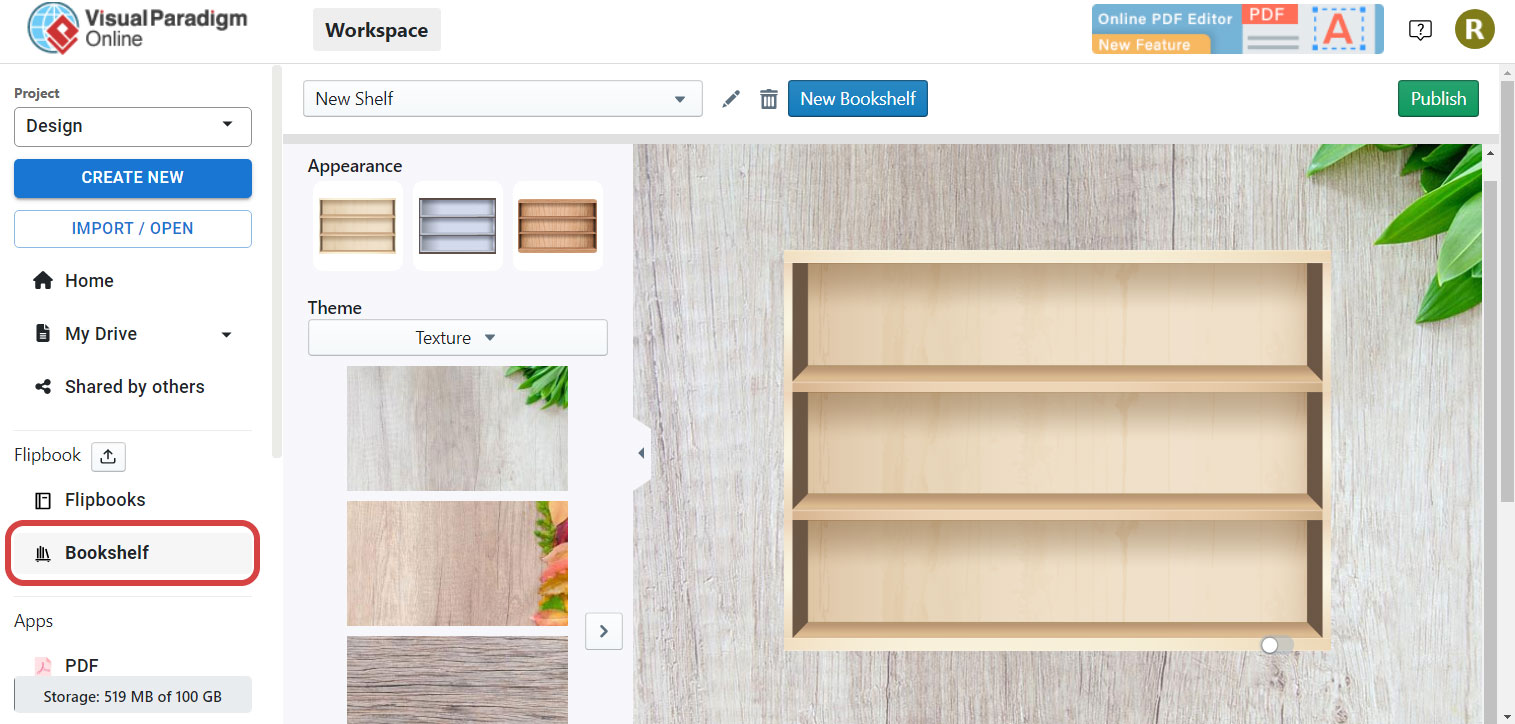
We can drag and drop the flipbooks below to the bookshelf on the position we like.
We can also upload our work and publish as flipbook by the Upload File button.
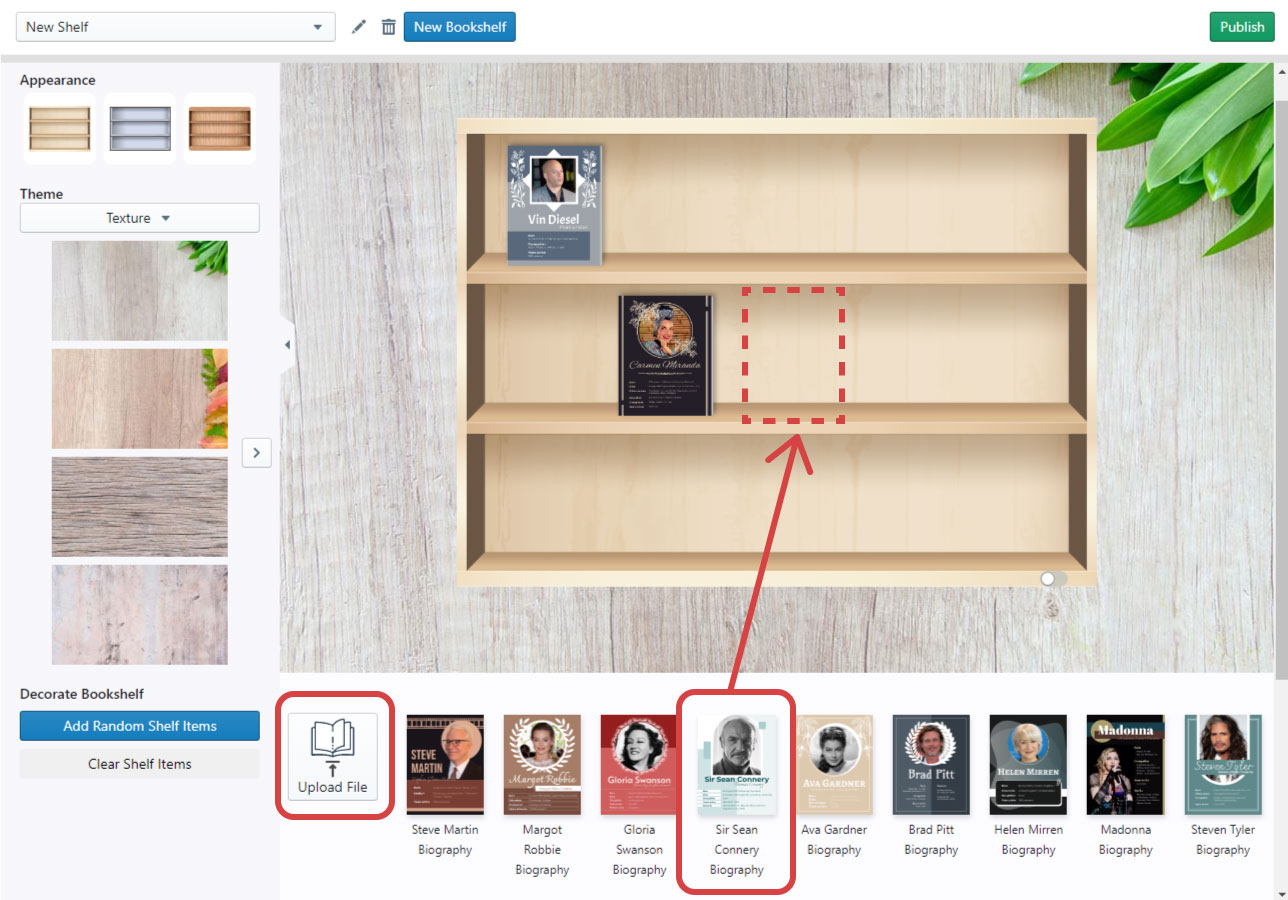
We can choose to show the name of books or not by the button on the bottom right of the bookshelf.
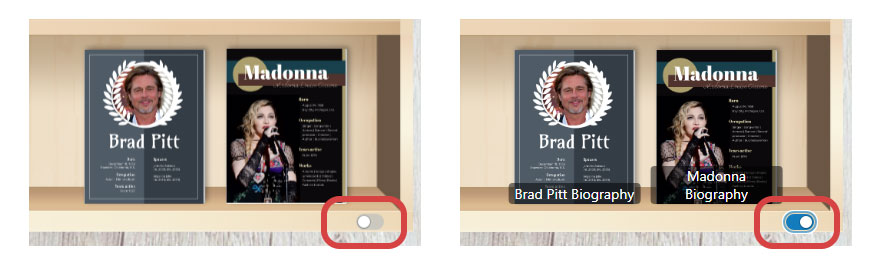
When finished placing flipbooks on the bookshelf, we can choose to decorate it with the button on the tool bar on the left.
Read more: Add Decoration To Bookshelf
If you think that the decorations do not match with your bookshelf, you can click Add Random Shelf Items again it regenerate decorations on the bookshelf.
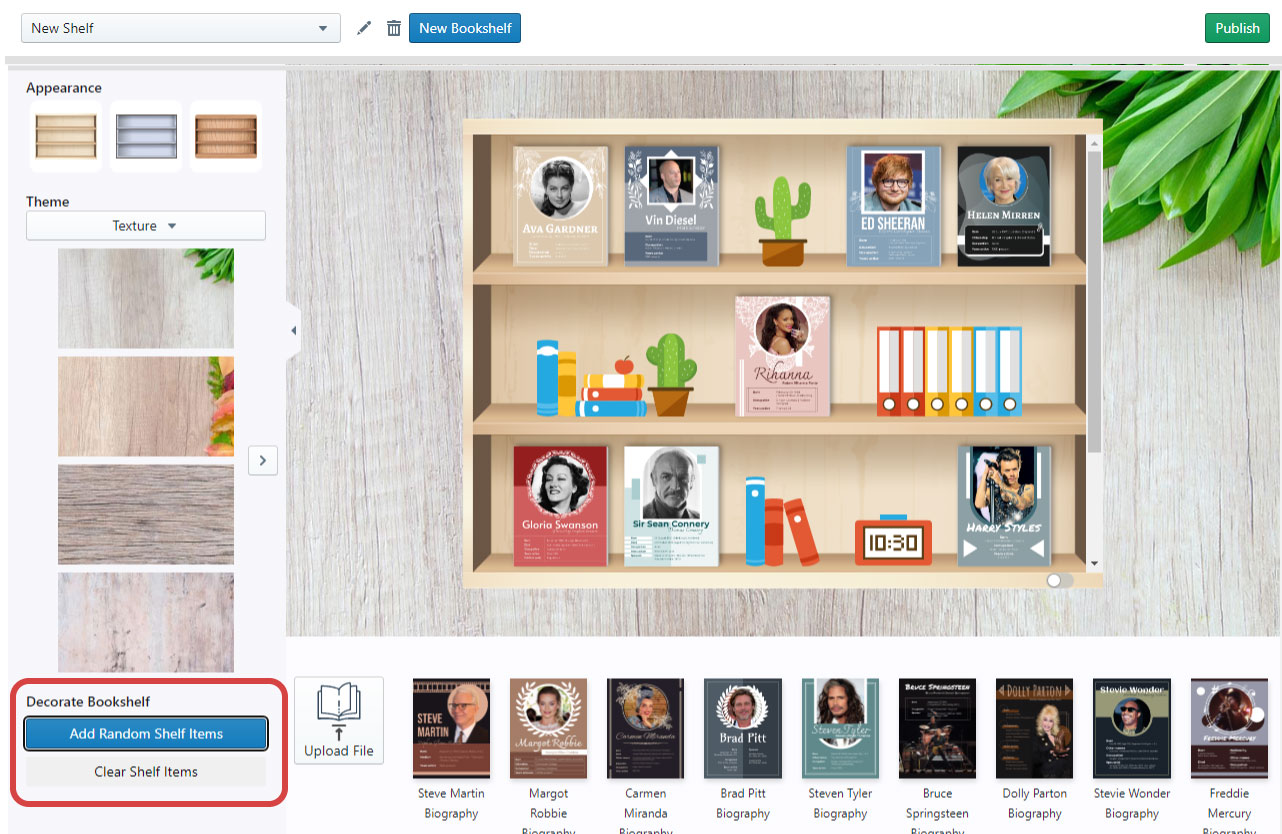
When finished, click Publish button on top right and share it with others.
This post is also available in Deutsche, Español, فارسی, Français, Bahasa Indonesia, 日本語, Polski, Portuguese, Ру́сский, Việt Nam, 简体中文 and 繁體中文.














