How to Add Contact Button to PowerPoint Slideshow

Incorporating a “Contact Us” button into our slideshow is a strategic decision that fosters enhanced engagement and interaction with our audience. By offering a direct and easily accessible means of communication, we empower viewers to reach out and inquire about the content they’ve just experienced. This not only demonstrates our commitment to addressing their questions and concerns but also transforms passive viewers into potential leads or clients. The “Contact Us” button serves as a bridge, connecting our audience to our team, services, or products, creating a personalized and approachable touchpoint. Furthermore, this feature conveys transparency and encourages open dialogue, facilitating the exchange of valuable feedback that can guide our future presentations and business strategies. Ultimately, the inclusion of a “Contact Us” button adds a layer of interactivity and human connection, enriching the viewer’s experience and fostering a stronger relationship between our brand and our audience.
Integrating a “Contact Us” feature into our branding strategy holds immense potential for fostering meaningful connections and solidifying our brand’s identity. By providing a clear and convenient channel for communication, we demonstrate our commitment to customer engagement and support, thereby building trust and credibility. The “Contact Us” element serves as a touchpoint for customers to directly interact with our brand, offering personalized assistance and addressing their individual needs. This accessibility showcases our dedication to customer satisfaction and amplifies a customer-centric image. Moreover, by consistently reinforcing our brand’s presence throughout the customer journey, the “Contact Us” strategy strengthens brand recall and recognition, enhancing our overall brand visibility. Additionally, it enables us to gather valuable insights and feedback, enabling continuous improvement and innovation. Ultimately, the “Contact Us” approach acts as a bridge between our brand and our customers, enhancing loyalty, nurturing relationships, and establishing our brand as a trustworthy and approachable entity.
Create slideshows with ease
Effortlessly design captivating slideshow with Visual Paradigm Presentation‘s intuitive interface. Discover how this software streamlines the creation process, allowing you to seamlessly fashion engaging presentations. Explore its versatile features, fluid animations, and flexible templates that empower you to effortlessly generate compelling slideshows. Unleash your creativity to captivate your audience in innovative manners. Elevate your presentation skills by harnessing the capabilities of Visual Paradigm Presentation now.
Click on Settings
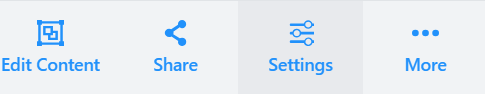
Click and expand the Branding
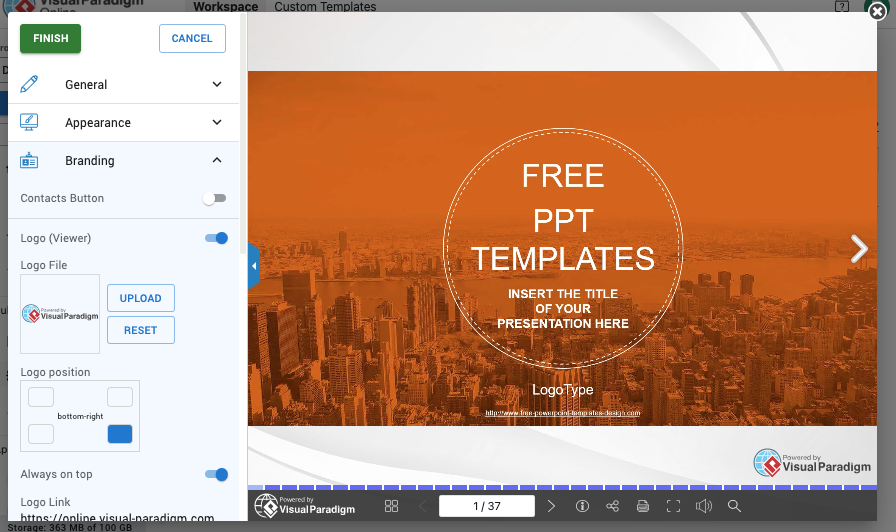
Click on the Toggle button
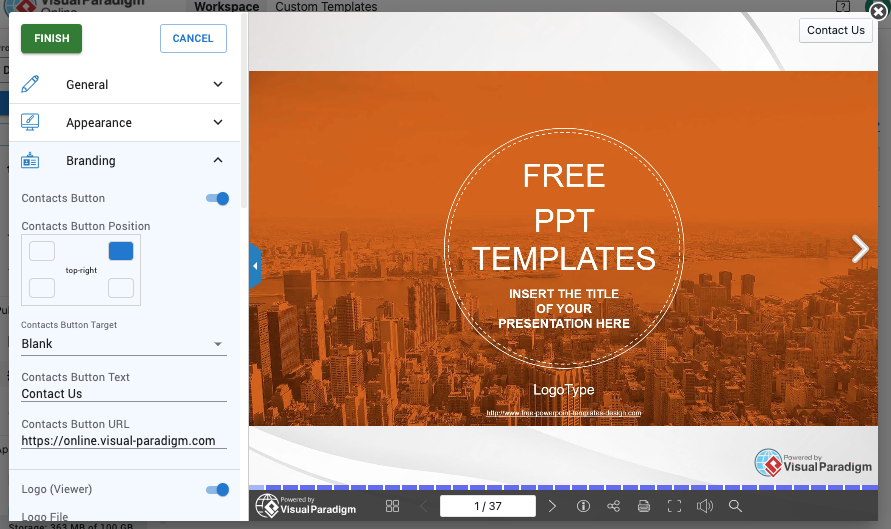
You can customize the Position of the button
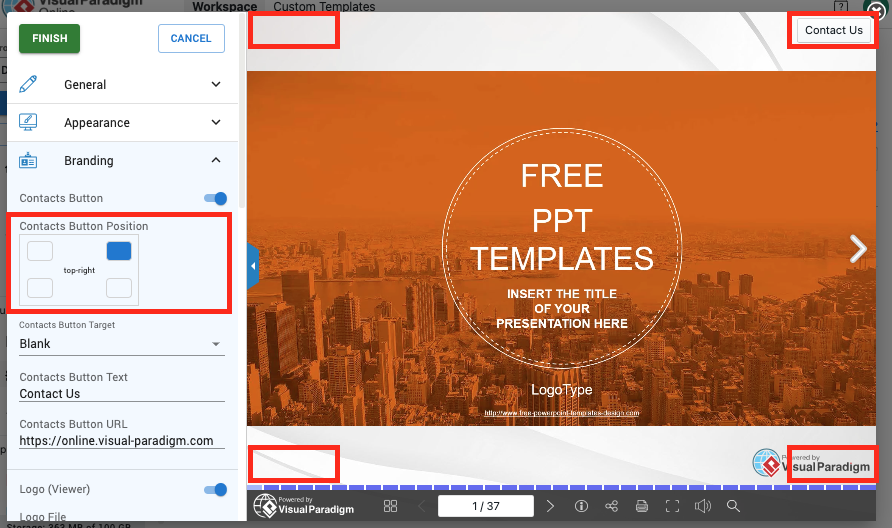
You can also rename and change the URL of the button.
You can also view your presentation online with Visual Paradigm PowerPoint Web Viewer.
This post is also available in Deutsche, Español, فارسی, Français, Bahasa Indonesia, 日本語, Polski, Portuguese, Ру́сский, Việt Nam, 简体中文 and 繁體中文.














