Visual Paradigm Online for Microsoft Office: Enhancing Document Creativity with Interactive Diagrams
Introduction
In today’s fast-paced world, effective communication and documentation are essential in both academic and professional spheres. Visual aids, such as diagrams and charts, play a pivotal role in conveying complex ideas and concepts. Visual Paradigm Online, a robust online diagramming software, has emerged as a versatile tool that caters to the diagramming needs of students, teachers, and business professionals. With the introduction of “Visual Paradigm Online for Office,” a powerful plugin designed for Microsoft users, the process of creating and embedding diagrams into Office documents has never been easier.
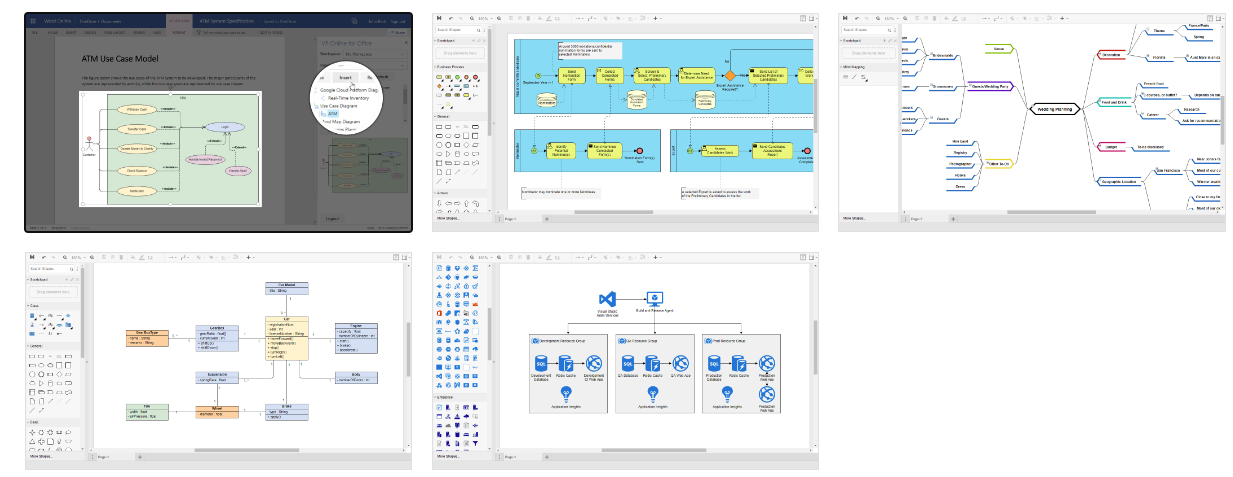
The Power of Visual Paradigm Online
Visual Paradigm Online is a feature-rich diagramming solution that offers a wide array of diagram types, including flowcharts, UML diagrams, mind maps, BPMN diagrams, Venn diagrams, ERDs (Entity-Relationship Diagrams), ArchiMate diagrams, and many more. Its versatility and ease of use make it an ideal choice for anyone looking to visualize and communicate their ideas effectively.
Introducing Visual Paradigm Online for Office
Visual Paradigm Online for Office takes the capabilities of Visual Paradigm Online to the next level by seamlessly integrating with Microsoft Office applications. This powerful office add-in empowers users to embed interactive and editable diagrams directly into their Word documents, PowerPoint presentations, and other Office files. With this integration, users can enhance the visual appeal and clarity of their documents while streamlining their workflow.
Supported Diagram Types
Visual Paradigm Online for Office supports a comprehensive range of diagram types, ensuring that users have the flexibility to choose the most suitable visual representation for their content. Some of the supported diagrams include:
- UML diagrams
- Flowcharts
- Various web charts (e.g., bar, column, line, pie, etc.)
- Mind Maps
- ER diagrams
- ArchiMate diagrams
- BPMN diagrams
- Customer Journey Maps
- Infographics
- Organization charts
- Data Flow Diagrams
- Venn diagrams
- Network diagrams
- Rack diagrams
- Cloud architecture diagrams (AWS, Azure, Alibaba Cloud, Tencent Cloud, Google Cloud)
- PERT Charts
- SWOT Analysis
- Value Chain Analysis
- PEST Analysis
- Five Forces Analysis
- Four Corners Analysis
- Floor Plans
- Business Concept Diagrams
- ITIL diagrams
Key Features and Benefits
Visual Paradigm Online for Office offers a plethora of features and benefits that make it a compelling choice for users seeking to enhance their document creativity:
- Embed Editable Diagrams: Users can seamlessly integrate interactive and editable diagrams into their Microsoft Office files for documentation and presentations.
- User-Friendly Interface: The drag-and-drop interface ensures a smooth and intuitive diagram creation process.
- Precise Alignment: Aligning shapes is made easy with alignment guides, ensuring a polished and professional look.
- Style and Formatting Options: Customize your diagrams with a wide range of style and formatting options to match your document’s aesthetics.
- Auto-Expanded Canvas: Enjoy the flexibility of an auto-expanded canvas that allows your diagram to grow in unlimited dimensions.
- Built-In Templates: Get started quickly by utilizing built-in templates tailored for various diagram types.
- Authentication Options: Users can choose from multiple authentication options, including Microsoft and Google accounts, for a seamless login experience.
- Cloud Workspace: Save your diagrams effortlessly on the cloud workspace provided by Visual Paradigm, ensuring accessibility from anywhere, anytime.
- Enhanced Documentation: Easily insert notes, comments, external images, and hyperlinks to enhance the documentation’s depth and interactivity.
- Free Edition: A free edition is available for non-commercial use, supporting UML, ERD, Organization Charts, and Floor Plans.
- Affordable Pricing: Visual Paradigm Online for Office offers economic pricing with advanced features and support for a wide range of diagrams, including flowcharts, charts, ArchiMate, BPMN, AWS architecture diagrams, network diagrams, PERT charts, mind maps, SWOT analyses, and Value Chains.
- Add-In Capabilities: The plugin seamlessly integrates with Microsoft Office, making it an invaluable addition to your toolkit for enhanced document creation and visualization.
Conclusion
Visual Paradigm Online for Office is a game-changing plugin that bridges the gap between document creation and effective visualization. It empowers users to create, edit, and embed a diverse range of diagrams directly into their Microsoft Office documents, facilitating clear and concise communication. Whether you’re a student, teacher, or business professional, this innovative tool offers a seamless way to elevate your document creativity and improve the way you convey complex ideas.

