Add Sound Effect to Video
Often overlooked yet undeniably vital, sound effects are the unsung heroes of video production. They breathe life into your visuals, enriching them with impact, depth, and emotion. These auditory cues immerse your audience, elevating engagement and crafting a more immersive and compelling viewing experience. Whether it is the gentle rustling of leaves or the thunderous crescendo of an action-packed sequence, sound effects serve as the hidden ingredient that infuses realism and dynamism into your videos. In this article, we will learn how to incorporate sound effects into your video in VP Animated Explainer, amplifying the impact and resonance of your visual storytelling.
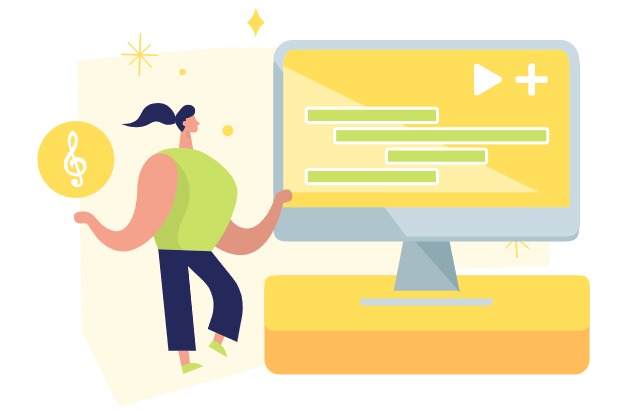
Add Sound Effect to Video
In our video editor, go to Audio, then select Sound Effect under Audio Type. They are grouped into different categories.
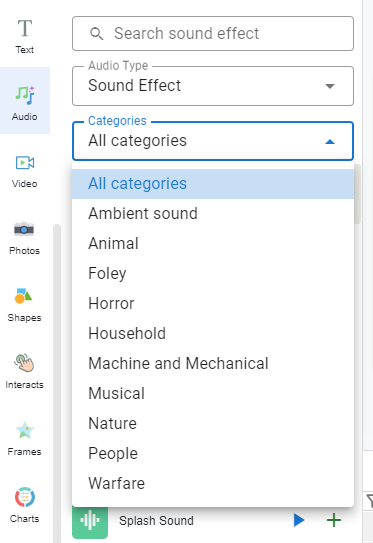
Preview the sound effect with the Play button, and add them to the timeline by selecting the Plus button.

By right clicking on the sounds on timeline, we can further adjust their, volume, play count, etc.
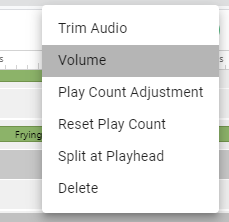
5 Reasons why you need to add audio to your video

Enhanced Realism: Sound effects create a sense of authenticity by mimicking real-world sounds. Whether it’s footsteps, door creaks, or nature sounds, they make the video more relatable and immersive.
Emotional Impact: Sound effects can evoke emotions and enhance storytelling. From suspenseful music to the crash of waves on a beach, the right sound effect can amplify the emotional response of the audience.
Engagement and Attention: Well-placed sound effects capture and maintain viewer attention. They guide the audience’s focus and keep them engaged, preventing the content from becoming monotonous.
Context and Clarity: Sound effects provide context and clarity to the visuals. They help viewers understand what’s happening off-screen or convey subtleties that might be missed otherwise.
Professionalism and Aesthetics: High-quality sound effects add a layer of professionalism to your video, making it more polished and captivating. They contribute to the overall aesthetics of the content and elevate its quality.
Add Your Own Audio to Video
While our resource library provides a diverse selection of music and sound effects, we recognize that you may possess audio that perfectly complements your video. With VP Animated Explainer’s high level of flexibility, you can seamlessly incorporate your custom audio into your video, ensuring that your content truly mirrors your unique vision.
Learn more: Add Your Own Audio to Video
This post is also available in Deutsche, English, Español, فارسی, Français, Bahasa Indonesia, 日本語, Polski, Portuguese, Ру́сский, Việt Nam, 简体中文 and 繁體中文.
















