Exploring Your Ancestry
Using Our Free Mind Map Tool to Create a Detailed Family Tree
Through the process of exploring your ancestry, you embark on a thrilling quest filled with discovery and untold narratives. You delve into genealogical records, historical documents, and oral traditions, piecing together the puzzle of your lineage.
Uncover Your Ancestral Roots with Visual Paradigm Online
Discovering your family’s history and preserving it for future generations is a meaningful endeavor. Visual Paradigm Smart Board‘s Free Mind Map Tool provides a powerful and intuitive platform to help you create a detailed family tree. Let’s explore how to utilize this tool to embark on a captivating journey of uncovering your ancestral roots.
Step 1: Sign up and Access the Free Mind Map Tool
Begin by signing up for a Visual Paradigm Smart Board account. Once you’re logged in, navigate to the Free Mind Map Tool. It’s accessible from the platform’s menu or dashboard. Click on the tool to launch it and start creating your family tree.
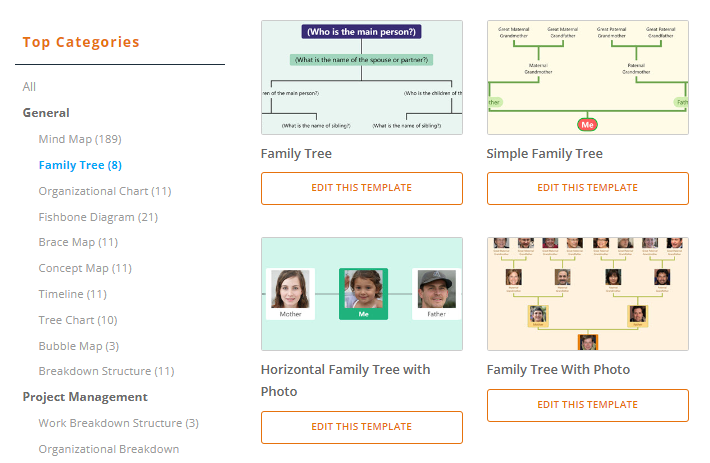
Step 2: Start with Yourself as the Central Person
As the starting point of your family tree, add yourself as the central person. Create a new node with your name and position it at the center of the canvas. This node will serve as the foundation for expanding your family tree.
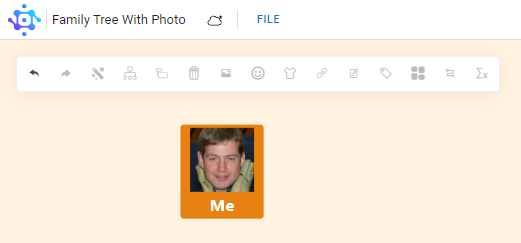
Step 3: Expand and Connect: Adding Family Members
To expand your family tree, add family members one by one. Begin with your parents, creating nodes for each of them and linking them to your node using connecting lines. Continue this process to include siblings, grandparents, aunts, uncles, and cousins, branching out from the central node.
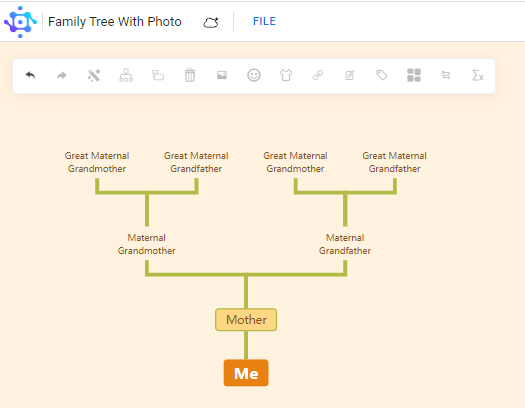
Step 4: Include Essential Details for Each Family Member
Enhance your family tree by adding essential details for each family member. Double-click on a node to edit its content and include information such as birth dates, marriage dates, occupations, and notable achievements. This adds depth to your family tree and provides a comprehensive view of your ancestors.
Step 5: Add Photos and Media to Bring Your Family Tree to Life
Visual Paradigm Online’s Free Mind Map Tool allows you to enrich your family tree by incorporating visual media. Upload personal photos, scanned documents, or even videos to individual nodes. This brings your ancestors’ stories to life, creating a visually captivating representation of your family history.
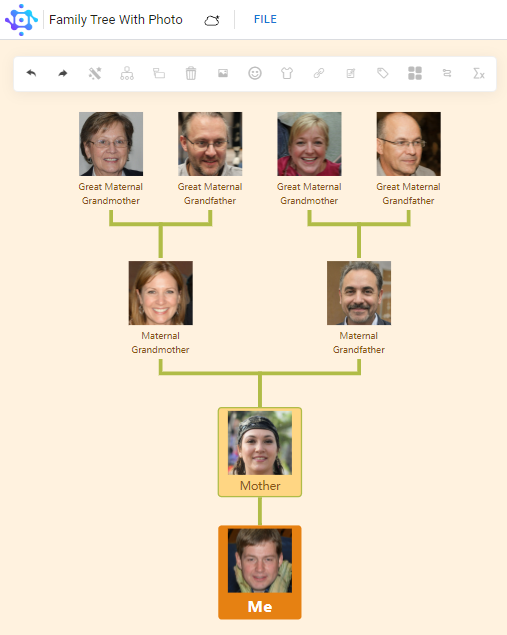
Step 6: Customize the Design and Layout
Personalize the design and layout of your family tree to make it visually appealing and unique. Experiment with different colors, fonts, and icons to reflect your family’s style and heritage. Visual Paradigm Online’s Free Mind Map Tool provides customization options that allow you to tailor the appearance of your family tree to your preferences.

As your family tree grows, utilize the zoom and navigation features of the Free Mind Map Tool to explore the intricate connections between family members. Zoom in to focus on specific branches or zoom out to view the entire tree. This enables you to trace your ancestral connections and understand the interrelationships that make up your family’s history.
Engage your family members in the process by inviting them to collaborate on your family tree. Visual Paradigm Online’s Free Mind Map Tool allows you to share your project with others, enabling them to contribute their knowledge, stories, and photos. This collaborative approach ensures that your family tree becomes a collective effort, capturing a more comprehensive and accurate representation of your family’s heritage.
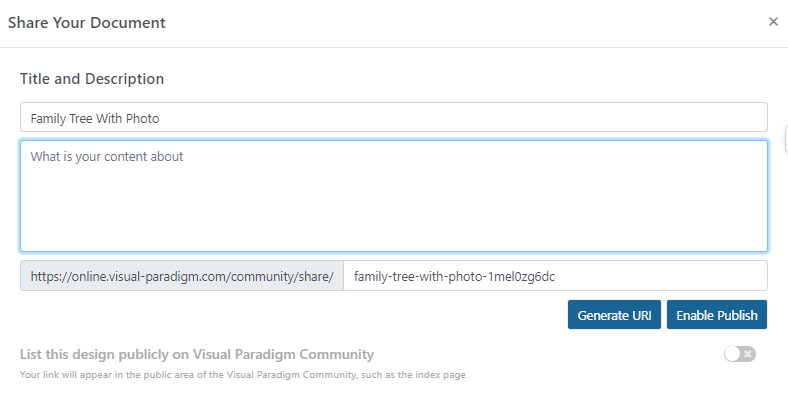
Step 9: Save, Export, and Preserve Your Family Tree
Once your family tree is complete, save your project within Visual Paradigm Online. You can also export your family tree in various formats such as PDF, image files, or even HTML. This allows you to share and preserve your detailed family tree for future generations to explore and cherish.
Step 10: Continually Update and Expand Your Family Tree
Remember that a family tree is a living document that evolves over time. As you gather new information or discover more about your ancestors, update and expand your family tree accordingly. Visual Paradigm Online’s Free Mind Map Tool provides the flexibility to make changes and additions as your family history unfolds.
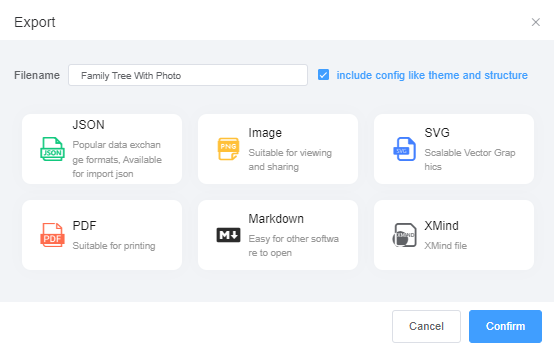
Visual Paradigm Smart Board‘s Free Mind Map Tool empowers you to explore, create, and preserve your family’s ancestral history. By following these steps, you can create a detailed and visually captivating family tree that captures the essence of your lineage. Start your journey today and unlock the potential of Visual Paradigm Smart Board‘s Free Mind Map Tool to uncover and share your ancestral roots.
This post is also available in Deutsche, Español, فارسی, Français, Bahasa Indonesia, 日本語, Polski, Portuguese, Ру́сский, Việt Nam, 简体中文 and 繁體中文.














