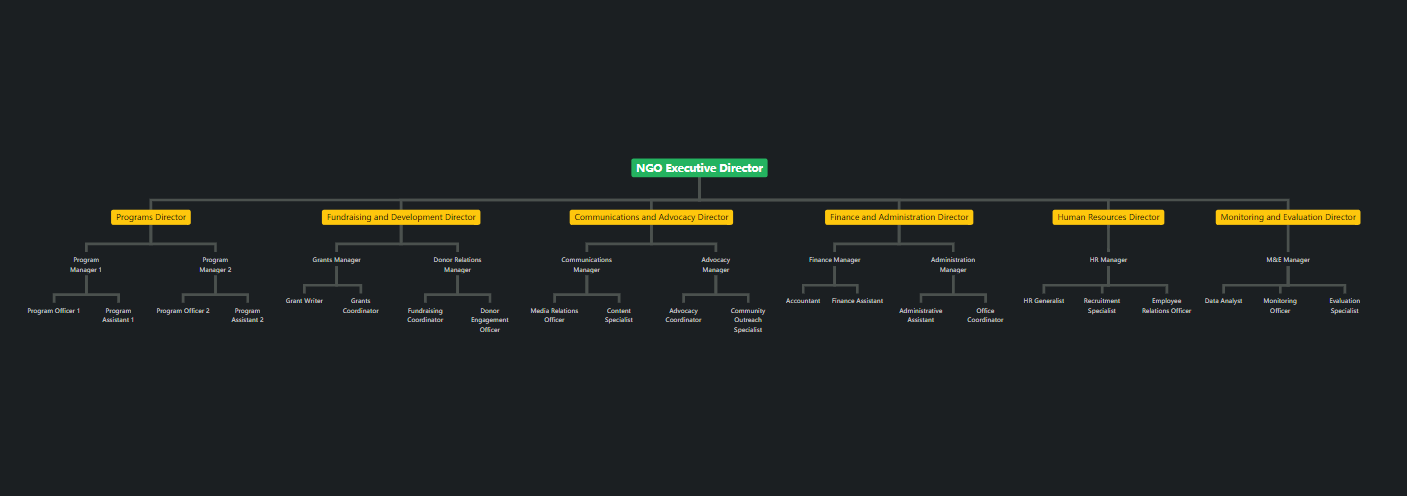How Our Free Mind Map Tool Makes Organizational Chart Creation Easy
Maintaining an accurate organizational chart that clearly depicts your company’s reporting structure and hierarchy is an important task. However, dedicated charting software can be expensive and complex to learn. This is where our free online mind mapping tool comes in so cleverly.
This post is also available in Deutsche, English, Español, فارسی, Français, Bahasa Indonesia, 日本語, Polski, Portuguese, Ру́сский, Việt Nam, 简体中文 and 繁體中文.