How to Update your Slideshow on Publication Server without Changing its URL

Visual Paradigm Online Slideshow Maker is a versatile tool that empowers you to create captivating digital presentations with ease. Whether you’re delivering a business pitch, showcasing educational content, or presenting creative projects, Visual Paradigm provides the tools you need to captivate your audience. With the Publication Server, users can self-host their slideshows, ensuring complete control over accessibility and security. In this article, we will demonstrate how to seamlessly update your slideshow on the Publication Server without changing its URL, ensuring a smooth and uninterrupted experience for your audience!
Visual Paradigm Slideshow Maker
Visual Paradigm Online Slideshow Maker is an essential tool for creating dynamic presentations that captivate your audience. With its PPT player functionality, Visual Paradigm ensures accurate animations and transitions, preserving the integrity of your design. Your message shines through with preserved fonts and effects, maintaining clarity and impact. Whether you prefer a self-running slideshow or manual control, Visual Paradigm offers flexibility to suit your presentation style. Plus, with lightning-speed conversion, you can quickly view your presentation without delay, ensuring a seamless experience for both you and your audience. Experience the power of Visual Paradigm Online Slideshow Maker and elevate your presentations to the next level.
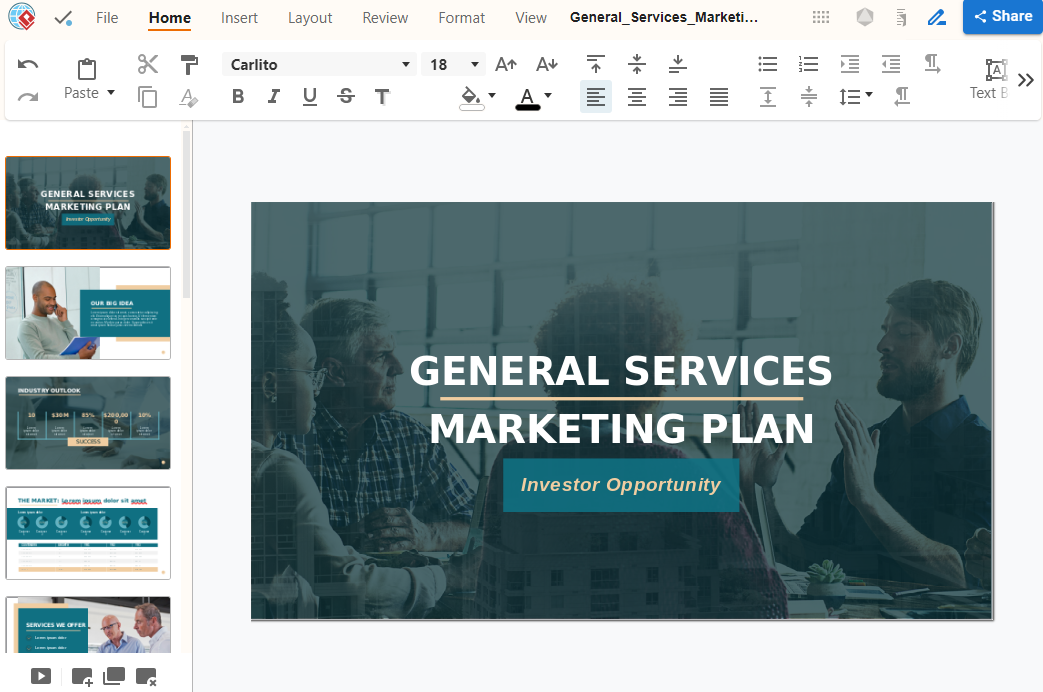
Update your Slideshow on Publication Server without Changing its URL
Press the ellipses button on your new slideshow in VP Online, select Export from popup menu to export it into self-host package. In case it is created and save in Presentation editor, publish it as slideshow before this step.
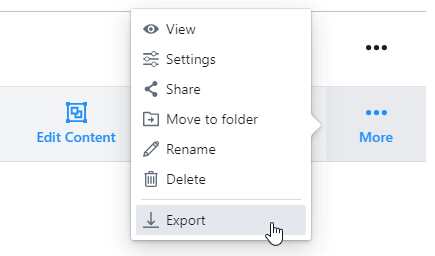
Then, go to the publication server, press Import button to upload your slideshow.
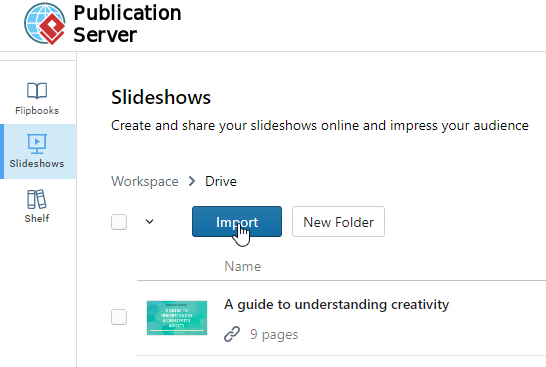
Press Share button on the original slideshow, copy the URL of the slideshow and set it to draft state.
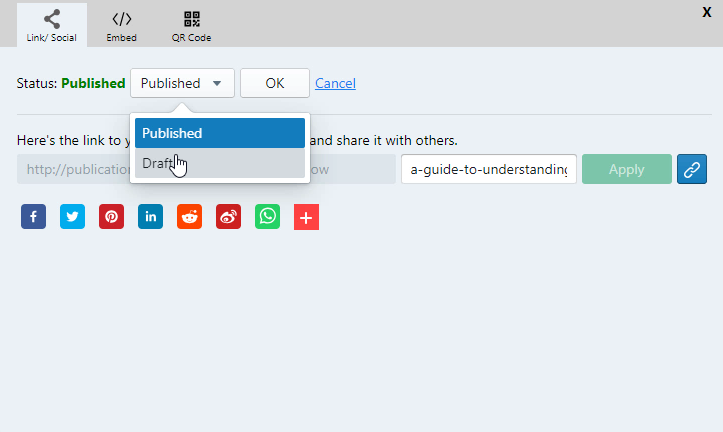
Press the Share button on the newly uploaded slideshow. Publish it if it is still in a draft stage. After that, paste the URL, and press Apply button to confirm.
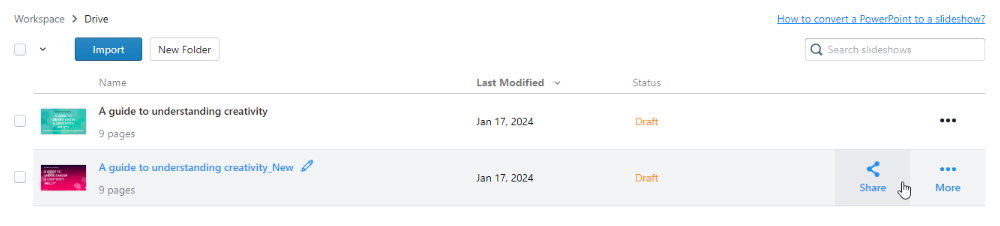
Readers can then simply refresh the page to get the new content, with no change to the slideshow’s URL.
Slideshow Templates
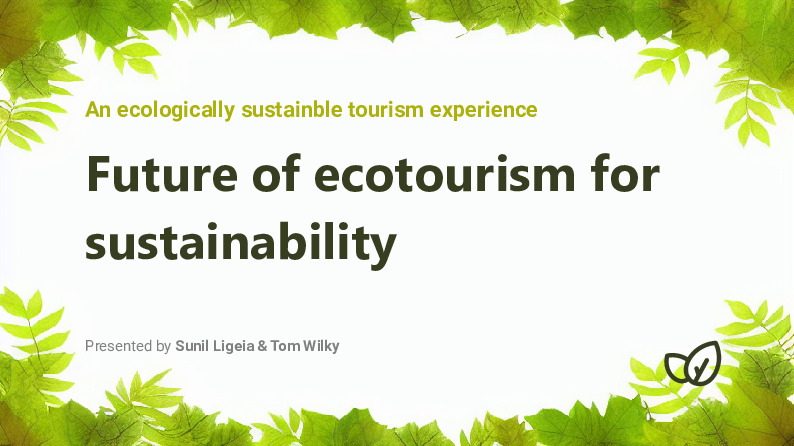


This post is also available in Deutsche, English, Español, فارسی, Français, Bahasa Indonesia, 日本語, Polski, Portuguese, Ру́сский, Việt Nam, 简体中文 and 繁體中文.
















