How to Create a Catalog
In today’s digital world, catalogs are essential for showcasing products and services to potential customers, providing comprehensive information for informed purchasing decisions. Fliplify, a flipbook maker built on the VP Online platform, simplifies creating captivating catalogs with a variety of customizable templates for different industries. In this article, we will display you with the flow creating an awesome catalog.
Create a Catalog With Fliplify Flipbook Maker
If we want to start from scratch, click the Create New button, select catalog and start with a blank template. If we choose to customize the templates, we can go to FlipBook > Catalogs > Browse Templates.
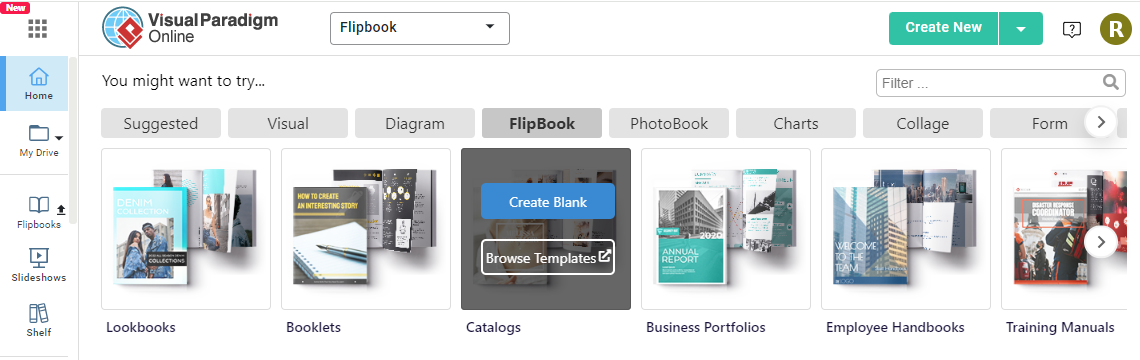
Select a templates, we can preview the sample pages by the images below. If we find that the design fit our needs, we can start customization by Edit This Template button.
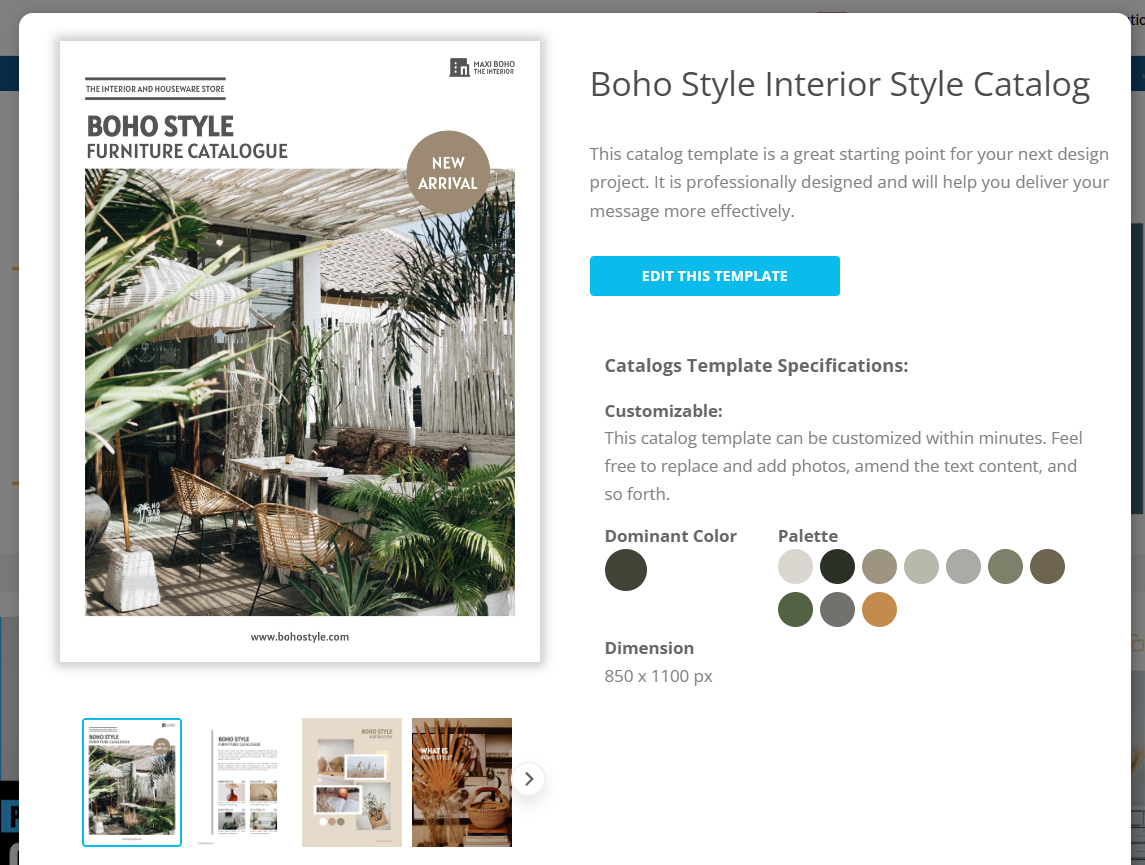
We can then upload our phots with the Image button, or the Upload media button under Upload. Drag the uploaded images to the replace button on the existing photos allow us to replace them under the same frame.
Hint: instead of uploading the photo one by one, we can also choose to upload multiple images, and drag and drop the photos from the photo library according to our needs.
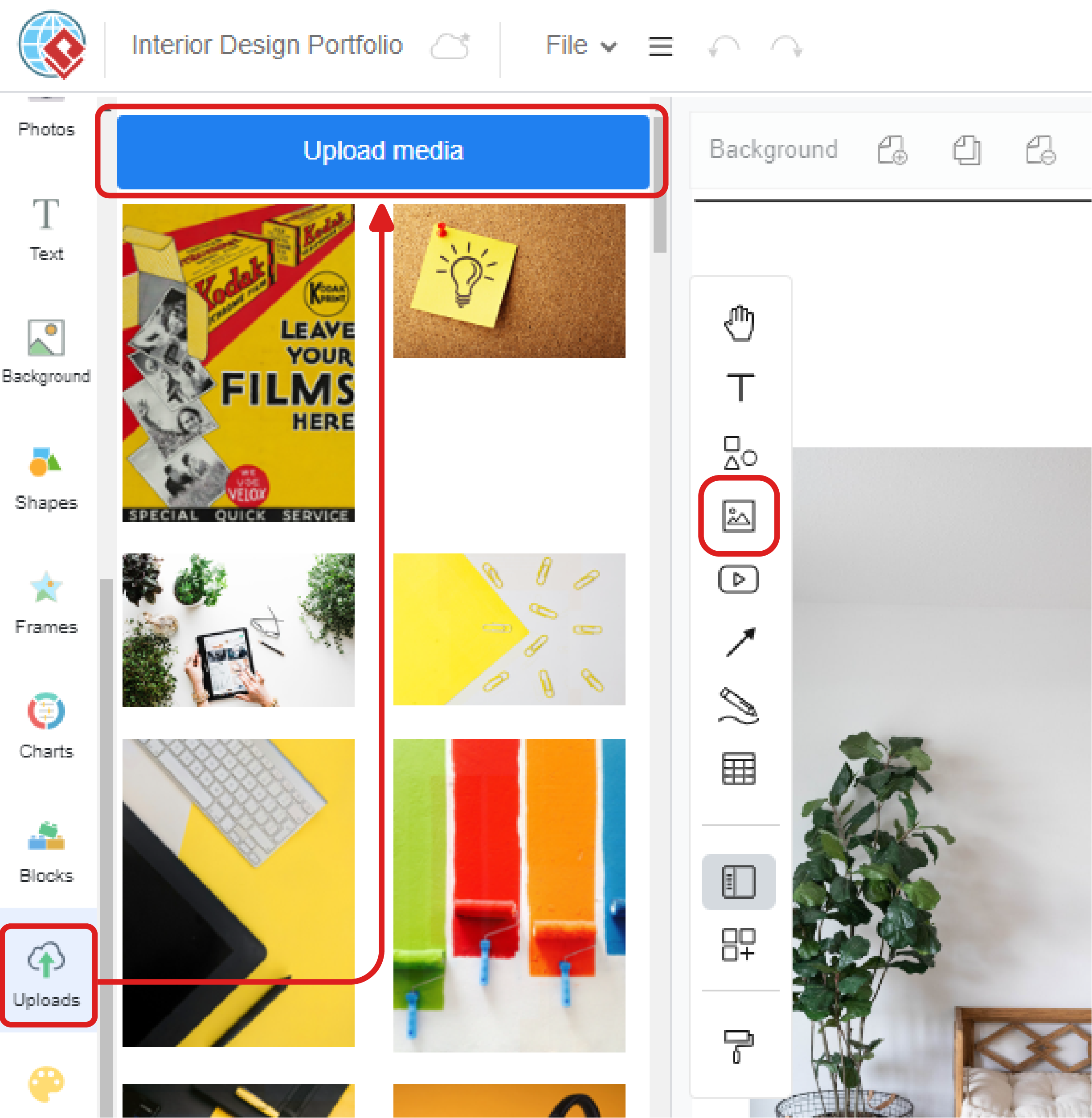
We can then edit the text content and also other elements to customize the catalog according to our needs.
Adding animation to the elements can helps you to enrich the design and increase the interaction with the readers. Open the timeline by the Animation button below, and then we can find the orange button representing the enter and exit animation.
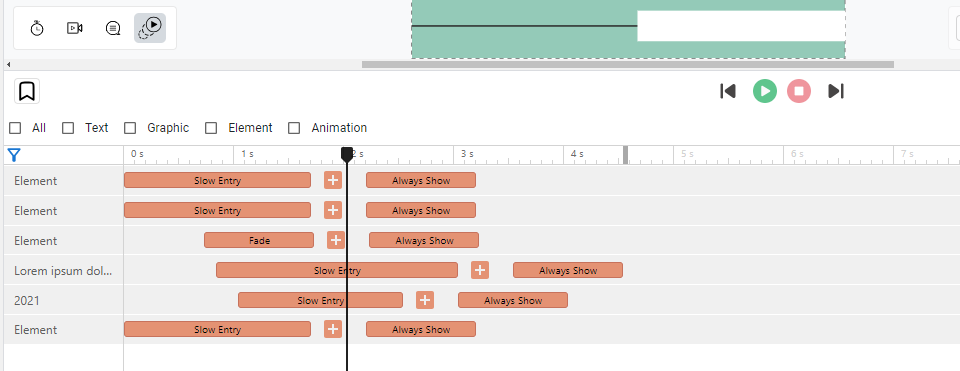
Click the button, we can find the animation palette. If you are selecting text content, other than Shape Effects and Motion Path, there is also a page for Text Effects.
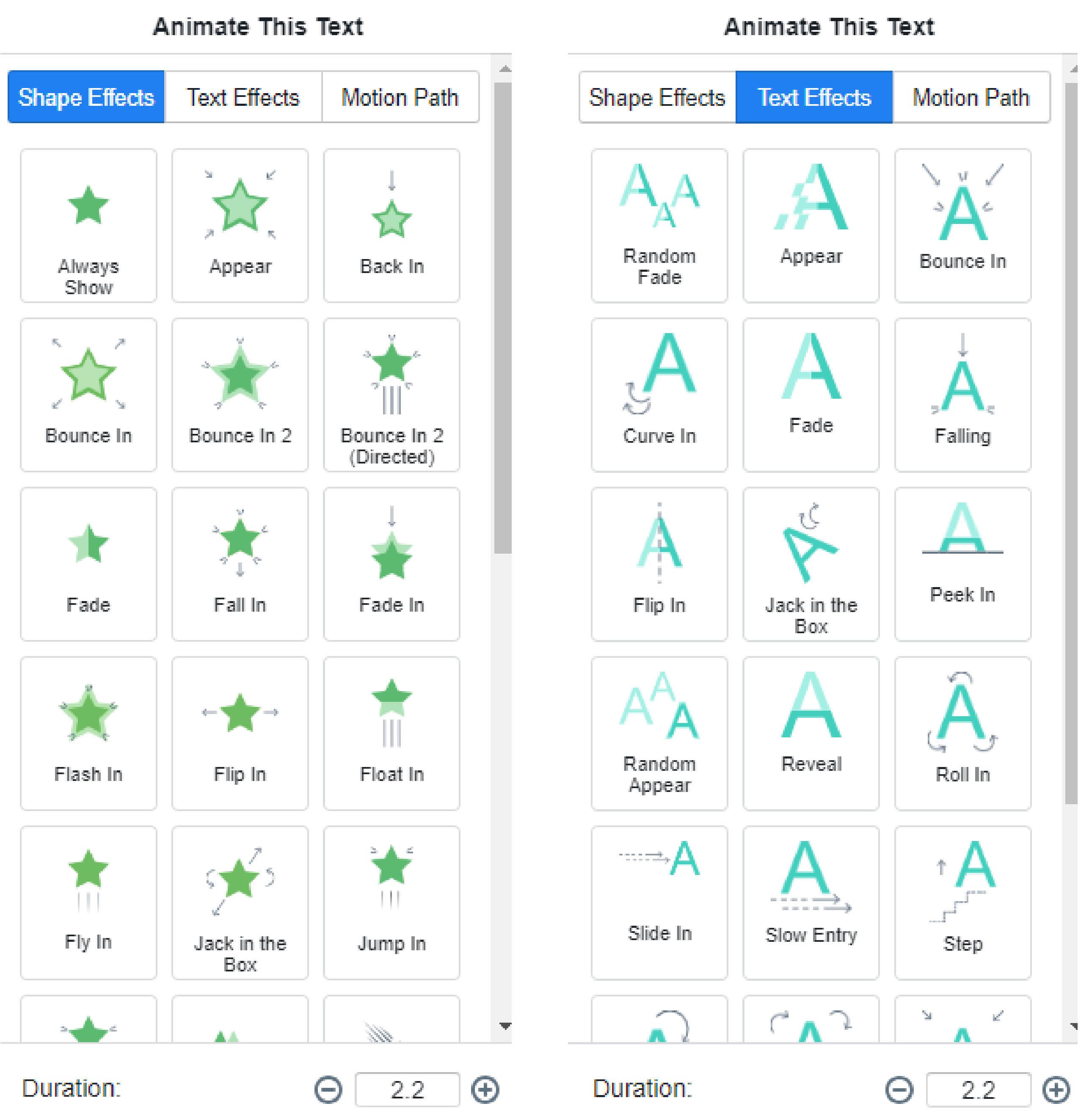
Place the mouse on the animation allows you to preview it. We can also edit the speed of the animation by the adjusting the duration and also the length of the animation on the timeline.
When finish, we can preview the flipbook but Flipbook > Preview Flipbook. If we find no problem, publish it by the Share button on top. We can then share our Catalog via different social media, and also by sharing the URL.
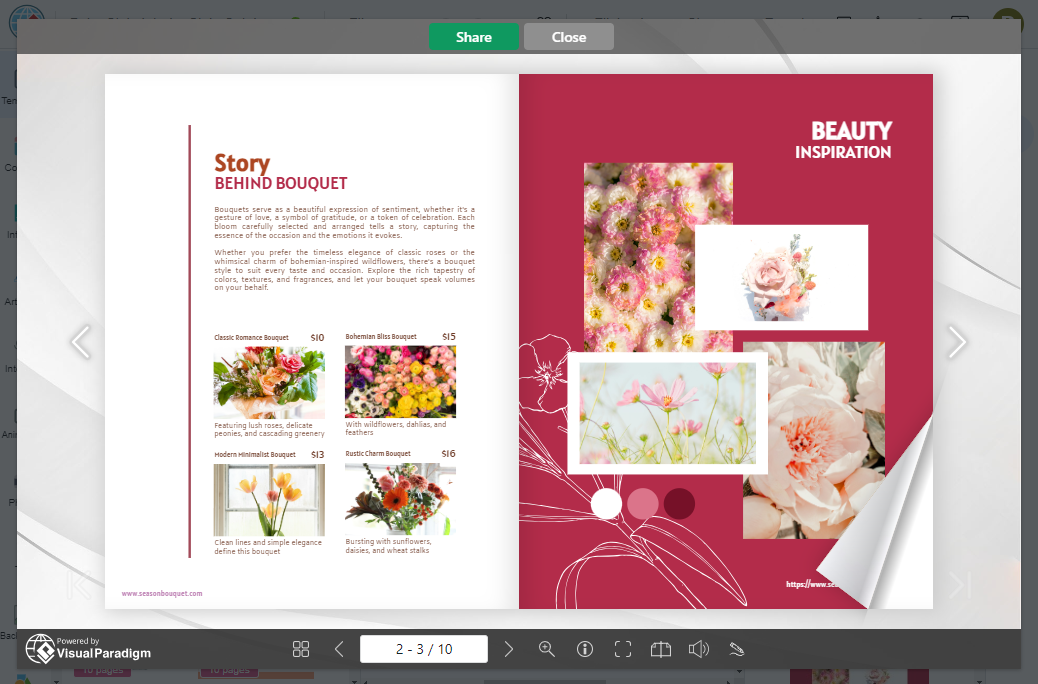
Benefits of Creating A Digital Catalog
Creating a digital catalog offers numerous advantages for businesses. Firstly, it enhances accessibility, allowing customers to view your catalog anytime, anywhere, on any device. This convenience can significantly boost customer engagement and sales.
Digital catalogs are also highly customizable and easy to update. Unlike printed versions, you can quickly modify product details, prices, and images to reflect your current offerings without changing the URL. This flexibility ensures your catalog is always up-to-date and relevant.
Furthermore, digital catalogs are cost-effective. They eliminate printing and distribution expenses, reducing overall marketing costs. Additionally, they are eco-friendly, as they reduce paper waste and the carbon footprint associated with traditional printing and shipping processes.
Lastly, digital catalogs offer interactive features such as embedded videos, links, and animations, which can make your product presentations more dynamic and engaging. These features can help capture the attention of potential customers and enhance their shopping experience.
Why Choosing Flipbook Instead of PDF
Choosing a digital flipbook over a simple PDF offers several key advantages. Flipbooks provide a more engaging user experience with interactive features such as realistic page-turning effects, embedded videos, audio clips, animations, and hyperlinks. These elements can make your content more dynamic and captivating compared to the static nature of PDFs. Additionally, flipbooks allow for real-time updates and customization, ensuring your content is always current without needing to distribute new files. Another significant benefit is the analytics capability of flipbook platforms, which lets you track viewer interactions and gain valuable insights into their behavior. This data can help you understand your audience better and refine your content strategy. In contrast, PDFs lack these interactive and analytical features, making flipbooks a more versatile and strategic choice for presenting your content.
Learn More: Flipbooks vs PDFs: Which is Better for Your Business?
Catalog Templates



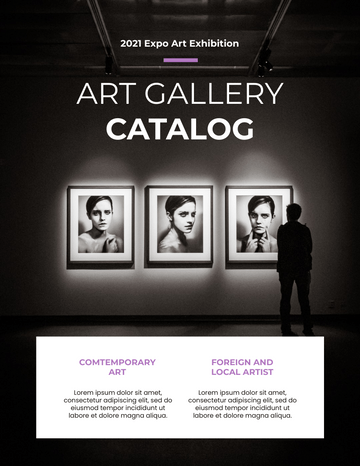
This post is also available in Deutsche, English, Español, فارسی, Français, Bahasa Indonesia, 日本語, Polski, Portuguese, Ру́сский, Việt Nam, 简体中文 and 繁體中文.
















