Move Text Blocks: Perfect Layouts Every Time with Visual Paradigm Online’s AI Image Translator
Translating text in images is a breeze with modern image translation technology, but what happens when the translated text doesn’t fit the original layout? Text length changes are a common challenge in multilingual image translation, often leading to cluttered or overlapping designs. Fortunately, Visual Paradigm Online’s AI image translator offers a solution with its intuitive Move Text Blocks feature. This AI-powered image tool ensures your translated visuals stay neat and professional. In this post, we’ll explore how AI image conversion paired with text block movement creates perfect layouts every time—especially for cartographers and layout enthusiasts.
The Layout Challenge in Image Text Translation
When you use an AI image translator to convert text from one language to another, the results can vary in length. A short English phrase might become a lengthy Spanish sentence, or a compact Japanese label might shrink in English. This shift can disrupt the design, especially in detailed visuals like maps or infographics. That’s where Visual Paradigm Online shines. Available at https://ai.visual-paradigm.com/ai-image-translator, this AI visual translator doesn’t just handle image-to-text translation—it lets you refine the output with precision.
Feature Focus: Move Text Blocks for Seamless Design
The Move Text Blocks feature in Visual Paradigm Online’s AI image translator empowers you to reposition translated text effortlessly. After AI image processing extracts and translates the text, each segment becomes a movable block. Simply select a block and drag it to a new spot—no overlap, no mess. This flexibility is a game-changer for anyone working with image language translation, ensuring the final design looks as good as the original.

Example: Rearranging Text on a Translated Map
Let’s say you’re a cartographer translating a city map from French to English using AI image recognition. The original map has place names like “Rue de la Paix” neatly placed beside streets. After running it through the AI image translator, “Peace Street” emerges—but it’s longer and now overlaps with nearby labels. With Move Text Blocks, you can drag “Peace Street” to a clear spot, maintaining the map’s readability. The result? A polished, translated map that’s both accurate and visually appealing, all thanks to image translation technology.
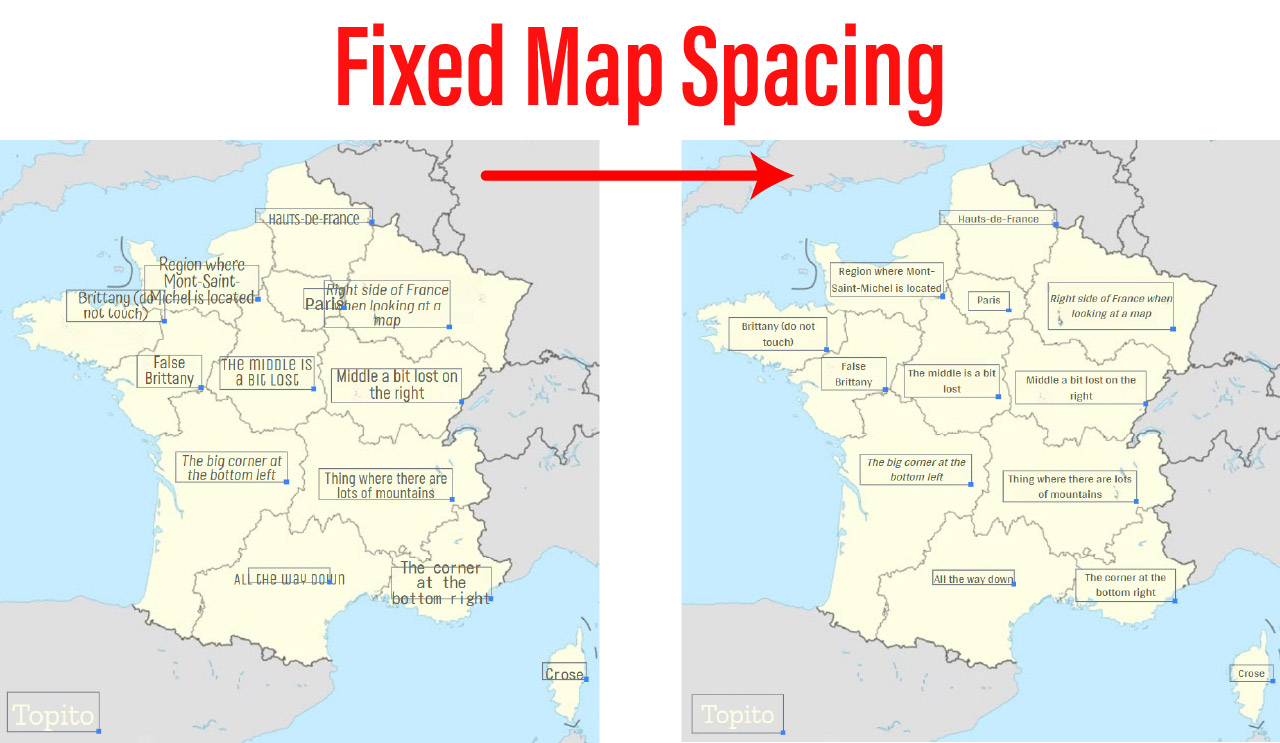
Who Benefits from This AI Visual Translator Feature?
The Move Text Blocks feature is a must-have for cartographers, graphic designers, and layout enthusiasts who demand perfection in multilingual image translation. Whether you’re tweaking a translated blueprint, adjusting a multilingual poster, or refining a travel guide, this AI-powered image tool ensures your layouts stay flawless. It’s especially valuable when AI image conversion alters text lengths, giving you control over the final look.
Why Visual Paradigm Online Stands Out
Unlike basic tools, Visual Paradigm Online’s AI image translator goes beyond simple image text translation. With features like Move Text Blocks, it combines AI image processing with practical design tools. Supporting over 40 languages, this AI visual translator is perfect for global projects. Ready to create stunning layouts? Try it now at https://ai.visual-paradigm.com/ai-image-translator and see the difference for yourself.
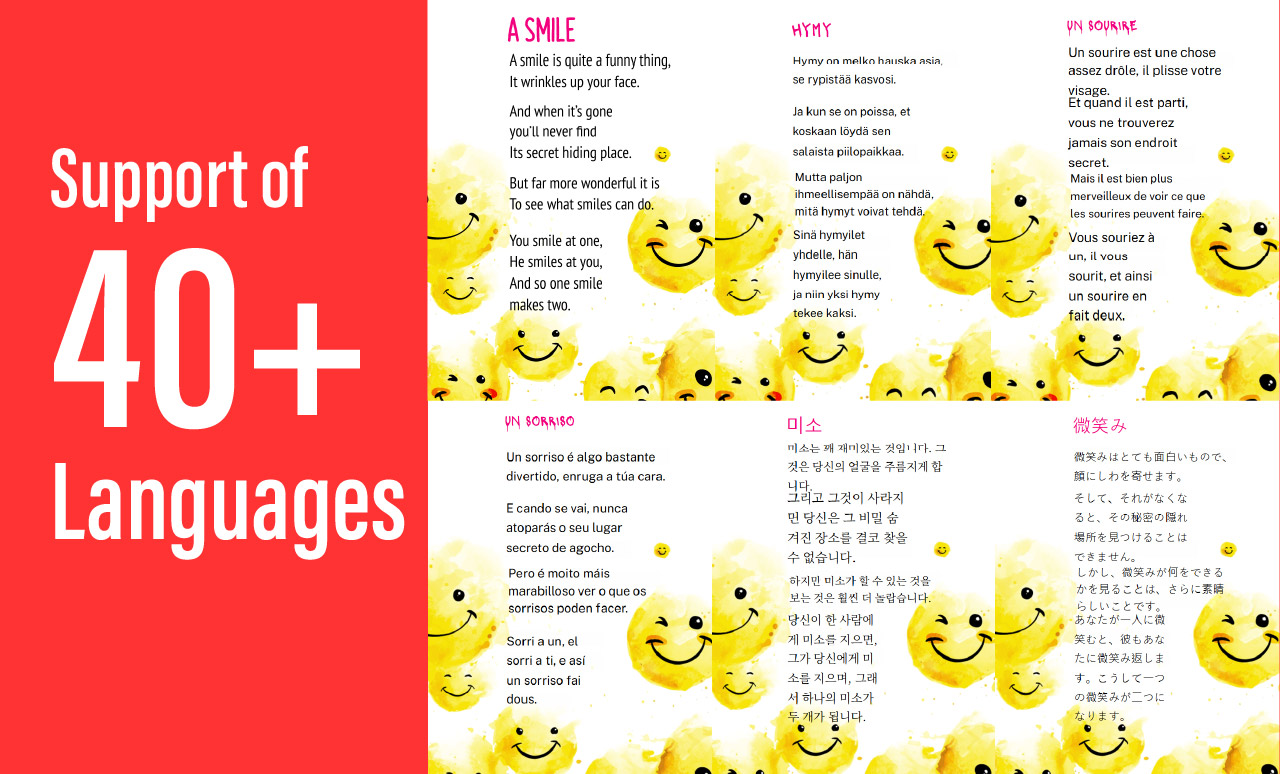
Layouts That Work Every Time
Text length changes don’t have to ruin your translated images. With Visual Paradigm Online’s AI image translator and its Move Text Blocks feature, you can achieve perfect layouts effortlessly. Whether you’re a cartographer mapping the world or a designer crafting precise visuals, this image-to-text translation tool has you covered. How will you use AI image recognition to enhance your next project? Drop your thoughts in the comments!
This post is also available in Deutsche, Español, فارسی, Français, Bahasa Indonesia, 日本語, Polski, Portuguese, Ру́сский, Việt Nam, 简体中文 and 繁體中文.
















