A Comprehensive Guide to Enhancing Privacy in Visual Paradigm Online Flipbooks
In today’s rapidly evolving digital landscape, safeguarding your personal information has become paramount. Visual Paradigm Online, a versatile platform catering to collaborative projects, offers an intuitive yet powerful feature that enables you to shield your identity by concealing your name within your digital flipbooks. This step-by-step guide walks you through the process, ensuring your private data remains secure and protected.

Your journey towards enhanced privacy begins by accessing your Visual Paradigm Online workspace. Here’s how:
- Access Your VP Online Workspace: Start by logging into your Visual Paradigm Online workspace, your central hub for all your projects and resources.
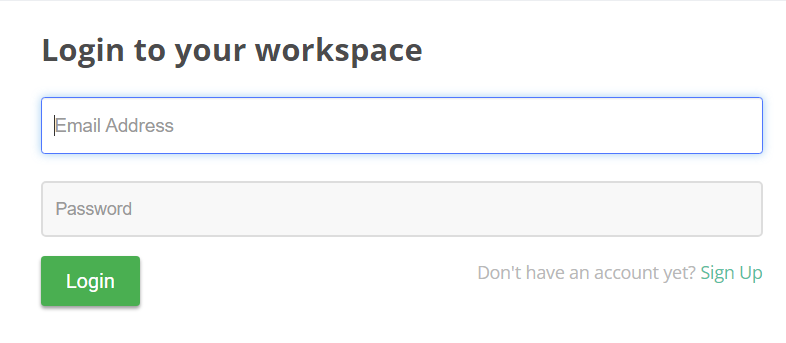
- Navigate to Flipbooks: Once logged in, direct your focus to the navigation menu. Among the options, click on ‘Publications’ and choose ‘Flipbooks’ from the dropdown menu. This action grants you access to your collection of digital flipbooks.
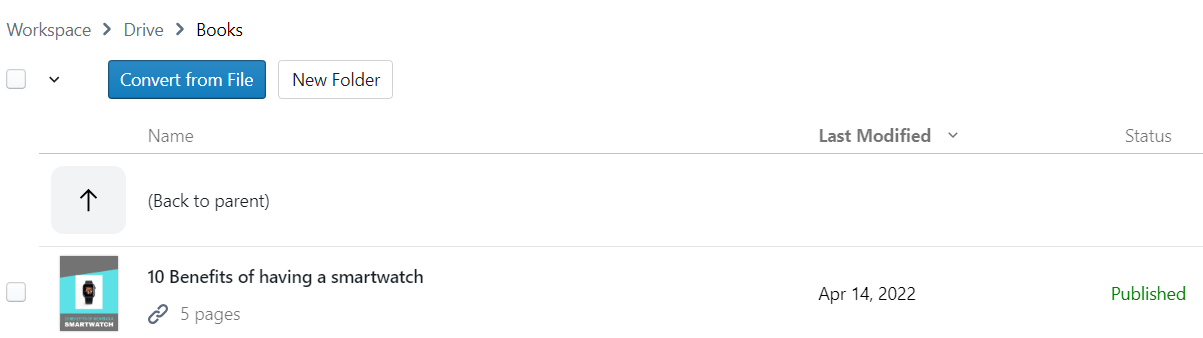
Disabling the Display of Your Name in Flipbooks
Follow these simple steps to ensure your personal information remains confidential within your flipbooks:
- Locate Your Target Flipbook: Within your flipbook collection, identify the specific flipbook for which you wish to protect your identity. Hover over the desired flipbook to reveal a set of options.

- Access Flipbook Settings: Hovering over the flipbook reveals a cogwheel icon. Click on it to access the settings tailored to your chosen flipbook.
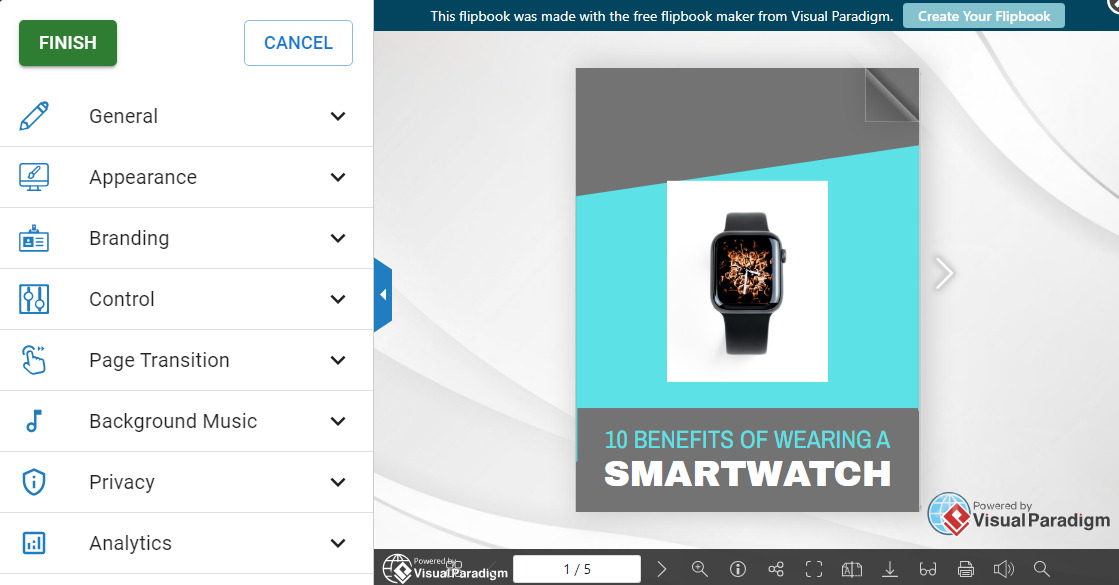
- Expand the Privacy Section: Inside the flipbook settings panel, explore the various segments designed to customize the flipbook’s behavior and appearance. Scroll until you find the ‘Privacy’ section and click to reveal the options within.
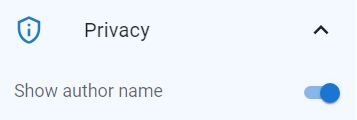
- Toggle Off ‘Show Author Name’: Among the privacy options, you’ll discover a toggle switch linked to the ‘Show Author Name’ feature. By default, this option displays your name within the flipbook’s information box. To heighten your privacy, click the toggle switch to turn off this feature.
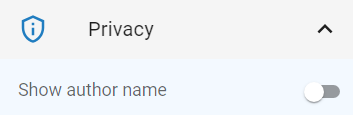
- Confirm Your Changes: Before your adjustments take effect, ensure to confirm your decision. Look for a ‘Finish’ button or equivalent affirmative action to apply the changes you’ve made.
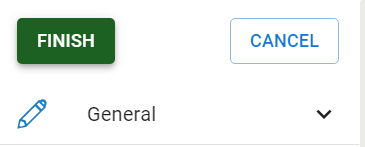
Experience Unrivaled Privacy
By deactivating the ‘Show Author Name’ feature, your flipbook’s information box will no longer reveal your identity. This added layer of privacy proves invaluable, especially when sharing flipbooks with a broader audience.
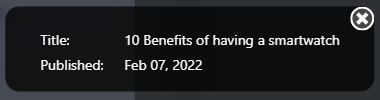
Visual Paradigm Online continues to lead the way in providing practical tools and enhanced privacy features. This comprehensive guide empowers you to effortlessly safeguard your identity by concealing your name in digital flipbooks. This feature underscores Visual Paradigm Online’s dedication to delivering a secure and customizable platform for your collaborative efforts. Take charge of your flipbook’s information display today and relish the heightened privacy and security it brings.
Safeguarding Your Personal Information: Why It Matters
In today’s interconnected world, safeguarding your personal information is not just a precaution—it’s essential. With increasing digital interactions and transactions, protecting your personal data has become crucial to prevent identity theft, financial loss, and unauthorized access to sensitive information. Here’s why safeguarding your personal information is important:
- Prevent Identity Theft: Identity theft occurs when someone uses your personal information, such as Social Security numbers or credit card details, without your permission to commit fraud. By protecting your personal information, you minimize the risk of your identity being stolen and misused, which can lead to significant financial and emotional distress.
- Avoid Financial Loss: Your personal information, if compromised, can lead to unauthorized transactions, credit card fraud, or financial scams. Ensuring your data is secure helps prevent these financial losses, protecting your hard-earned money and maintaining your financial stability.
- Maintain Privacy: Personal information often includes sensitive details such as health records, employment history, and personal preferences. Safeguarding this information helps you maintain control over who can access it and how it is used, preserving your privacy in an increasingly transparent digital world.
- Build Trust: When you take steps to protect your personal information, you demonstrate a commitment to your security and privacy. This not only builds trust with others but also ensures that you are not vulnerable to potential breaches and scams.
- Avoid Legal and Reputational Issues: In some cases, failing to protect personal information can result in legal consequences or damage to your reputation. Companies, for example, are required by law to protect customer data. Personal negligence can lead to legal action and damage to one’s professional and personal reputation.
This post is also available in Deutsche, English, Español, فارسی, Français, Bahasa Indonesia, 日本語, Polski, Portuguese, Ру́сский, Việt Nam, 简体中文 and 繁體中文.
















