Adding Line Breaks in Labels
In Visual Paradigm Online, you can design your graphics by editing texts freely. Sometimes, you may need to design graphics with long texts in paragraphs. If the text for the design is too long, it may affect the design layout. In this case, you may need to add line breaks for the long texts for design. With the online design tool in Visual Paradigm Online, you can add line breaks easily for design. This is a tutorial in guiding you to add line breaks for long texts. You can watch the attached video or read the guide below.
Double click the arrow
Take a diagram as an example. If you want to add texts to the arrows of the diagram, you can double click on the arrow line and type the texts in the text box.

Press Shift + Enter on your keyboard
When you feel that the texts is too long for preview, you can add a line break easily by clicking shift + Enter on your keyboard. After that, a line break will be automatically inserted. Finally, you can now continue to type the texts in the text box with another line.
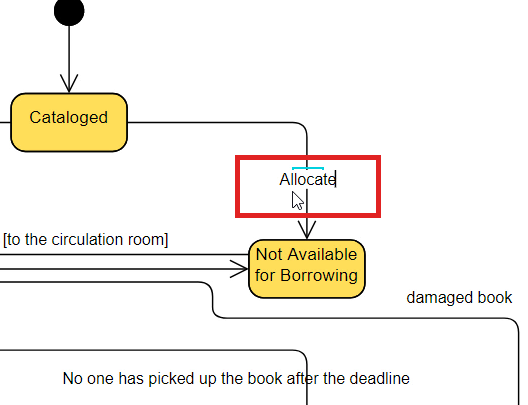
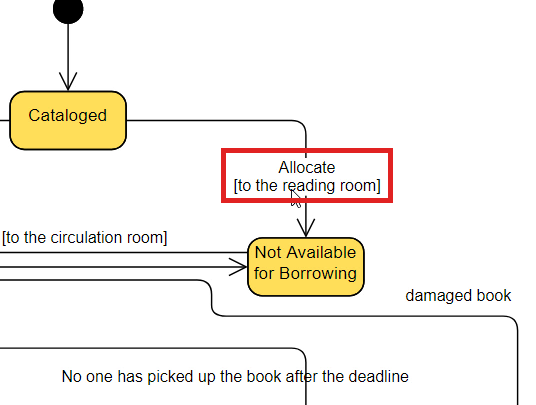
This post is also available in Deutsche, English, Español, فارسی, Français, Bahasa Indonesia, 日本語, Polski, Portuguese, Ру́сский, Việt Nam, 简体中文 and 繁體中文.
















