ATM System UML Visual Modeling: A Case Study
Introduction
Automated Teller Machines (ATMs) have become an integral part of modern banking and financial services. As the demand for convenient and accessible banking solutions continues to grow, the need for robust and efficient ATM systems has become more critical than ever. In this case study, we will explore the visual modeling of an ATM system using the Unified Modeling Language (UML) and the Visual Paradigm for UML tool.
Use Case Diagram
The first step in modeling the ATM system is to identify the key actors and their interactions with the system. The use case diagram provides a high-level overview of the system’s functionalities and the relationships between the actors and the use cases.
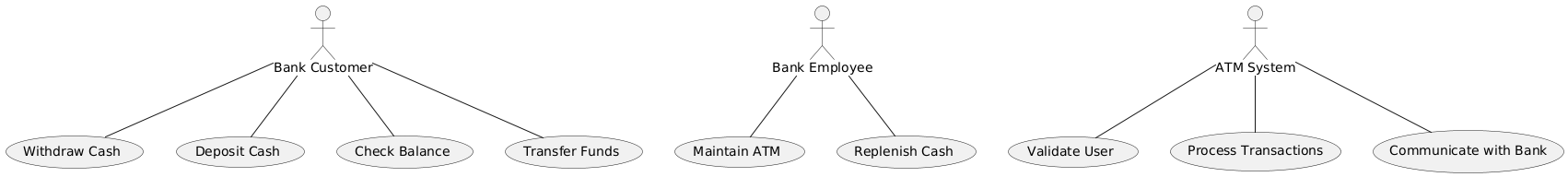
The use case diagram illustrates the main functionalities of the ATM system, including withdrawing cash, depositing cash, checking account balance, and transferring funds. It also shows the involvement of bank employees in maintaining the ATM and replenishing the cash supply.
Class Diagram
The class diagram provides a detailed representation of the system’s structure, including the classes, their attributes, and the relationships between them.
The class diagram shows the key components of the ATM system, including the ATMSystem, Card, Account, Customer, and Transaction classes. The relationships between these classes, such as the ATMSystem using a Card and communicating with a BankServer, are also depicted.
Sequence Diagram
The sequence diagram illustrates the dynamic interactions between the actors and the ATM system during a typical transaction.
The sequence diagram shows the step-by-step interactions between the customer, the ATM system, the bank server, the card, and the account during a withdrawal transaction. It demonstrates how the system authenticates the user, retrieves the account balance, processes the withdrawal, and records the transaction with the bank server.
In this case study, we have explored the visual modeling of an ATM system using UML and the PlantUML tool. The use case diagram, class diagram, and sequence diagram provide a comprehensive understanding of the system’s structure, functionality, and dynamic interactions. This type of visual modeling can be invaluable in the design, development, and maintenance of complex systems like ATMs, helping to ensure that the system meets the needs of its users and stakeholders.
Recommendation: Visual Paradigm for UML Modeling
Why Visual Paradigm?
- Ease of Use and Intuitive Interface:
- Visual Paradigm offers a user-friendly, drag-and-drop interface with a clean and intuitive design.
- It provides interactive, real-time visualizations that help users understand and edit models more easily.
- Comprehensive Features:
- Diagramming: Supports a wide range of UML diagrams, including use case, class, sequence, activity, state machine, and more.
- Code Generation: Allows users to generate code from their UML models, supporting multiple programming languages.
- Reverse Engineering: Can reverse engineer source code into UML models, supporting various programming languages.
- Model Simulation: Enables users to simulate and validate models before implementation.
- Model Transformation: Facilitates automatic model transformation between different diagram types or notations.
- Support for Various UML Diagram Types:
- Visual Paradigm supports all 14 standard UML diagram types, plus extensions like SysML, BPMN, and APM.
- It also supports custom diagram types and notations.
- Integration with Other Tools:
- Visual Paradigm integrates with various development environments, including Eclipse, IntelliJ, and Visual Studio.
- It also supports integration with popular version control systems like Git and SVN.
- Collaboration and Team Features:
- Offers real-time collaboration with features like shared models, live chat, and version control integration.
- Supports role-based access control, making it suitable for enterprise-level teams.
- Tutorials, Documentation, and Community Support:
- Visual Paradigm provides extensive documentation, video tutorials, and a dedicated community forum for support.
- It also offers webinars, training courses, and a free version to help users get started.
- Pricing and Licensing Options:
- Visual Paradigm offers flexible pricing plans, including a free version for small teams and affordable options for larger enterprises.
- It provides perpetual licenses, annual subscriptions, and volume discounts.
Conclusion
Visual Paradigm is an excellent choice for UML modeling, combining ease of use, comprehensive features, and strong integration with other tools. Its collaboration features, extensive documentation, and flexible pricing make it an ideal option for both small teams and large enterprises.
This post is also available in Deutsche, English, Español, فارسی, Français, Bahasa Indonesia, 日本語, Polski, Portuguese, Ру́сский, Việt Nam, 简体中文 and 繁體中文.
















