Beginner’s Guide to Activity Diagrams with Visual Paradigm Online
Introduction
Activity diagrams are a vital tool in the world of software engineering and business process modeling. They help you visualize and understand the flow of activities within a system, process, or workflow. Visual Paradigm Online, a popular diagramming tool, offers a wide range of templates and features to help you create activity diagrams effectively. In this beginner’s guide, we’ll introduce you to activity diagrams and demonstrate how to use Visual Paradigm Online’s extensive template library to learn and create your own diagrams.
What is an Activity Diagram?
An activity diagram is a UML (Unified Modeling Language) diagram that represents the workflow or behavior of a system, process, or use case. It consists of various elements such as activities, actions, decisions, and control flow arrows that depict the sequence of activities and their relationships.
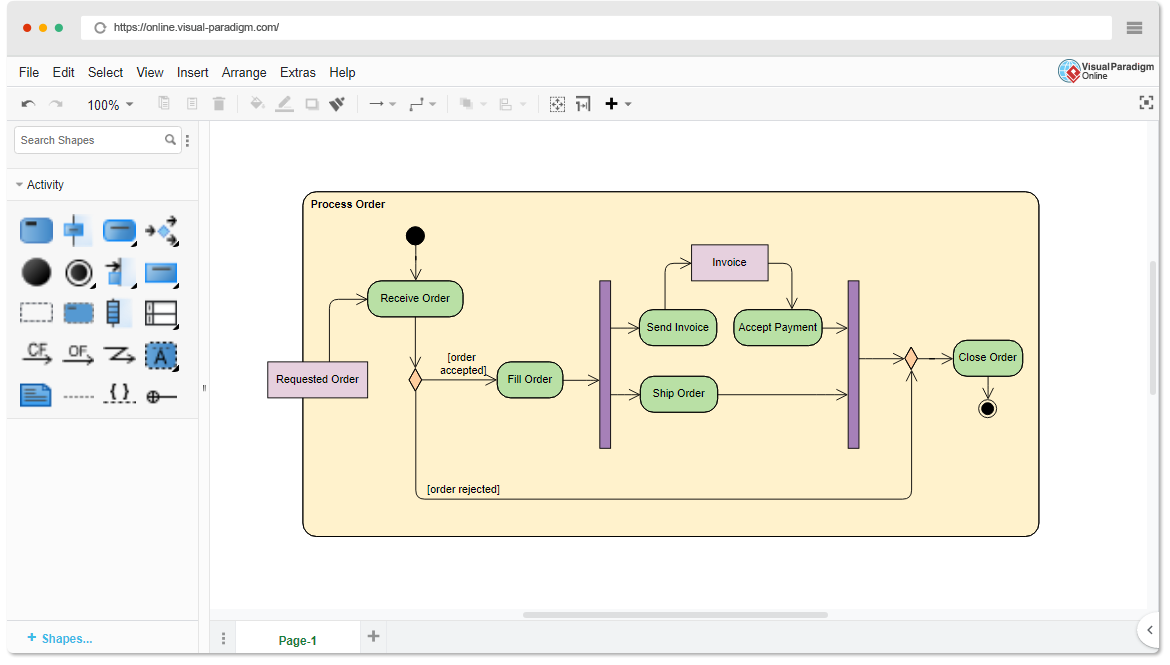
Why Use Activity Diagrams?
Activity diagrams are valuable for several reasons:
- Clarity: They provide a clear and visual representation of complex workflows, making it easier to understand and communicate processes.
- Analysis: Activity diagrams help you analyze a system’s behavior, identify bottlenecks, and optimize processes.
- Documentation: They serve as documentation for development teams, helping ensure that everyone understands the process or system.
- Planning: Activity diagrams are useful in project planning, allowing you to define and refine workflows before implementation.
Getting Started with Visual Paradigm Online
Visual Paradigm Online is a user-friendly online diagramming tool that offers a vast collection of templates, including activity diagrams. To get started:
- Sign Up: Create a free account on the Visual Paradigm Online website.
- Log In: Log in to your account.
- Create a New Project: Click on “Create New” to start a new project. Choose the “Diagram” option, and select “Activity Diagram” as the diagram type.
Learning by Examples with Templates
Visual Paradigm Online provides a wide range of templates to help you learn and create activity diagrams effortlessly. Here’s how to use them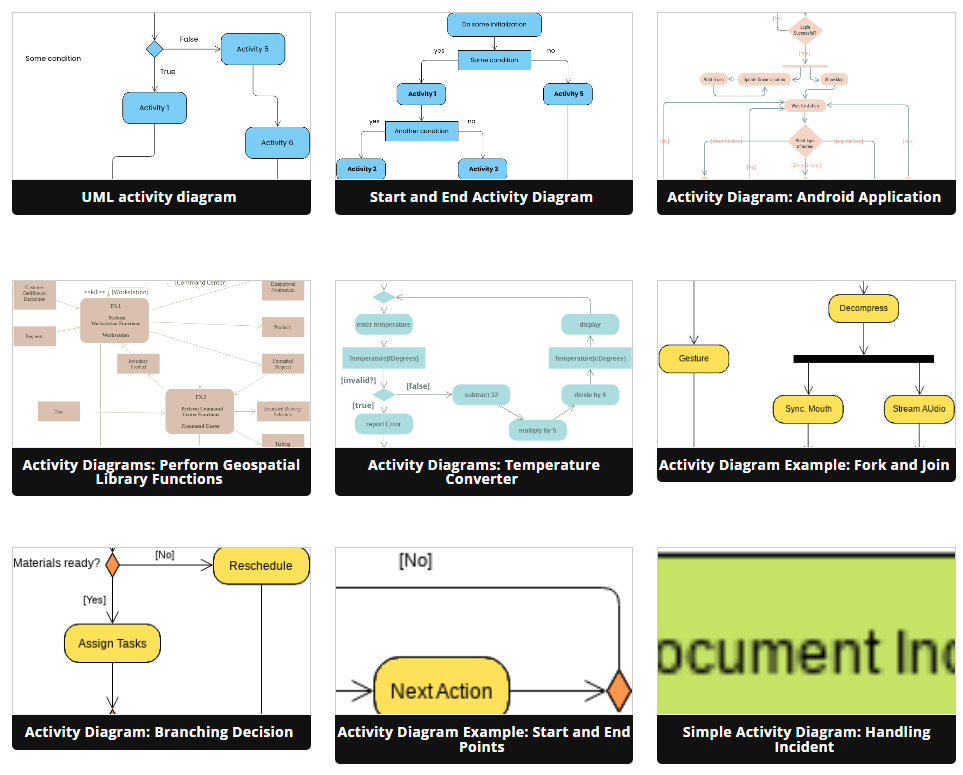
- Browse the Template Library: In the diagram editor, click on the “Templates” tab on the left sidebar. You’ll find a collection of pre-designed templates categorized by industry, purpose, and diagram type.
- Select a Template: Browse through the available templates and choose one that closely matches your requirements. For example, if you want to model an online shopping process, look for a “Shopping Cart” or “E-commerce Process” template.
- Customize the Template: Once you’ve selected a template, you can customize it to fit your specific scenario. Add, remove, or modify activities, actions, decisions, and control flow arrows as needed.
- Connect Elements: Use connectors (arrows) to establish the sequence of activities. Click and drag from one element to another to create connections.
- Add Descriptions: You can add descriptions to activities and actions to provide more information and context. Double-click on an element to edit its properties.
- Save and Share: Don’t forget to save your diagram. You can also collaborate with others by sharing the diagram with team members or stakeholders.
Tips for Creating Effective Activity Diagrams
- Keep it simple: Avoid unnecessary complexity in your diagrams. Focus on the essential activities and actions.
- Use clear labels: Ensure that activity and action labels are descriptive and easy to understand.
- Maintain consistency: Follow a consistent notation and style throughout your diagram.
- Review and revise: Periodically review your diagrams to make sure they accurately represent the current state of the system or process.
Conclusion
Activity diagrams are a valuable tool for modeling and understanding processes and workflows. Visual Paradigm Online offers an extensive template library that can greatly aid your learning process and make creating activity diagrams a breeze. Start exploring the world of activity diagrams today and improve your system design and analysis skills.
This post is also available in Deutsche, English, Español, فارسی, Français, Bahasa Indonesia, 日本語, Polski, Portuguese, Ру́сский, Việt Nam, 简体中文 and 繁體中文.
















