Beginner’s Guide to Entity-Relationship (ER) Diagrams
Introduction
An Entity-Relationship (ER) diagram is a powerful tool used in database design to visualize and model the relationships between entities in a database system. ER diagrams help you understand the structure of a database and how different entities relate to each other. This beginner’s guide will introduce you to the basics of ER diagrams and show you how to learn by examples using the large collection of templates available in Visual Paradigm Online, a popular diagramming tool.
1. What is an ER Diagram?
An ER diagram is a visual representation of a database schema that depicts the entities, attributes, and relationships within a database. It helps database designers, developers, and stakeholders to understand the structure and behavior of the database system.
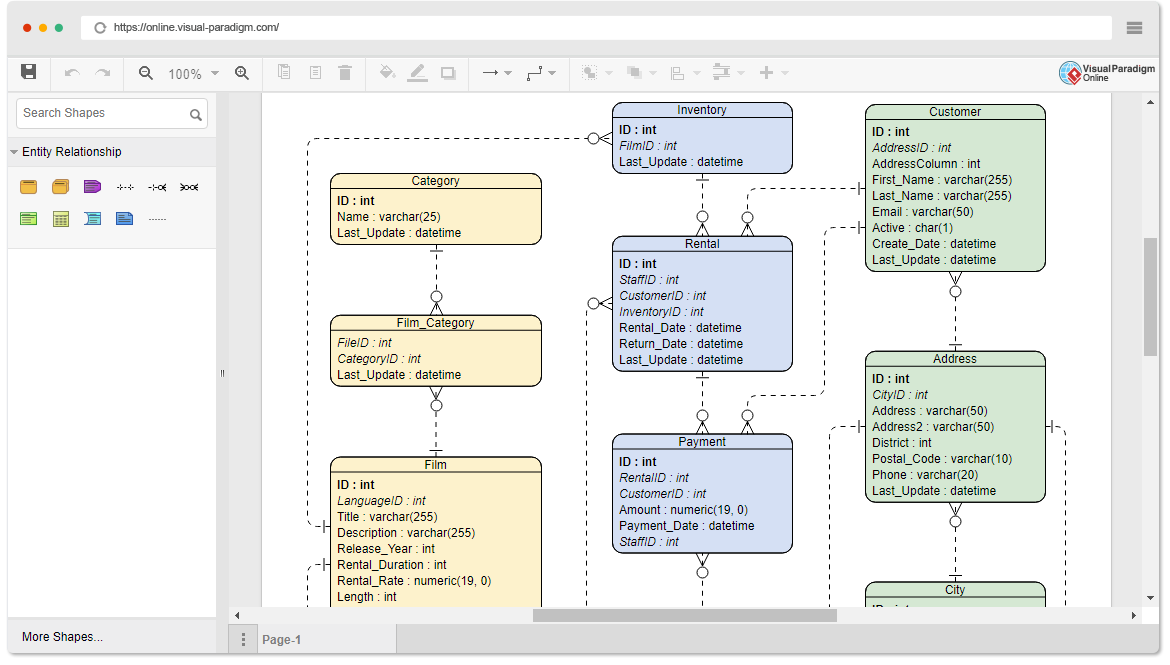
2. Components of an ER Diagram
ER diagrams consist of the following main components:
- Entities: Represent real-world objects or concepts, such as customers, products, or employees.
- Attributes: Describe properties or characteristics of entities, such as a customer’s name or a product’s price.
- Relationships: Illustrate how entities are connected or related to each other.
3. Types of Entities
There are three main types of entities in ER diagrams:
- Strong Entity: An entity that exists independently and is represented by a rectangle.
- Weak Entity: An entity that depends on another entity (called the parent entity) for its existence. Represented by a double rectangle.
- Associative Entity: An entity used to represent a many-to-many relationship between two other entities.
4. Relationships in ER Diagrams
Relationships define how entities are associated with each other. Common relationship types include:
- One-to-One (1:1): A single entity in one set is associated with a single entity in another set.
- One-to-Many (1:N): A single entity in one set is related to multiple entities in another set.
- Many-to-One (N:1): Multiple entities in one set are related to a single entity in another set.
- Many-to-Many (N:N): Multiple entities in one set are associated with multiple entities in another set.
5. Attributes
Attributes provide additional information about entities. They can be categorized into various types, such as:
- Simple Attribute: Represents a single value for an entity.
- Composite Attribute: Comprises multiple simple attributes.
- Derived Attribute: Can be calculated from other attributes.
- Multi-Valued Attribute: Holds multiple values for a single entity.
- Key Attribute: Uniquely identifies an entity within its set.
6. Cardinality
Cardinality indicates the number of entities that participate in a relationship. It is expressed as minimum and maximum values, often written as (min, max).
7. Example ER Diagram
Let’s create a simple ER diagram for a library management system:
- Entities:
Book,Author,Library,Borrower - Relationships:
Author writes Book,Book is in Library,Borrower borrows Book
8. Learning with Visual Paradigm Online Templates
Visual Paradigm Online offers a large collection of ER diagram templates to help you learn by example. Here’s how to get started:
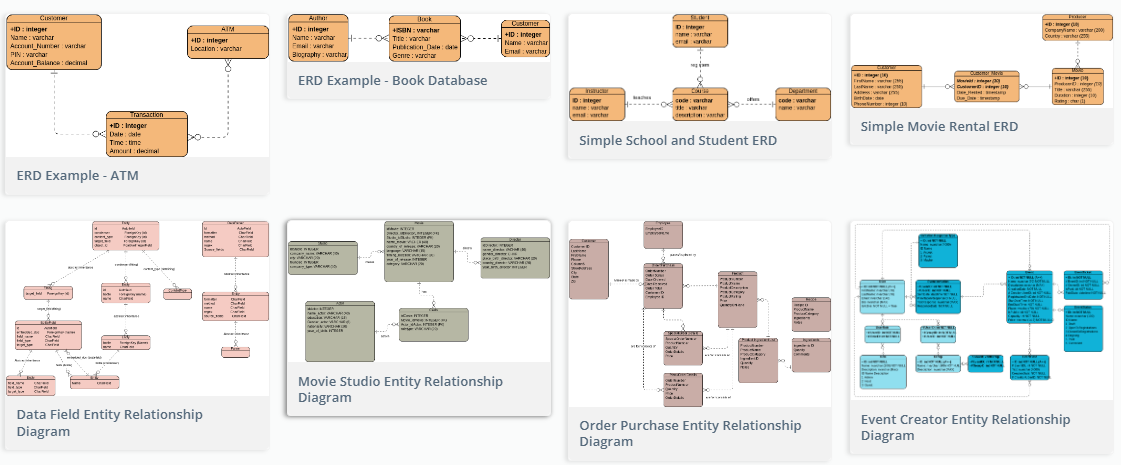
- Sign up: Create a free account on Visual Paradigm Online.
- Choose a template: Browse the template library for ER diagram examples. You can find templates for various domains like sales, inventory, and more.
- Customize: Select a template that suits your needs and customize it by adding or modifying entities, attributes, and relationships.
- Learn: Study the structure of the diagram and how entities are related. Pay attention to attribute definitions and cardinality.
- Practice: Try creating your own ER diagrams from scratch based on what you’ve learned from the templates.
9. Conclusion
Entity-Relationship (ER) diagrams are essential for database design and understanding how data entities relate to each other. Visual Paradigm Online provides a convenient way to learn ER diagram concepts through its extensive template library. Start by exploring templates, customizing them, and then practice creating your own ER diagrams to build your skills in database modeling. With practice, you’ll become proficient in designing effective and efficient database systems.

