Beginner’s Guide to Package Diagrams with Visual Paradigm Online
Introduction
Package diagrams are an essential tool in software engineering, helping you organize and visualize the structure of your software system. They are part of the Unified Modeling Language (UML) and provide a high-level view of how different elements in your system are grouped into packages. In this beginner’s guide, we will introduce you to package diagrams and demonstrate how to create them using Visual Paradigm Online, a powerful online diagramming tool with a large collection of templates.
What is a Package Diagram?
A package diagram is a UML diagram that represents the organization and structure of a software system by grouping related elements into packages. These elements can include classes, interfaces, subsystems, and other packages. Package diagrams help you manage complexity, improve communication among team members, and ensure that your software is organized and modular.
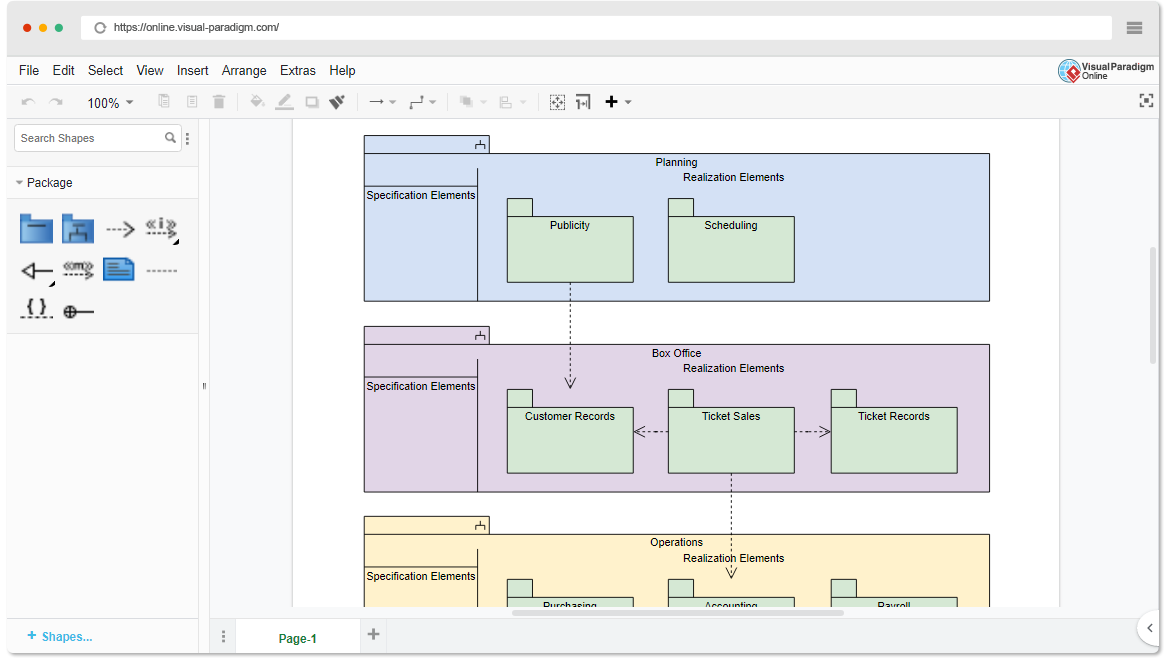
Getting Started with Visual Paradigm Online
Visual Paradigm Online is a user-friendly online diagramming tool that makes it easy to create package diagrams and other types of UML diagrams. To get started, follow these steps:
- Sign Up or Log In: If you don’t have an account, sign up for a Visual Paradigm Online account. If you already have one, log in to your account.
- Access the Dashboard: After logging in, you’ll be taken to your dashboard, where you can create and manage your diagrams.
- Create a New Package Diagram: To create a new package diagram, click the “Create Diagram” button or select “File” > “New” > “Package Diagram.”
Elements of a Package Diagram
Before diving into creating your first package diagram, let’s understand the key elements involved:
- Package: Represents a container for grouping related elements. Packages are typically represented as rectangles with a folded corner.
- Class: Represents a blueprint for objects in your system. Classes contain attributes and methods. They are often depicted as rectangles with three compartments (name, attributes, and methods).
- Interface: Represents a contract specifying a set of methods that a class must implement. Interfaces are shown as rectangles with a stereotype
<<interface>>. - Dependency: Represents a relationship between two elements, where one element depends on the other. Dependencies are usually depicted as dashed arrows.
Creating a Package Diagram in Visual Paradigm Online
Now, let’s create a simple package diagram in Visual Paradigm Online to illustrate the concepts. We’ll use the tool’s extensive template library to make this process easier:
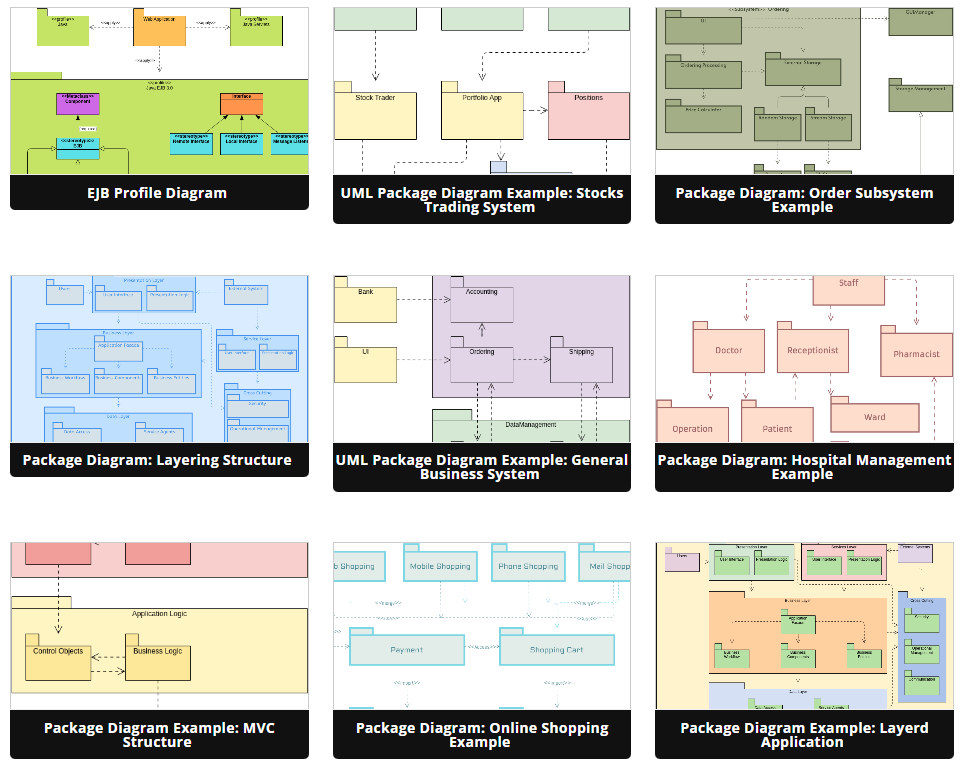
- Create a Package: Click on the “Package” icon in the toolbar and drag it onto the canvas. This represents a high-level package in your system.
- Add Classes and Interfaces: Drag class and interface icons from the toolbox onto the canvas and place them inside the package. Connect them using solid lines to show relationships.
- Add Dependencies: To represent dependencies between elements, use the “Dependency” connector from the toolbox and draw dashed arrows between the related elements.
- Edit Properties: Double-click on elements to edit their properties, such as names, attributes, and methods. Customize their appearance as needed.
- Use Templates: Visual Paradigm Online offers a large collection of templates. To access these templates, click “Templates” in the left panel, select “UML,” and choose “Package Diagrams.” You can choose a template that matches your system’s structure and customize it to fit your needs.
- Save and Share: Once your package diagram is complete, save it and share it with your team by clicking the “Share” button. Collaborate in real-time and receive feedback from your colleagues.
Conclusion
Package diagrams are a valuable tool for understanding and organizing the structure of your software system. Visual Paradigm Online makes it easy for beginners to create package diagrams quickly and effectively. By using the extensive template library and following the steps outlined in this guide, you’ll be well on your way to creating organized and visually appealing package diagrams for your software projects.
This post is also available in Deutsche, English, Español, فارسی, Français, Bahasa Indonesia, 日本語, Polski, Portuguese, Ру́сский, Việt Nam, 简体中文 and 繁體中文.
















