Brace Map: Boosting Learning and Retention with Visual Organization
Brace maps, also known as tree maps or hierarchical maps, are powerful visual tools that can significantly enhance learning and retention. By providing a structured and organized representation of information, brace maps facilitate comprehension, aid in information recall, and promote deeper understanding. In this article, we will explore how brace maps can boost learning and retention through visual organization, and provide practical tips for effectively using brace maps in educational settings.

Enhancing Comprehension:
Brace maps promote comprehension by visually organizing information into a hierarchical structure. The main idea or topic is placed at the top, followed by subtopics branching out, and further subdetails extending from those branches. This clear visual layout helps learners see the relationships between different ideas, grasp key concepts, and understand the overall structure of the subject matter.
Facilitating Information Recall:
The visual nature of brace maps makes information more memorable and aids in information recall. The structured layout allows learners to mentally associate ideas with their respective branches and subdetails, creating a mental map that can be easily accessed during recall. Additionally, the use of colors, icons, and other visual elements in brace maps can further enhance memory retention by creating visual cues and triggers.
Promoting Deeper Understanding:
Brace maps encourage learners to think critically and make connections between ideas. As learners create brace maps, they must analyze the relationships between main ideas and supporting details, which promotes a deeper understanding of the subject matter. The process of organizing and categorizing information in a brace map requires learners to engage with the material actively, leading to improved comprehension and retention.
Practical Tips for Using Brace Maps:
- Start with a clear central idea: Identify the main topic or concept you want to learn or study and place it at the top of your brace map. Ensure that your central idea captures the essence of the subject matter.
- Use concise labels: Clearly label each branch and subdetail in your brace map using concise and meaningful terms. This will help you quickly grasp the content and facilitate easier recall.
- Utilize colors and icons: Incorporate colors and icons in your brace map to visually differentiate between different branches and subdetails. This visual distinction can aid in memory recall and make the map more engaging.
- Review and revise regularly: Periodically review your brace maps to reinforce learning and make any necessary revisions. As you gain a deeper understanding of the subject matter, update your brace map to reflect new connections or insights.
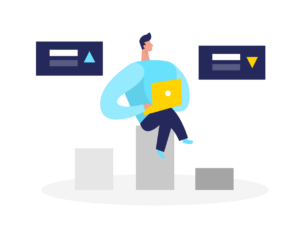
Brace maps are valuable tools for boosting learning and retention through visual organization. By structuring information in a hierarchical format, brace maps enhance comprehension, facilitate information recall, and promote deeper understanding. Incorporating brace maps into the learning process empowers learners to actively engage with the material, resulting in improved academic performance and a stronger grasp of the subject matter. Embrace the power of visual organization with brace maps and unlock your full learning potential.
Visual Paradigm Online offers a comprehensive and easy-to-use mind map making tool that enables users to create visually appealing and highly customizable mind maps. With its drag-and-drop functionality, users can effortlessly add and connect nodes, rearrange and restructure their maps, and incorporate various elements such as images, icons, and colors.

