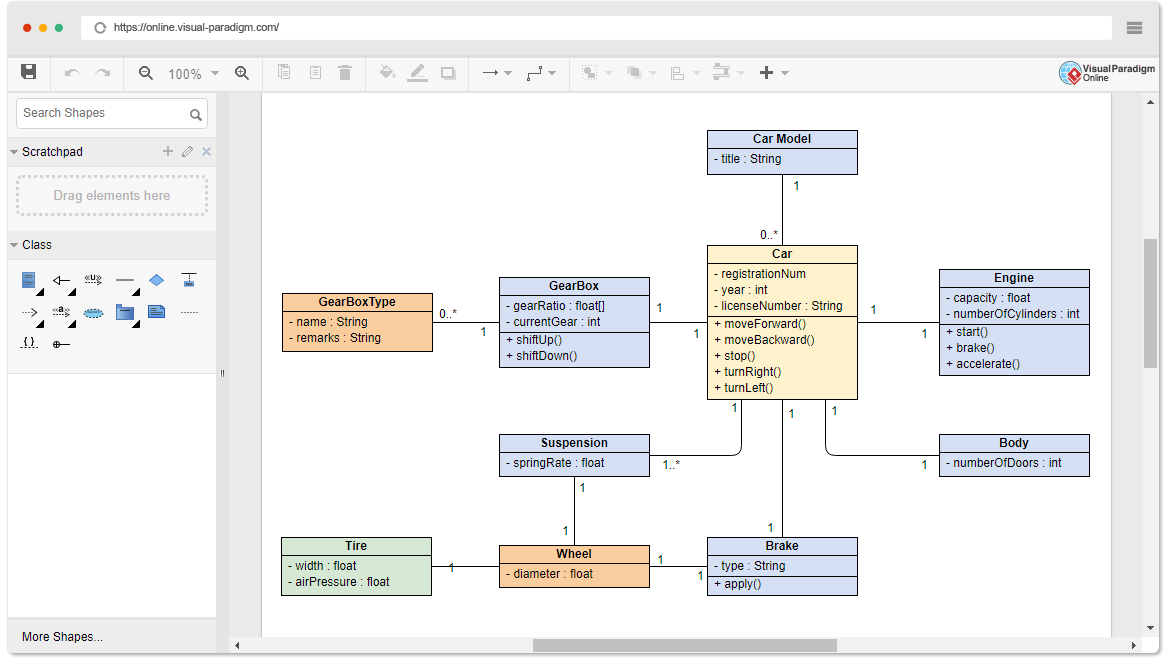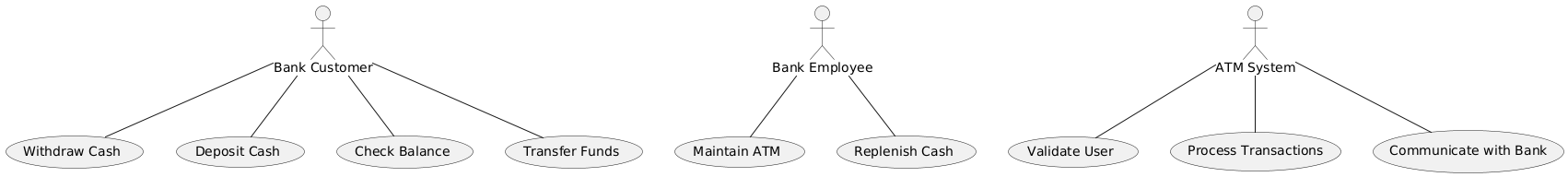Generate UML Sequence Diagrams Instantly with AI!
Generate UML Sequence Diagrams Instantly with AI! Discover the power of instant diagram generation using the Visual Paradigm AI chatbot. https://youtu.be/IO7atI4ghss?list=PLLiBQRHikaGZl6rzelsDyw7dsM5fWPAAY Our recent product demo showed just how easy it is to create complex models quickly. We used the chatbot to generate a UML sequence diagram illustrating the normal scenario for washing clothes by a washing machine. The key benefit is iterative refinement: initial generation looks good, but you can request more details. During the demonstration, we asked the chatbot to add the water supply and then specifically requested it to add the…continue reading →