Combine shapes
Boolean operations can make two or more shapes interact to produce different shapes. Compound shapes are the result of so-called Boolean operations. Results are fully editable at all times. All shapes will retain their special properties, such as rounded corners or sides. Compound shapes are also known as Boolean groups. Visual Paradigm Online graphic editor provides powerful features that let you reshape objects. We support combine, substract, intersect, exclude and divide shapes. You can customize the shape that you want. This video will show you how to combine shapes.
Combine shapes
When editing your design, you can combine multiple shapes together. Combine means selecting multiple shapes to make them into one shape.
- Simply select the shapes then go to Settings Panel, Arrange, Shape Modes, and select combine.
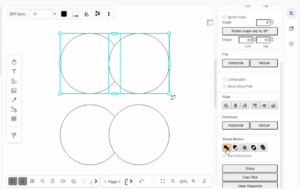
- After that, the selected shapes will merge together.
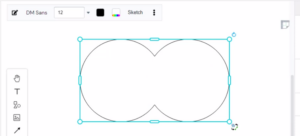
Non-destructive option
When combining the shapes, you can switch on the non-destructive option. Then, after you combine the shape, you can still separate the shapes to change back to the original shapes.
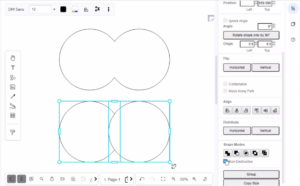
Separate the shapes
If you have switched on the non-destructive option, after you combine the shape, you can still separate the shapes to change back to the original shapes.
Right-click the combined shapes, and select expand shape, the shape will be separated back to the original shapes.
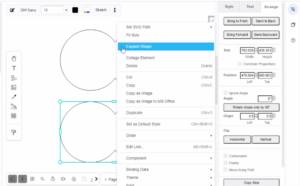
Know more about Boolean operations in Visual Paradigm Online graphic editor features:
This post is also available in Deutsche, English, Español, فارسی, Français, Bahasa Indonesia, 日本語, Polski, Portuguese, Ру́сский, Việt Nam, 简体中文 and 繁體中文.
















