Comprehensive Guide to Business Concept Design Diagram
Introduction
A Business Concept Diagram serves as a more informal and high-level visual representation of business processes and organizational structures, tailored for a business-oriented audience. You have the flexibility to create this diagram by utilizing the provided standard shapes or by importing your own custom shapes. This comprehensive guide will walk you through the purpose, key concepts, and elements of this diagram and provide examples using pre-made templates available in Visual Paradigm Online.
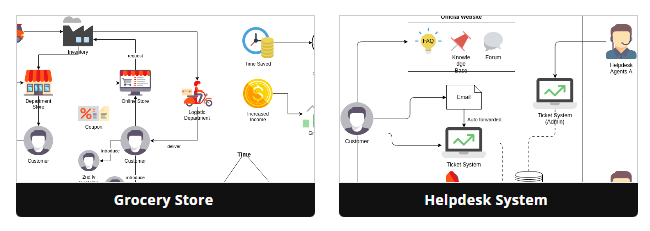
1. Introduction
A Business Concept Design Diagram, often referred to simply as a “Concept Diagram,” is a graphical representation that helps businesses and stakeholders visually communicate and understand various business concepts, ideas, and strategies. It serves as a bridge between the abstract and concrete, making complex ideas more accessible.
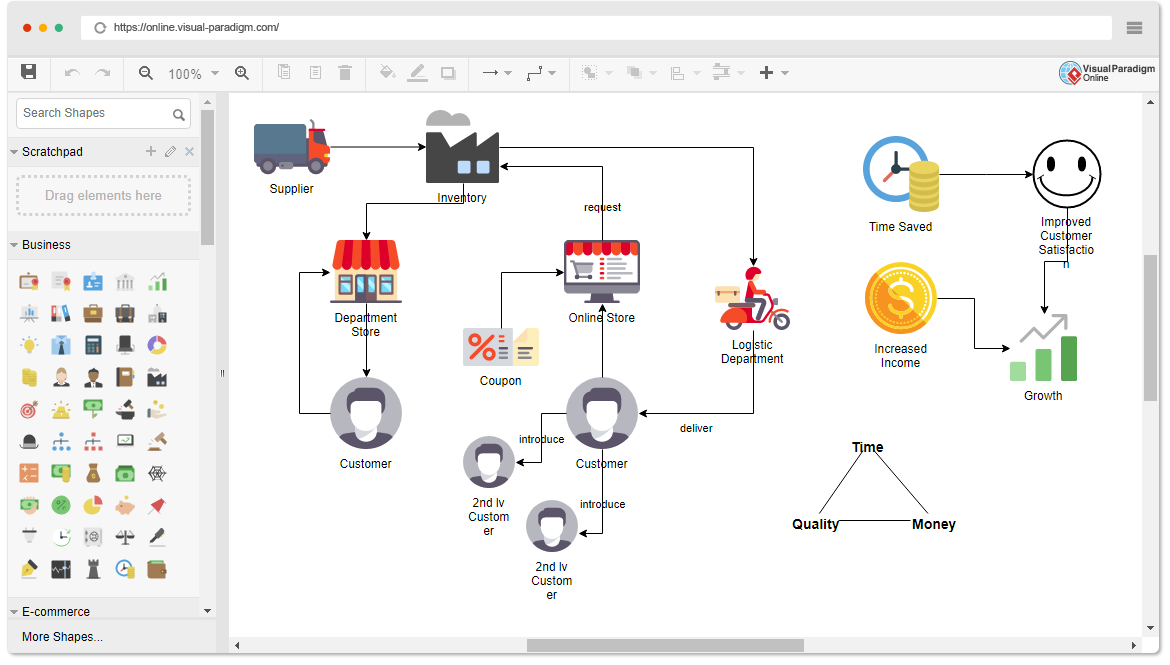
2. Purpose of Business Concept Design Diagram
The primary purpose of a Business Concept Design Diagram is to:
- Clarify Ideas: It simplifies complex concepts, making them easier to grasp for stakeholders, clients, and team members.
- Facilitate Communication: It acts as a visual aid for effective communication of business concepts, fostering collaboration.
- Support Decision-Making: It aids in decision-making by providing a clear understanding of the concept and its implications.
- Enhance Planning: It serves as a foundation for strategic planning, product development, and process improvement.
3. Key Concepts
Before diving into creating a Business Concept Design Diagram, it’s essential to understand some key concepts:
- Concept: A fundamental idea, strategy, or plan that needs to be represented visually.
- Relationship: The connections and associations between different concepts.
- Attributes: Characteristics or properties that describe a concept.
- Hierarchy: The arrangement of concepts in a structured and organized manner.
4. Elements of Business Concept Design Diagram
A typical Business Concept Design Diagram consists of the following elements:
- Concepts: The central elements representing the core ideas or concepts.
- Relationships: Lines connecting concepts to show how they are related.
- Attributes: Information associated with each concept.
- Containers: Optional grouping elements to organize related concepts.
- Annotations: Text labels and descriptions to provide additional context.
5. Best Practices
When creating Business Concept Design Diagrams:
- Keep it simple: Focus on clarity and avoid overloading the diagram with unnecessary details.
- Use consistent notation: Ensure that symbols, colors, and shapes are used consistently for concepts, relationships, and attributes.
- Provide context: Use annotations and labels to explain the meaning and purpose of each concept and relationship.
- Review and iterate: Continuously refine the diagram based on feedback from stakeholders to improve its effectiveness.
6. Conclusion
A Business Concept Design Diagram is a powerful tool for conveying complex business ideas and concepts in a visually engaging and comprehensible way. By understanding its purpose, key concepts, and elements, and using tools like Visual Paradigm Online, you can create effective diagrams that support better communication, decision-making, and planning in your business endeavors.

