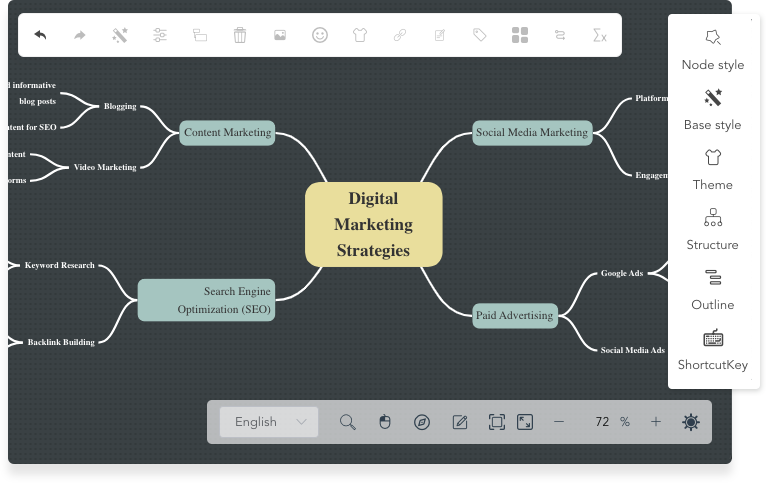Concept Mapping Made Easy
Step-by-Step Instructions for Creating Clear and Organized Maps
Concept maps are a powerful way to organize and represent ideas, showing relationships between various inter-related concepts. In this article, you will learn the step-by-step process of creating clear and organized concept maps using Visual Paradigm’s free online concept mapping tool.
Some Benefits of Using a Concept Mapping Tool:
- Visually organize complex information to improve understanding
- Clarify relationships between different concepts
- Enhance critical thinking and knowledge retention
- Simplify communication of intricate ideas
- Facilitate collaborative work by sharing concept maps online
Creating Concept Maps with Visual Paradigm’s Free Online Tool
Visual Paradigm offers a comprehensive concept mapping tool that is completely free to use. With its user-friendly interface and wide range of features, it provides an ideal environment for creating engaging concept maps. You can access the tool online at https://board.visual-paradigm.com to build maps from scratch or explore the library of concept map templates. Some key features that facilitate easy concept mapping include predefined frameworks, themes and styles, annotation tools, and cloud storage for sharing maps online.
How to make a concept map in three steps:
- Pick your template: With a wide range of meticulously designed templates available, you can explore various layouts, styles, and themes.
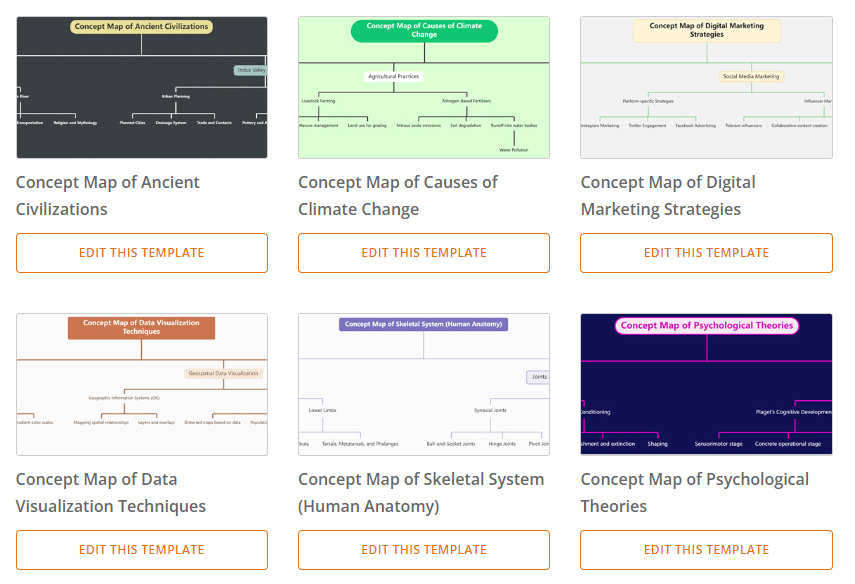
- Customization: Enhance the visual impact of your concept maps using our concept mapping tool’s Image, Icon, and Sticker functionalities.
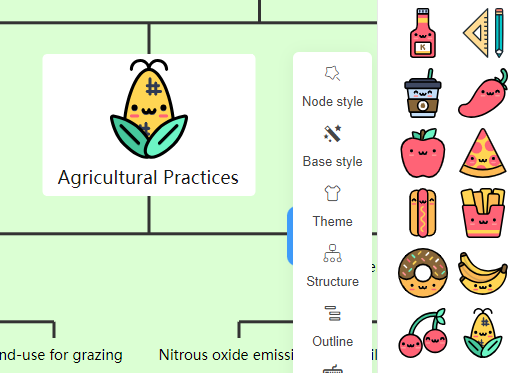
- Export: Effortlessly export your concept maps to various formats including JSON, images, SVG, PDF, markdown, and more.

FAQs:
Q1. Is this tool really free to use?
A1. Yes, Visual Paradigm’s concept mapping tool offers a full set of features without any limitations on usage. There are no hidden charges or subscriptions required.
Q2. Can I collaborate with others on concept maps?
A2. Yes, the cloud storage feature allows you to share and co-edit concept maps online with ease. Multiple users can work simultaneously on the same maps.
Q3. What export formats are supported?
A3. You can export concept maps to various formats like JSON, images, SVG, PDF, Markdown and more for different uses.
Concept maps are a powerful visual representation for organizing complex information. With Visual Paradigm’s free online concept mapping tool, you can effortlessly create clear and structured concept maps following basic steps. The tool offers useful features to facilitate conceptual mapping and enhance your understanding. Give it a try to take your critical thinking to new heights.
This post is also available in Deutsche, English, Español, فارسی, Français, Bahasa Indonesia, 日本語, Polski, Portuguese, Ру́сский, Việt Nam, 简体中文 and 繁體中文.