Convert HEIC to JPG Easily with Visual Paradigm Online
In today’s digital landscape, where visual communication takes center stage, the ability to seamlessly handle various image formats is paramount. High Efficiency Image File Format (HEIC) has gained prominence for its superior compression and image quality, but compatibility issues can hinder its accessibility. Enter Visual Paradigm Online, an all-inclusive platform, now offering a hassle-free solution to convert HEIC images to the universally supported JPG format. In this article, we’ll guide you through the steps of utilizing Visual Paradigm Online’s HEIC to JPG conversion tool!

The Need for Conversion:
HEIC images offer impressive benefits in terms of file size and visual fidelity, but their compatibility limitations pose challenges for widespread sharing and viewing. Converting HEIC images to the widely accepted JPG format ensures seamless accessibility across various devices and platforms.
How to Convert HEIC to JPG Using Visual Paradigm Online:
Step 1: Access the Conversion Tool
- Open your web browser and go to Visual Paradigm Online.
- Click on “Products” and select “File Conversion.”

- Choose “HEIC to JPG Converter” under “Image Converters.”
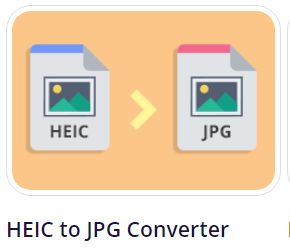
Step 2: Upload and Convert HEIC Images
- Click “Upload” and select your HEIC image from your device.
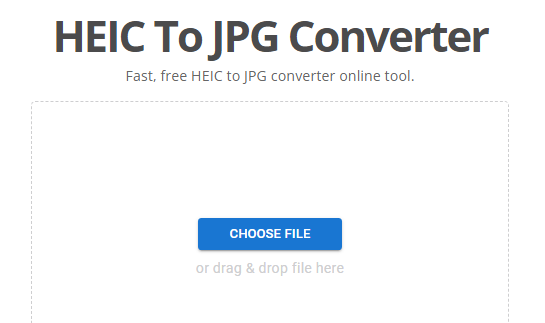
- After uploading, click “Convert” to start the conversion.

Step 3: Download the JPG Image
- Once the conversion is done, the JPG image will be displayed.
- Customize the file name if needed.
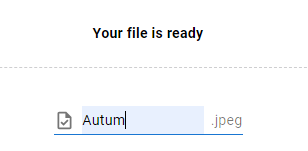
- Click “Download” to save the converted JPG image.
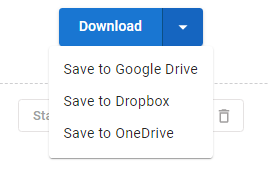
Why Choose Visual Paradigm Online for HEIC to JPG Conversion:
- User-Friendly Interface: Visual Paradigm Online offers an intuitive platform for effortless conversion.
- Wider Accessibility: Convert HEIC images to JPG for compatibility across devices and platforms.
- Professional and Casual Use: Whether you’re a photographer or a casual user, Visual Paradigm Online suits your needs.
Unlock the potential of your images by effortlessly converting HEIC files to JPG format using Visual Paradigm Online’s user-friendly conversion tool. Say goodbye to compatibility woes and ensure your visuals reach a wider audience. Whether you’re a creative professional or a casual user, Visual Paradigm Online’s HEIC to JPG conversion tool is your key to seamless image sharing.

