Converting JPG to WebP Images: Effortless Optimization with Visual Paradigm Online
In the dynamic realm of digital landscapes, image optimization plays a pivotal role in ensuring rapid loading speeds and an exceptional user experience. Among the emerging image formats renowned for their superior compression and quality is WebP. In this article, we’ll guide you through the seamless process of converting your JPG images into WebP format, harnessing the user-friendly prowess of Visual Paradigm Online.
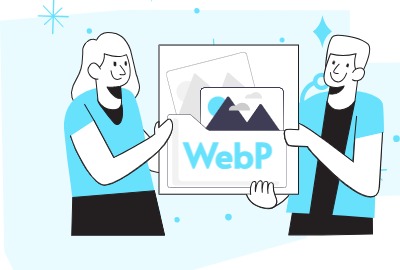
The Power of WebP
WebP is no ordinary format; it’s a modern marvel designed to revolutionize the way we optimize images for the web. Developed by Google, WebP offers the promise of significantly smaller file sizes compared to traditional formats like PNGs, without sacrificing visual integrity. This remarkable feat is achieved through a combination of lossless and lossy compression methods, resulting in images that load swiftly and captivate the viewer with their impeccable clarity. As we journey through the realm of digital imagery, let’s delve deeper into the realm of WebP and discover how it’s shaping the future of web optimization.
Converting your JPG images to WebP format using Visual Paradigm Online is a straightforward process. Follow these simple steps to effectively transform your images:
- Visit the Website: Embark on your journey by accessing the Visual Paradigm Online website at https://online.visual-paradigm.com/
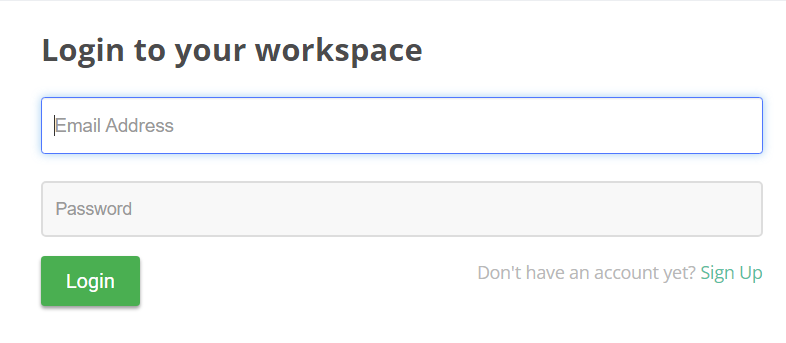
- Explore the Product: Once on the website, make your way to the “Product” section to explore the array of available tools.
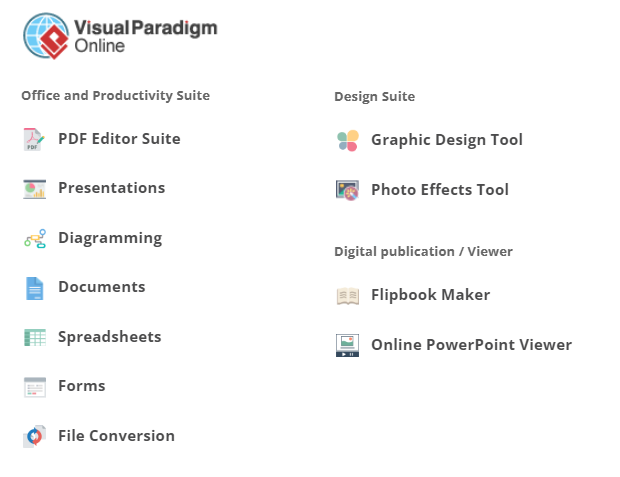
- Engage Image Conversion: Within the “Image Converters” category, discover the “JPG to WebP Converter” tool.

- Upload Your JPG Image: Click on the tool and seamlessly upload the JPG image file you intend to convert. Enjoy the option to specify the scaling of the resulting WebP images.

- Initiate Seamless Conversion: Post uploading the image, a simple tap on the “Convert” button sets the conversion process in motion. The tool meticulously processes the image, culminating in the creation of a pristine WebP version.
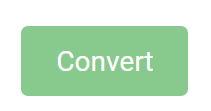
- Secure Your WebP Image: With the conversion complete, the opportunity to rename the converted file awaits. Having named the file, a mere tap on the “Download” button effortlessly stores the WebP image on your device.
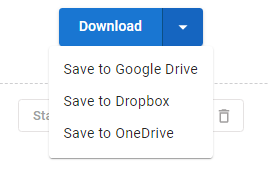
Advantages of Embracing WebP Images:
Harnessing the potential of WebP images offers an array of tangible benefits that significantly elevate web optimization:
- Optimal File Compression: Celebrated for their unparalleled compression capabilities, WebP images yield considerably smaller file sizes compared to conventional formats like JPG.
- Preservation of Impeccable Quality: Despite their reduced file sizes, WebP images retain remarkable image quality, ensuring a captivating visual experience for website visitors.
- Seamless Browser Compatibility: WebP images are progressively supported by an expanding array of web browsers, ensuring a wide-reaching audience for your optimized visuals.
- Turbocharged Loading Speeds: Thanks to the streamlined file sizes of WebP images, loading times experience a substantial boost, amplifying user satisfaction and augmenting SEO performance.
- Versatility in Transparency: The versatile nature of WebP supports both lossy and lossless compression, coupled with transparency compatibility, rendering it a versatile solution for diverse image types.
Visual Paradigm Online emerges as a seamless and user-friendly solution for converting your JPG images into the WebP format. By adopting WebP images, you can exponentially enhance your website’s performance and bestow a seamless visual escapade upon your audience. Immerse yourself in the straightforward steps outlined in this guide, fully capitalizing on the advantages WebP images present, and in turn, cultivating a finely-tuned online presence.

