Create Documents with Visual Paradigm Online Templates
As the world becomes more digitized, the use of documents has become a necessity for businesses and individuals alike. Whether it’s for contracts, project plans, or presentations, having a reliable and efficient document editor can make all the difference.
That’s where Visual Paradigm Online comes in, offering a powerful and user-friendly document editor, along with a wide range of templates to make document creation a breeze.
Visual Paradigm Online’s Free document editor is a standout feature of the platform, allowing users to create and edit documents with ease. The editor is designed to be intuitive, with a clean and simple interface that makes it easy to navigate and use.
Users can choose from a range of formatting options to customize their documents, including font styles, sizes, and colors. Additionally, the editor supports the insertion of images, tables, and other elements, making it a versatile tool for creating professional-grade documents.
Benefits of using Visual Paradigm Online’s document editor
With the document editor, users can create and edit professional-grade documents quickly and easily. And with a range of customizable templates to choose from, users can streamline the document creation process and ensure consistency across multiple documents.
In general, Visual Paradigm Online’s document editor and templates are a valuable tool for businesses and individuals alike, making document creation more efficient and professional. Whether you’re a freelancer, a small business owner, or a member of a larger team, these features can help you save time and produce high-quality documents that meet your needs. So how to create a document with VP Online?
Step 1: Select template type
To begin creating a document template using Visual Paradigm Online, the initial stage is to select the appropriate template type that suits your requirements. Visual Paradigm Online presents numerous template options, such as email, letter, proposal, and others. You can access the template library and commence crafting a remarkable presentation right away.
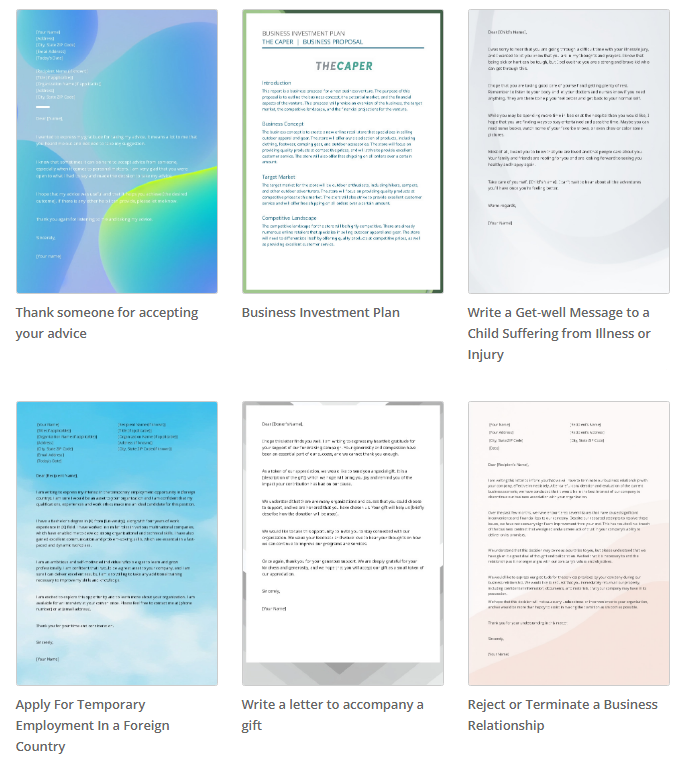
Step 2: Customize the template
Once you have selected the template type, you can start customizing it to fit your specific needs. You can then modify various elements of the template, such as font styles, colors, and layout, using the user-friendly editing tools provided. You can also add new elements to the template, such as images, shapes, and tables, to enhance its visual appeal and functionality.
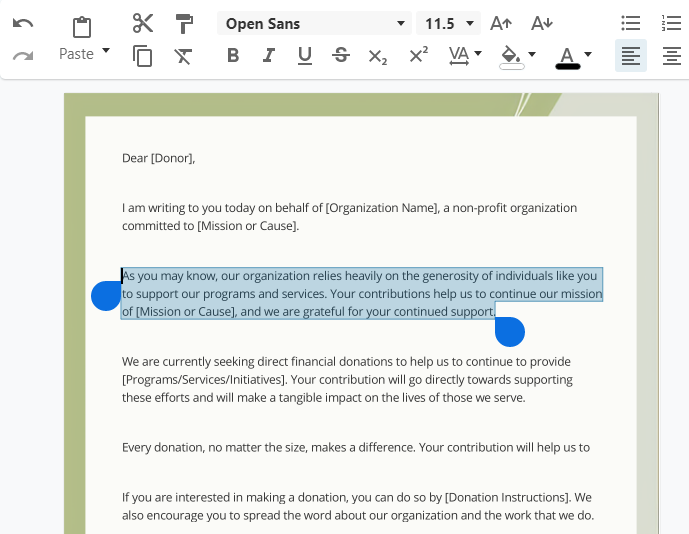
Step 3: Save and export the template
Once you have made the desired changes to the template, save it and use it for your document creation needs. You can then choose from a variety of file formats, including PDF, Word, and PowerPoint, and select the desired options for the export, such as page range, image quality, and more.
Visual Paradigm Online document editor provides a user-friendly and intuitive platform for creating professional-looking documents quickly and easily. With its wide range of customizable templates, editing tools, and export options, it enables users to personalize their documents to their specific needs and preferences.
Whether you are creating an email, letter, proposal, or any other type of document, Visual Paradigm Online provides all the tools and resources you need to make it stand out. So why not give it a try and see how it can streamline your document creation process today?

