Edit the style of a word in a paragraph
Using the right font in your design does not just make your design beautiful but also helps convey your message. Visual Paradigm’s Text Editor features hundreds of fonts that will help you perfectly craft your words. The font list comprises Google fonts and other fonts picked by professional graphic designers, ensuring that so you have a rich collection of typography to choose from no matter what kind of design you are creating. This video will show you how to select part of the text to specify its font styles.
When editing text within a paragraph, you can select part of the text to specify its font styles, such as font face, size, color, etc, under the Context Toolbar.
- Double click the textbox, and highlight the part of the text that you want to edit the style.

- You can see the text tool panel on the top of the design. You can use this panel to change the text’s font face, size, color, etc.

Use the style options to:
- change the font style and size
- Apply bold italicize, underline, or strikethrough text
- change the font or background color of just that section
Tips
You can use the text tool panel to help you edit text, also can use the Format Panel, Text, to help you edit your design’s text in more detail.
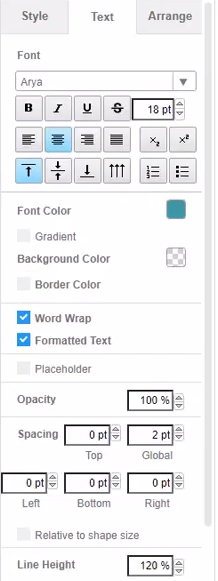
This post is also available in Deutsche, English, Español, فارسی, Français, Bahasa Indonesia, 日本語, Polski, Portuguese, Ру́сский, Việt Nam, 简体中文 and 繁體中文.
















