Effortless PowerPoint to HTML Conversion: A Quick and Convenient Solution
Introduction
Sharing PowerPoint presentations online has become a common practice for professionals, educators, and content creators. However, the process of converting PowerPoint slides into a format suitable for the web can be time-consuming and complex. In this scenario, we will explore a solution that streamlines the conversion of PowerPoint slides to HTML while ensuring a seamless online viewing experience.
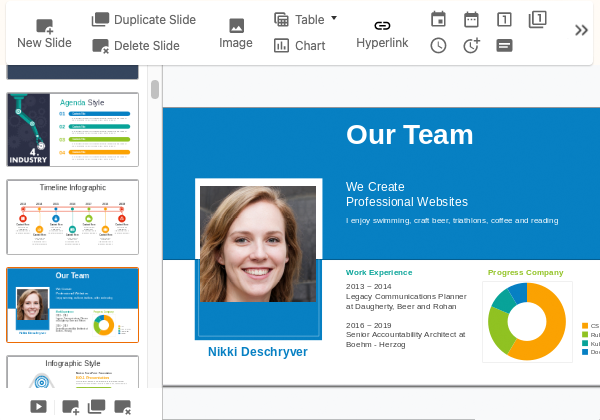
The Challenge
Imagine you have a substantial collection of PowerPoint slides that you want to share online. You’re looking for a hassle-free way to convert these slides into HTML format without dedicating a significant amount of time and effort. Your requirements include making sure the conversion process is convenient, visually appealing, and includes page transition effects. Moreover, you need a solution that allows you to host or share your presentations easily on the web or through social networks, all while avoiding the use of Office 365.
The Solution: Visual Paradigm Online Slideshow Maker
Visual Paradigm Online Slideshow Maker is the answer to your PowerPoint to HTML conversion needs. This user-friendly tool simplifies the process and provides a host of features to enhance your online presentations.
- Effortless Conversion: With Visual Paradigm Online Slideshow Maker, you can convert your existing PowerPoint presentations to HTML effortlessly. There’s no need for manual formatting or extensive adjustments, saving you valuable time.
- Convenient Sharing: Sharing your converted presentations is a breeze. Visual Paradigm provides an intuitive interface that allows you to share your HTML presentations with a single click. Say goodbye to the complexities of Office 365 and embrace a more user-friendly approach.
- Appealing Web View: The tool ensures your converted presentations look great on the web. Your slides will be accommodated in a visually pleasing format that retains the original design, animations, and transitions. Your audience will have a seamless viewing experience.
- Page Transition Effects: Visual Paradigm Online Slideshow Maker offers a range of page transition effects, adding a touch of professionalism and engagement to your presentations. These effects enhance the visual appeal of your content.
- Compatibility and Retention: The tool ensures that all your animation effects, text formats, and styles remain fully compatible during the conversion process. You can trust that your presentations will look just as you intended.
- No 365 Required: If you prefer to avoid using Office 365, Visual Paradigm Online Slideshow Maker is the perfect alternative. It frees you from the constraints of a closed environment, providing flexibility in your presentation sharing options.
- Hosting and Social Sharing: Whether you want to host your presentations on your website or share them through social networks, Visual Paradigm has you covered. It simplifies the distribution process and allows you to reach your audience wherever they are.
Conclusion
Visual Paradigm Online Slideshow Maker is the ultimate solution for anyone looking to convert PowerPoint presentations to HTML with ease. This tool offers a convenient, time-saving, and visually appealing way to share your content online. With features like page transition effects, compatibility retention, and flexible sharing options, it simplifies the entire process. Say goodbye to the complexities of Office 365 and embrace a more efficient way to share your presentations. Give Visual Paradigm Online Slideshow Maker a try, and experience a 100% hassle-free PowerPoint to HTML conversion process.

